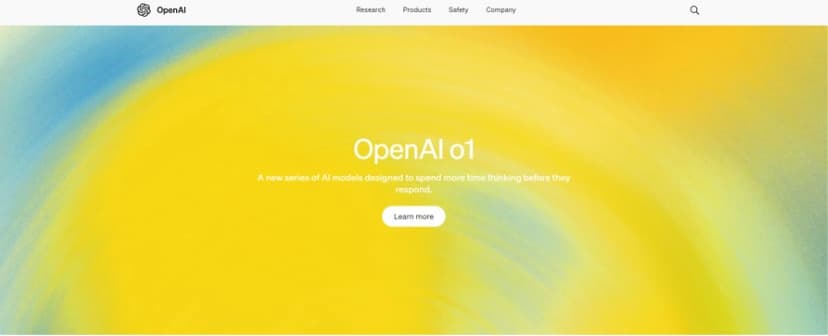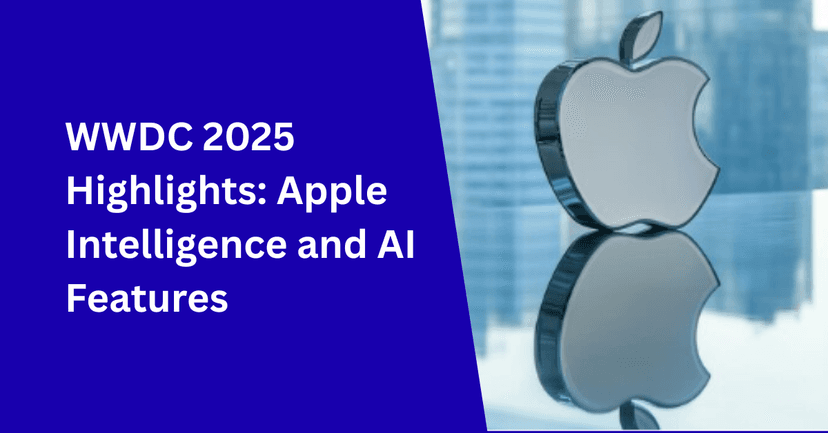Apple Intelligence can transform your experiences with innovative, advanced AI, enhanced automation, and personalized suggestions. Stay ahead. Read this post about its latest features!
Apple Intelligence is Apple’s personal intelligence system that puts innovative and powerful AI generative models on your iPad, iPhone, and Mac, helping you work, communicate, and express yourself effortlessly.
Smart Writing tools
Apple Intelligence can proofread and summarize your text and change its tone to friendly, concise, or professional.
You’ll find the right words everywhere you write using its language capabilities. These can summarize a lecture in seconds, reduce unnecessary distractions with important notifications, and get the summarized or short version of an extended group thread.
Better Focus with Priority notifications
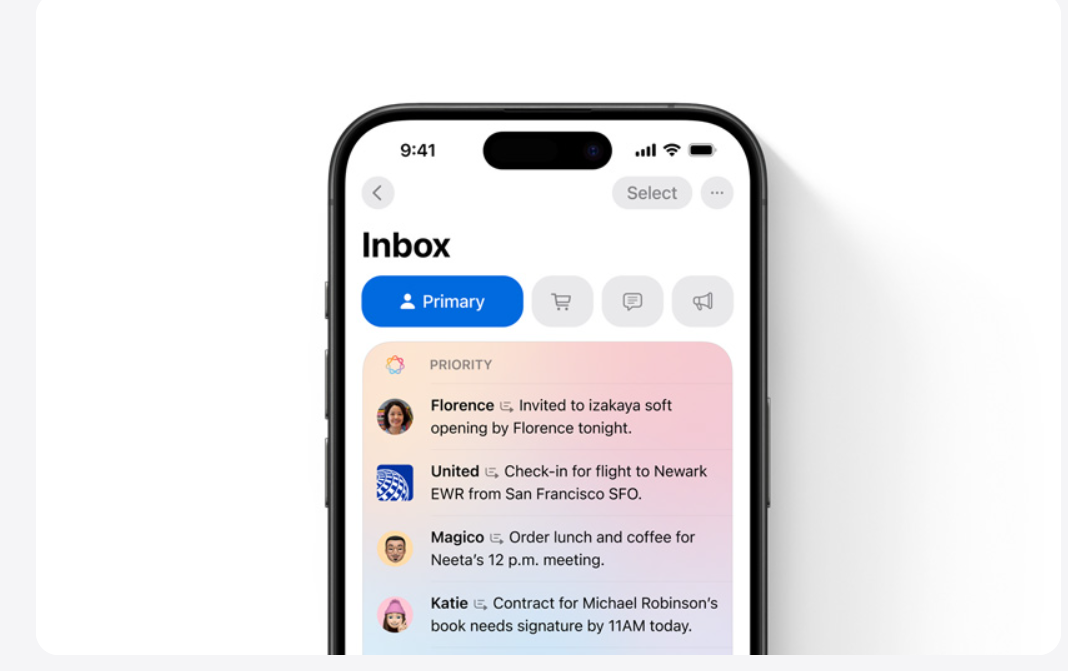
It will let you know what to pay attention to and what to ignore at a glance. You can also scan these notifications because Apple Intelligence will summarize them.
Your iPhone will show your inbox with the most critical messages highlighted in a different color at the top - such as a flight or a dinner invitation.
Efficient Recording

Press record in Phone apps or Notes to capture transcripts and audio recordings. The AI will then generate transcript summaries, giving you the most essential information in seconds.
Improved productivity
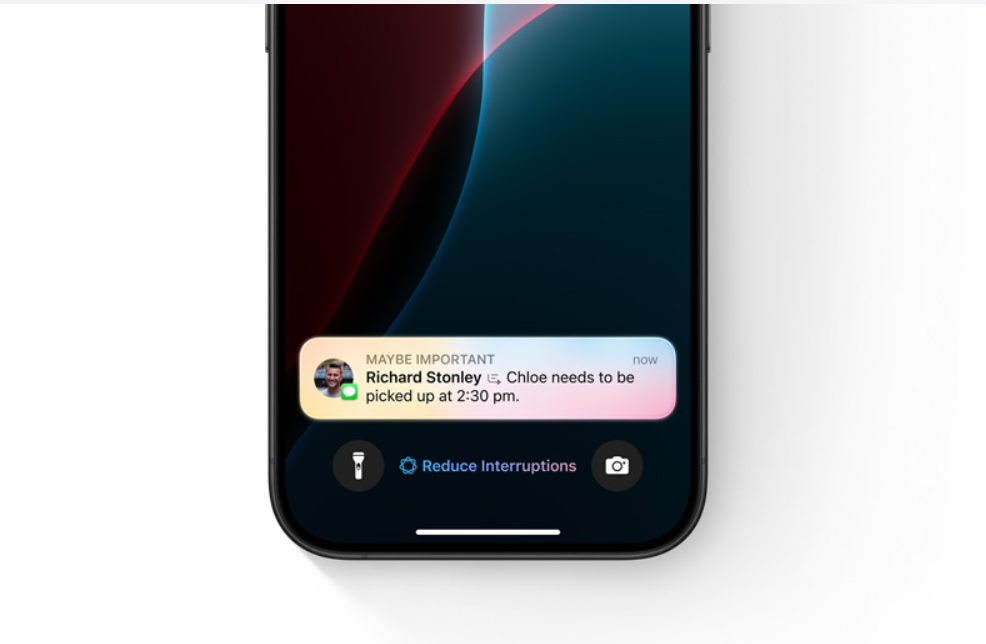
This feature reduces interruptions and enhances your focus. It understands notification content and shows you priority ones—or those needing immediate attention.
Smart Reply
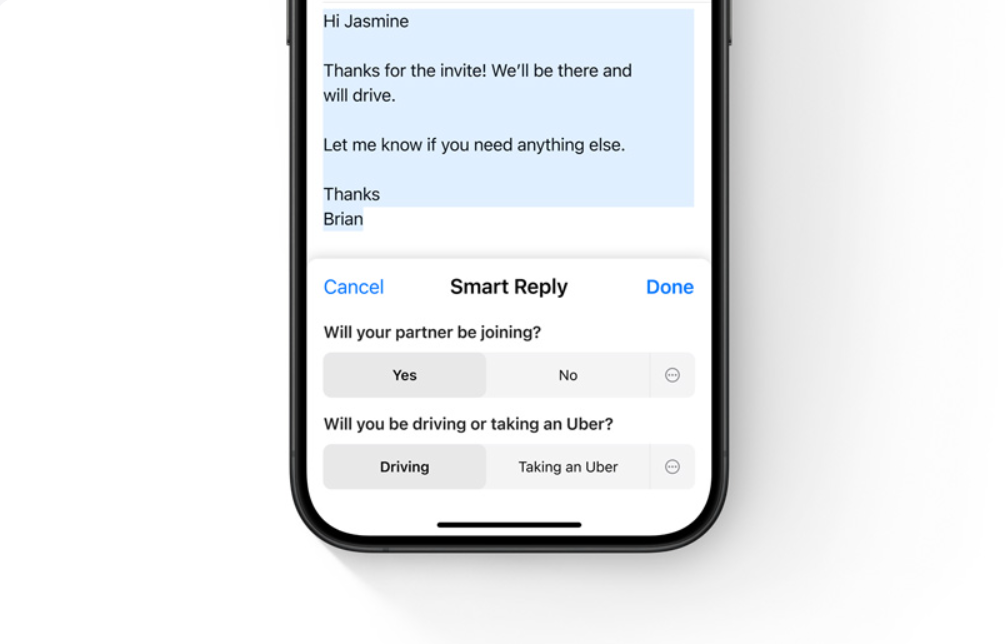
Apple Intelligence will also have Smart Reply options (in the Mail App). It will create a response draft with the correct details because it can, for instance, identify questions you were asked and then give you recommendations on what to include in your reply email.
Related: Canvas: A New Way to Write and Code with ChatGPT
Image Creation Overview
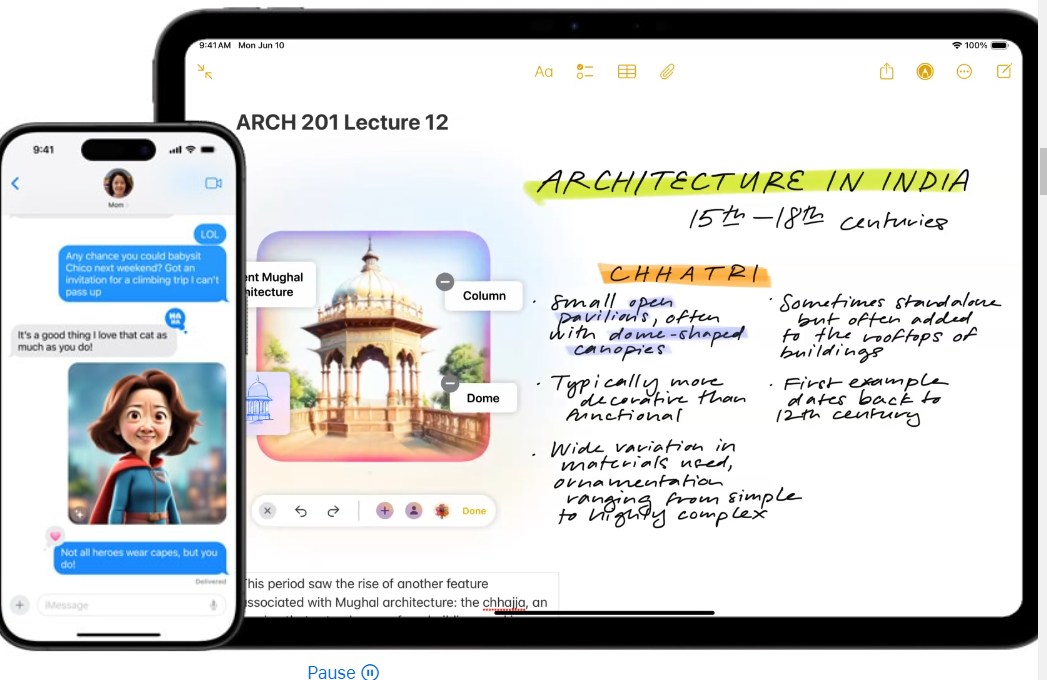
Express yourself better with visuals!
Apple Intelligence allows you to create fun and original images and new Genmoji. You can also make a related image from a rough sketch.
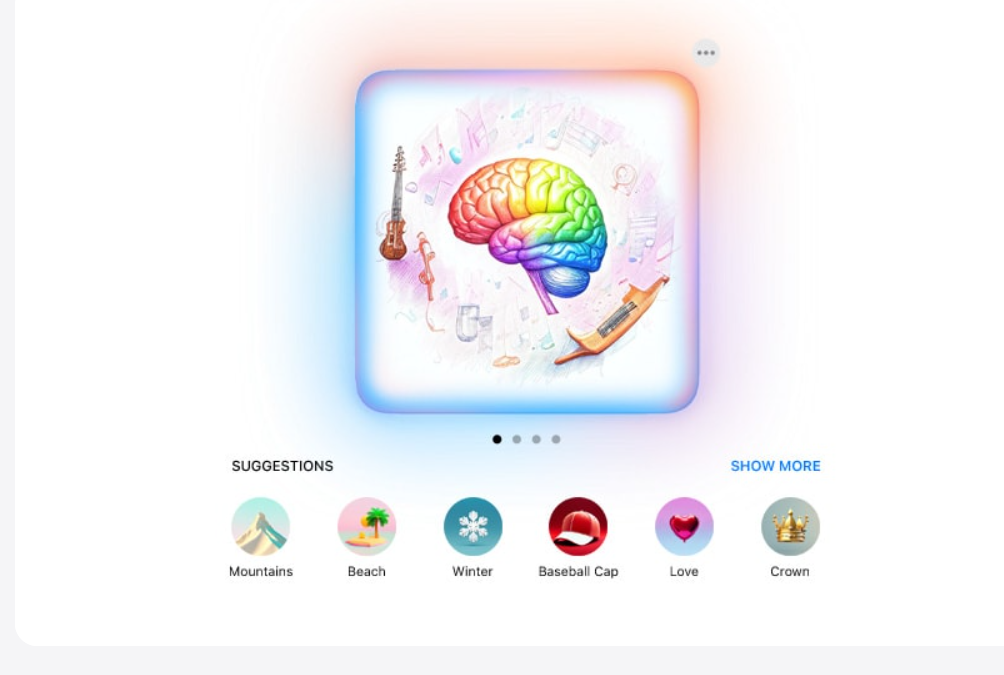
The Image Playground app is displayed on your iPad. In the center, a custom image is shown, surrounded by keywords and ideas used to create it.
You can also try various image styles, such as illustration, sketch, and animation, and later share them with friends on social media.
To explore your creativity further, create fun and new Genmojis that match any conversation. Just give the AI a description and then check the preview.
Adjust your description to make adjustments in the Genmoji. Alternatively, you can choose a photo from your library to make a Genmoji.
Related: Meta Releases Llama 3.2 Vision Models That Can Process Text and Images
Latest Features of the Photos App
The new feature will let you create a memory movie based on your description. Right in the Photos, you can create a custom memory, a story you want to see.
Just enter a description, and the new feature will find videos and photos that match before creating a storyline with chapters based on the identified themes. It will finally arrange the photos into a movie using its narrative arc.
Then, we have the Clean Up tool in the Photos app to remove any distractions in your photos. The new feature will identify background objects, allowing you to remove any of them and then perfect a shot with just a tap.
Photo Screenshots from Apple
Siri Makeover
Siri is also given a makeover! It will become more personal, more natural, and better integrated into the Apple system.
It will have a new animation on the screen border and can better understand requests, such as changes and pauses (e.g., setting a timer for 10 minutes instead of 5 minutes).
You can also tap on the bottom of your screen to chat with Siri, who can be a guide or how-to assistant because it now knows about Apple products. The smart assistant can also understand app content and provide you with information from any app.
Related: OpenAI Text-to-Speech API for Developers: Everything You Need to Know
When Will Apple Intelligence Become Available?
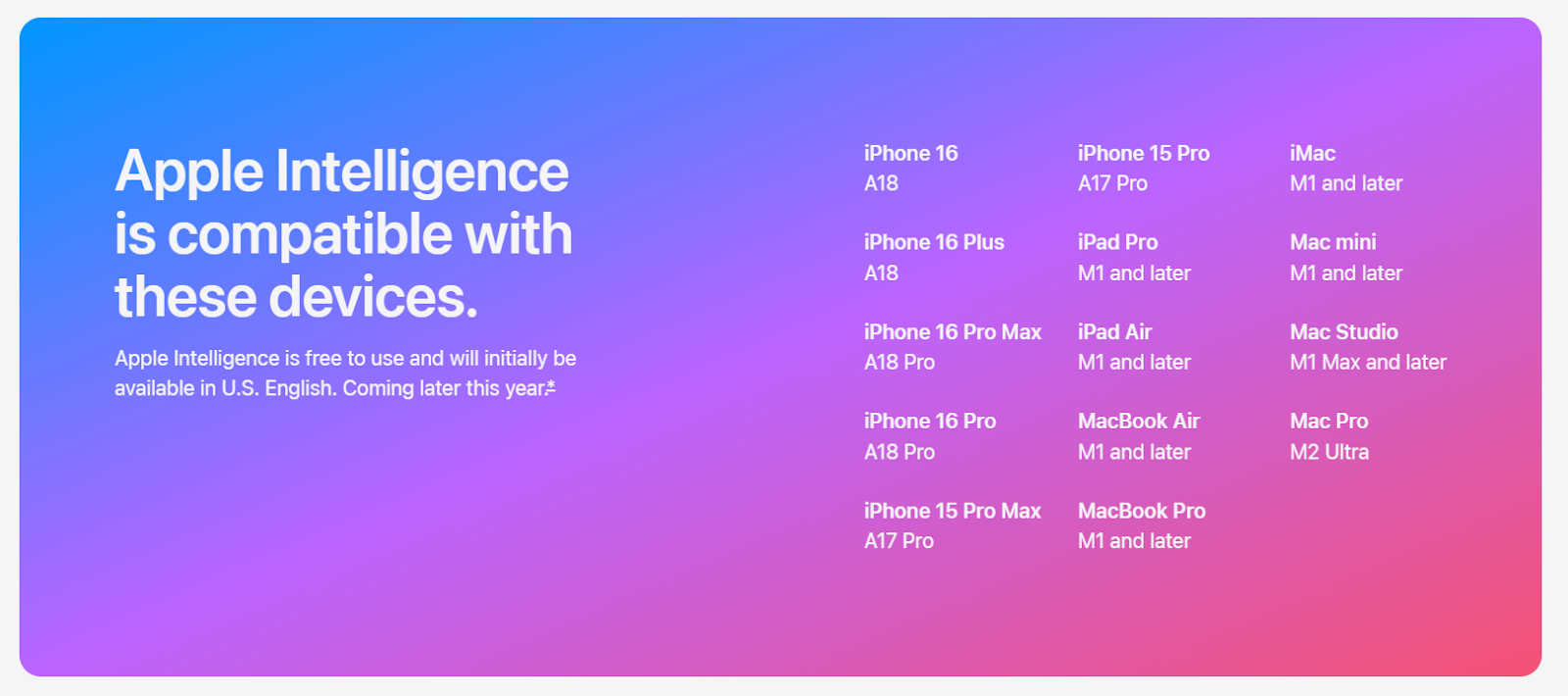
It’ll be available in Beta on -
-
iPhone 15 Pro
-
iPhone 15 Pro Max
-
All iPhone 16 models
-
Mac with M1 and later
*with your device language set to US English being a part of a macOS Sequoia, iPadOS 18, and iOS 18 update and with Siri.
-
Language support for English (New Zealand, Canada, Australia, UK, and South Africa) will be available this December.
-
Over the coming year, additional support for other languages, like German, French, and Italian, some features, and more platforms will be available.
Source: Apple Intelligence