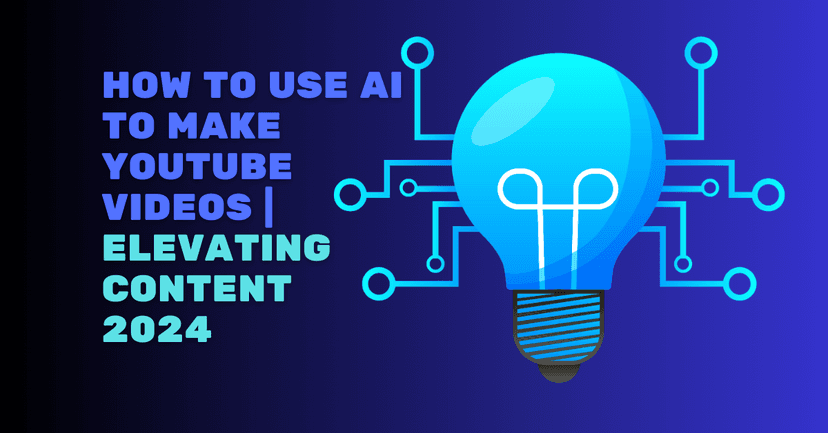An AI talking head generator like Puppetry, an AI-powered video content suite, allows you to create AI-generated talking heads, scripts, presenters, and more. These AI tools help you create a personalized video to tell your story and achieve results.
8.25 seconds. It’s the average attention span of an adult internet user. No wonder we have so many distractions now more than ever. Social media. Internet. What not.
So, if you’re a marketer, small business owner, or educator, you probably recognize that grabbing attention is not enough. You must hold it.
Unfortunately, static images, social media posts, and emails will not cut it.
People expect more.
More human connection. More energy. More relevance. That’s where an AI content creation tool for personalized videos shines.
An AI talking head generator like Puppetry, an AI-powered video content suite, allows you to create AI-generated talking heads, scripts, presenters, and more.
These AI tools help you create a personalized video to tell your story and achieve results.
Why Personalized Videos Work
Personalized videos can generate people’s curiosity because they can quickly grab attention.
Think of short videos that boost engagement rate.
Did you know that a personalized video can work better than a generic one in that it achieves an engagement rate that is 16x higher?
Did you know that users retain 95% of a message when watched on video compared to only 10% when read in text?
If you post content on Instagram, LinkedIn, or email, you should consider videos to increase engagement by up to two times.
How to Effectively Scale Up Personalized Video Creation

Step 1. Evaluate and analyze your content creation workflow.
Reflect and know where you are now. Ask these questions.
-
Are you spending hours creating videos (scripting, filming, and editing)?
-
Are you creating repeat content for training, product tutorials, or onboarding?
-
Are your current videos getting low conversions?
Here’s what you can do.
-
Map your audience or customer journey and determine where your videos perform well.
-
Audit your content assets and identify which can be repurposed with an AI-generated video.
-
Determine your team’s technical readiness and whether they need a no-code solution.
Step 2. Create a scalable AI video content vision
Before jumping in and starting to scale up video production, create a vision.
-
What do you want your viewers or audiences to experience?
-
What message do you want to deliver consistently?
-
And where can you replace static content with a personalized AI video (PDFs, slides, texts)?
Such a blueprint clarifies what you want to achieve because it aligns the tools you’re using, your team, and your brand, ensuring AI videos can contribute to your goals like higher retention, conversion, and engagement.
Things to include in the AI content vision
Create dynamic personalization. Customize roles, names, and essential details for each viewer using templates.
This personalized element can make a huge difference whether you’re a business launching a new product or introducing a service, or an educator greeting new students.
Create reusable templates for email follow-ups, customer onboarding, internal training, and explainer content that you can create once but use forever if you want to. Doing this will save you time while maintaining consistent branding across all touchpoints/interactions.
-
Are you an educator? Use personalized videos for lesson recaps, welcome videos, and assignment feedback.
-
Meanwhile, content creators can batch-produce personalized intros, sponsored ad segments, and call-to-actions in minutes.
-
Small business owners can increase production to automate product explanations, customer onboarding, and seasonal promotions.
Goal Setting
It must be to scale up while maintaining brand consistency. Thus, your goal should not be to make more videos but to aim for higher email open rates, lower support tickets with AI how-to content, and improved conversion through embedding personalized videos in landing pages.
Step 3: Strategically execute and scale up
3.1 Start realizing your vision with a pilot program and selecting a high-impact area.
-
Educators and trainers: End-of-week reviews, pre-class previews/briefings, microlearning modules, and personalized AI messages
-
Startups: Investor updates, product demos, customer onboarding (new signups), use case variants.
-
Coaches and consultants: Welcome videos, lead nurture videos, course intros, progress check-ins (weekly summaries, mindset/motivation videos)
-
Marketers: video blogs and articles, campaign variants, sales enablement, post-purchase journeys
-
HR and internal comms: training updates, manager messaging, onboarding videos, recognition moments (milestones, birthdays, AI-personalized shoutouts)
-
YouTubers and content creators: Faceless avatars (tutorials, explainers, storytelling), script-to-video, localization, audience replies
Explore and determine what works.
3.2 Use Puppetry AI’s built-in tools to scale up production without a dedicated team.
-
AI-generated talking heads/presenters
-
AI voice-overs
-
Script generation
-
Bulk personalization to create custom videos from your spreadsheet or content plan
-
Text-to-video to turn content like PDFs, blog posts, and web pages into visual content in minutes
3.3 Train your team
Familiarize your team or yourself with template creation and editing, brand asset uploads (logo, colors, fonts), analytics review, and performance optimization. Puppetry AI is intuitive, but familiarizing yourself with it can make a huge difference.
3.4. Expand
After the pilot program, check for performance metrics, including video views, click-throughs, and completion rates.
Also, gather feedback from stakeholders, students, team members, or customers.
Finally, adjust your templates and scripts based on feedback.
If you did it right, be ready to use it to the next stage, like -
-
Onboarding to product education
-
Lead generation to internal communications
-
Weekly videos for content campaigns
In short, scaling up is about doing more of what works strategically and efficiently.
Examples of Use Cases
-
Create and set up AI speakers or chat presenters for your support portal or homepage.
-
Build a knowledge base for students/customers.
-
Create custom-made weekly video newsletters.
-
Develop and create a training library for your new partners or talents.
4. Review and optimize

4.1 The goal is to ensure personalized AI video content works. Thus, turn data and feedback into smarter, sharper video content. Remember, you’re evolving as you increase video production.
4.1 Track and analyze performance metrics, focusing on insights that show real impact.
-
Are viewers watching through your videos (completion rate)?
-
Are they taking action (click-through rate)?
-
Are your videos generating responses (response rate) and sparking bookings, replies, or comments?
-
How long does it take to produce videos manually vs with AI video creation tools?
4.2. Ask for qualitative feedback to understand the why so that you can tweak tone, pacing, usefulness, and clarity in future content.
If you’re a small business owner, ask clients or leads during check-ins, or poll your students if you’re a teacher.
-
Is the video helpful or not?
-
Is there anything missing or confusing them?
-
What format do your viewers prefer to ensure you align future content with it?
4.3 Test different variations
Create and use different video versions, and track results.
-
Human versus AI avatar presenters
-
Different intros and hooks
-
Create short and long-form videos with the same message
Use Puppetry AI's no-code video creation tool to clone and adjust videos, making A/B testing seamless (and painless) and helping you make more strategic content choices.
4.4 Build your templates library.
After determining which video format works, save it as your default template and create dedicated folders for…
4.5. Keep improving.
Revisit and adjust your video content strategy every three months.
Refine to make more effective videos that grow with your audience. Eventually, you’ll exert less effort while making a huge impact.
Personalized AI Videos: FAQs
Do I need video editing experience to use Puppetry’s AI talking head creator?
No. Anyone can use Puppetry AI to turn a portrait into a talking head for presentations, training videos, courses, and more, even without technical expertise.
Can I use Puppetry for multilingual content?
Yes, absolutely! It supports multiple languages for voice-overs.
How fast can I create an AI video?
It takes about five to 10 minutes, depending on its length and the server’s load.
What industries can use Puppetry AI?
A few to mention include small business, marketing, education, healthcare, training, SaaS, coaching, and more.