
How to Create a Corporate Explainer Video
Do you know how to create a corporate explainer video? Does your business need one? Learn more in today’s post!
Do you know how to create a corporate explainer video? Does your business need one?
What types are available to propel your brand toward the 22nd century? What practical applications can these videos bring to your company?
Fret no more. We will address these concerns and prepare you for the exciting world of AI video marketing.
What’s an Explainer Video for Businesses?
As the name suggests, a corporate explainer video is a brief yet impactful clip businesses use to grab a potential customer’s attention.
The most straightforward analogy is that of a conventional elevator sales pitch. You introduce yourself and highlight a point or two to establish a connection with another person.
Corporate explainer videos are like that! You introduce your brand, point out a key message (i.e., product or service feature), and entice audiences to learn more (or buy).
Like conventional elevator pitches, explainer videos are focused and concise. They communicate value in the least amount of time.
The video’s call to action is clear: act now!
Why Should You Create Explainer Videos as Part of Corporate Video Marketing Strategy
Successful brands always have a modest beginning. For example, who would’ve thought that Apple came from Steve Jobs’ home garage?
Today, we recognize Apple as one of the world’s most recognizable and trustworthy brands.
The point is we don’t know anything about a brand, especially if it’s still in its infancy.
That’s what explainer videos do.
These visual tools introduce brands to people, including their offerings, without taking too much of the audience’s time.
We listed some reasons you should make explainer video clips for your business.
They grab the target audience’s attention
Studies show the average consumer has an eight-second attention span. That’s challenging.
Compressing vital information within eight seconds isn’t easy.
But that’s the beauty of explainer videos.
Although these videos can last up to 90 seconds, the first eight are crucial to keep the audience interested; they will want to watch the whole video.
Explainer videos can boost ROI
Why do many brands invest more in video marketing than text-only advertising?
Did you know that 93 in 100 marketers have high-quality videos to thank for bringing new customers to their businesses?
Moreover, 22 in 25 brands recognize videos on social media platforms as essential in boosting their returns on investment.
Explainer videos might be short, but they effectively get audiences to act.
The more compelling the explainer video, the higher the chances of audiences becoming customers.
And that translates to unimaginable revenue.
It’s a more effective and powerful elevator pitch
A University of Minnesota study revealed that 13 in 20 individuals retain more information when presented visually.
This finding suggests that a well-crafted e-commerce explainer video conveys complex ideas comprehensively and concisely.
Moreover, explainer videos don’t only deliver sensory input from the eyes.
The brain also receives information from the ears.
The multisensory experience creates more profound sensory processing, allowing the brain to retain information longer.
Additionally, these sensations connect directly to the amygdala, our brain’s emotional center.
Hence, adding powerful visuals to the usual sound-based elevator pitch makes explainer videos more effective.
Explainer videos can help put your website at the top of SERPs
Although Google rolled out its core search algorithm update in March this year, high-quality videos remain at the top of search results pages.
For example, searching “how to remove a broken pilot light” returns over 25.8 million hits. However, the top five results are YouTube videos about the query.
You can use generative AI video producers to create high-quality videos that rank high in Google Search.
The higher your website’s URL on the results page, the more visible it is to internet users. That boosts your chances of generating leads and converting them to customers.
Looking for best text to speech AI tools? Here's a guide for you.
5 Steps to Make a Corporate Explainer Video
Explainer videos are well-crafted, attention-grabbing tools to boost a brand’s lead generation and revenue enhancement strategies.
Hence, entrepreneurs and business owners must learn how to create a business explainer video. Don’t worry. Our five-step process is a cinch.
Step 1. Write and develop the script.
The video script is the foundation of all visual productions. You could hire James Earl Jones, Billy West, Morgan Freeman, or Nancy Cartwright as your video’s narrator or voiceover talent.
Your explainer video can have the most dazzling visual effects and surreal sound.
Everything won’t mean a thing if your script is mediocre.
We recommend devoting as much time and effort to developing and writing an excellent attention-grabbing script.
Start by analyzing your target audience and understanding their pain points or concerns.
Although you can create your formula for success, we recommend the following explainer video script outline.
-
A brief product or service overview, including its key function
-
Highlight a prevailing problem (ensure audiences can relate to such concerns)
-
Offer a solution, underscoring your product’s ability to address customer pain points (the problem)
-
Support your claims to establish credibility and trustworthiness (i.e., awards, well-known product users, etc.)
-
State what audiences must do (the call to action)
Most businesses do well with a thoughtfully written script.
However, most successful brands also develop a visual storyboard accompanying the script.
A storyboard is like a comic book that gives the director clues to each scene. Such elements are crucial in creating an attention-grabbing explainer video.
For example, the video script might say, “…as the sun sets on the horizon.”
The storyboard can depict an actual sunset with dark orange hues blending seamlessly into a darker-blue upper sky.
The script is perfect for your video’s narration or voiceover.
The storyboard cements the video.
Here’s how Puppetry can help write an engaging corporate explainer video script.
Step 2. Determine the video’s narration and record the voiceover.
This explainer video creation step is easy with a well-written script. However, it often requires deciding on various audio elements.
For example, do you need a Darth Vader-like voice narrating your story or a more subtle Richard Attenborough style?
How about Morgan Freeman’s calming voice or June Foray’s fun yet skittish Tweety Bird sound?
Your product should dictate the video’s voice age and tone.
A professional offering deserves a more serious sound, while toys and games will resonate more with upbeat and fun sounds.
Most small businesses prefer using an AI video maker by leveraging the platform’s voiceover collection.
For example, Puppetry offers voices across multiple languages to give you a professional-sounding explainer video. It also allows users to upload an audio recording.
In such cases, you will want to use a high-quality microphone and sound recording equipment.
You should practice reading the narration to time the flow and determine inflection points.
After all, your audience doesn’t want a video that sounds monotonous.
Step 3. Create the explainer video.
Like narration preparation, you have two options to make corporate videos.
First, start from scratch.
That includes getting the right videography equipment (although a high-pixel-count smartphone with special effects would suffice), lighting gear, stabilization platforms, and a studio.
You should invest in good-quality video editing software, too.
Second, pick a generative AI video producer to simplify video creation.
For instance, Puppetry has hundreds of presenter and AI avatar templates that can become your explainer video’s digital spokesperson. You can also opt for a faceless video elevator pitch.
Most businesses prefer the second option. It’s more cost-effective, allowing brands to create more explainer videos without the expensive gear and mind-numbing video editing process.
Step 4. Add background music, special effects, and sound effects.
Videos are a multisensorial experience. They aren’t only a feast for the eyes.
Explainer videos can also be stimulating to the ears.
Adding background music and sound effects can help boost the explainer video’s attention-grabbing potential.
For example, you can play a foreboding or gloomy sound when highlighting consumer issues or problems.
And when you get to the solution, you can swap the sound with more upbeat music. It’s like bringing hope to a helpless situation.
Step 5. Publish and monitor the explainer video’s performance.
We recommend reviewing your explainer video several times. You can meet them and evaluate the production if you have a creative team.
Does it grab an audience’s attention within the first eight seconds?
Will the audience finish the video until the crucial call-to-action sequence?
Are the sound effects and background music appropriate to the scene and message?
Ideally, you should test the explainer video and determine whether a better version is possible.
You could publish it now, but ensure to gather feedback from audiences.
Refine your explainer video accordingly.
6 Tips to Building Effective Corporate Explainer Videos
Creating a corporate explainer video with a comprehensive AI video creator is easier than doing it from scratch.
Although AI facilitates efficient video production, the following tips can boost your explainer videos’ effectiveness.
1. Get to the point.
As mentioned, you must grab the audience’s attention within eight seconds.
You cannot accomplish that by beating around the bush.
Deliver the value proposition within the first 30 seconds and avoid videos longer than 90 seconds.
2. Adopt a conversational tone.
Please don’t make your audience feel like you’re better than them.
Keep your tone casual, friendly, or conversational.
Avoid technical terms that can alienate audiences because they won’t understand. “You” and “your” are perfect for explainer videos.
3. Pick your scenes.
That’s the storyboard’s purpose.
You will want a scene appropriate to the message.
For instance, dark skies or gloomy surroundings can lend credibility to the impact of a consumer problem.
Sunlight shining through cloud cover can convey hope when delivering your solution.
4. Make the video fun.
Add fun elements to your explainer video.
Cartoons, animations, and other digital characters can grab people’s attention, too.
5. Add a clear CTA.
You got their attention. You made audiences agree about the presence (and severity) of a problem.
You offered a solution – your product – and vouched for its effectiveness.
What next?
A clear call to action is necessary.
Do you want the audience to learn more by clicking a link?
Should they buy your product immediately?
Audiences aren’t mind-readers. You must tell them what you want them to do next.
6. Compel sharing.
You will want to maximize your explainer video’s exposure to optimize its lead-generation capabilities.
Please don’t forget to ask your audiences to share the video on their social network. It could be an excellent CTA, too.
Here are more tips and best practices to create training videos for employees.
Types of Business Explainer Videos
Many beginner businesses ask us about the types of explainer videos. Let’s look at the more popular ones.
Storyteller
These explainer videos rely on real-life experiences.
They are perfect for explaining a product’s technicalities and intricacies by sharing and highlighting their real-life implications.
Animation
Most brands use this explainer video type significantly when simplifying complex processes.
Did you know Puppetry can help you create animated talking heads? They’re more fun, too.
Webcam- or screen-recorded
This video type is ideal for demonstrating software use or hacks.
You can record the screen while navigating menus and highlighting features.
It’s also suitable for onboarding, particularly for training new employees and customers about website navigation and controls.
Live-action
Real actors are more relatable than animated or cartoonified characters.
It’s also easier to execute.
You only need a camera, people, and a storyboard to direct your actions.
“How-to” explainer videos are excellent examples of this type.
Whiteboard
As the name suggests, whiteboard explainer videos use an ordinary whiteboard.
You record sketches, diagrams, and other images drawn on and erased from the board.
It’s cheap and doesn’t require technical expertise.
Read more: How to Create Effective Training Videos for Employees.
Conclusion
Corporate explainer videos are exceptional video marketing boosters.
When executed to perfection, these videos can increase ROI by grabbing the audience’s attention and enhancing memory retention.
You can add explainer videos to your business’s official landing pages, social media, and email marketing.
However, we must reiterate the importance of planning (preparing the script).
Video production is a cinch if you have a well-laid-out plan.
Related Articles
Discover more insights and expand your knowledge with these hand-picked articles

A Beginner’s Guide on How to Create How-To Videos 2024
Here’s a beginner’s guide on how to create how-to videos. Learn the steps and leverage these videos’ expansive viewership. Check this out today!
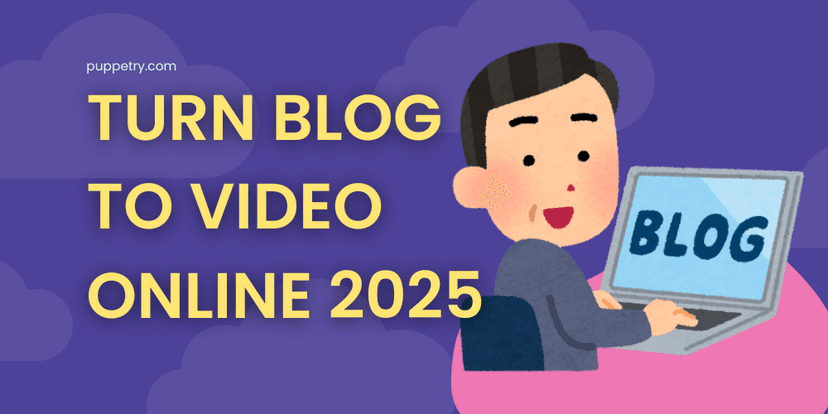
How to Turn Blog to Video Online 2025
Want to increase your reach this year? Turn blog to video! It can help you reach more people because videos are better consumed than text, making it a more impactful way to engage with your audience. So, if you’re looking for blog to video conversion tips and guide, you’re at the right place. Today, we’ll discuss how you can turn blog to video without the hassle.
![How to Make a Video Newsletter Using AI Puppets [ChatGPT + Puppetry]](/_next/image?url=%2Fimages%2Ftechnology-pitch-deck-AzNT.png&w=828&q=75)
How to Make a Video Newsletter Using AI Puppets [ChatGPT + Puppetry]
Learn how to make a video newsletter using AI puppets with ChatGPT and Puppetry and boost your email marketing results today!
Ready to Create Amazing Content?
Join thousands of creators who use Puppetry to bring their ideas to life. Start creating engaging content today with our AI-powered platform.