
10 Best Practices to Create Training Videos for Employees – Puppetry
Training videos for employees are very important assets for a business. In this article, you will learn the 10 best practices you need to keep in mind when you are creating your training videos.
Tips to Create Engaging Training Videos for Employees
In the current digital age, training videos have become a go-to solution for imparting knowledge and skills.
These videos are a powerful tool used in various sectors, from corporate training to educational content and product demonstrations.
Every large corporation likely knows the importance of the learning and development sector in business. After all, 42% of the companies equipped with e-learning in their training programs experience increased revenues.
Knowledge is powerful, and there will be no harm to the employees if the companies also train them to be more competent.
In this setup, both the employees and the companies most likely end up in a win-win situation.
After all, a survey revealed that companies with training programs experience a 24% increase in their profit margins and 218% higher revenue per employee.
In other words, it is important for big businesses to provide training videos for their employees. They promote superior learning, which can lead to awesome business results.
But how can you ensure that your training videos are informative and engaging?
Being informative is important, but engagement is one thing.
If your business has training videos for employees, yet you’re putting all the needed information to learn only into one or two videos, then you’re making things difficult.
In fact, 67% claimed they don’t give their full attention when learning through training videos. Only 28% say that they really pay attention to training videos.
It is such a waste if these powerful learning tools are not really being maximized by the employees just for one reason:
They’re boring.
In this article, you will learn the best practices for creating informative videos that are also engaging and motivating to your employees.
What is a Training Video?
A training video is a learning content to instruct, guide, or teach a specific skill or concept.
It can cover a wide array of topics, from teaching employees about a company's new software to demonstrating how to use a specific product or service.
These videos are so needed to help employees learn your tools, enhance their knowledge, and improve their skills as a person.
Of course, this helps in your business as well.
These videos have become an increasingly popular method of instruction due to their flexibility, accessibility, and effectiveness in conveying information.
Why do you need to make a training video?
If you’re confused or you want to learn about something, you’ll most likely end up on the Internet, particularly YouTube.
After all, it is easier to learn something if the software you’re confused about has a video demonstration.
It’s also easier to learn new things if you can directly see someone talking to you and explaining things.
Training videos offer numerous benefits, making them a preferred choice for most organizations. Perhaps, one of the best benefits that these training videos can offer is their flexibility.
These training videos can be watched anywhere and anytime by your employees. Whether they’re in the comfort of their own homes or in their offices, you can ensure that your workers get the most out of their productive time.
Many professionals out there prefer flexibility when it comes to improving themselves. Around 89% claim that they want flexible training — they want training available anywhere and anytime they need to do their work.
This flexibility allows employees to learn at their own pace, at a time that suits them best, leading to better retention and understanding.
Having training videos to offer makes your company even more appealing to professionals. In fact, 76% of employees state that they are interested in the companies that offer skills training to their staff.
Naturally, they also help save time and financial resources since training videos are, in a way, assets to be included in your business. You can use training videos you created years ago to train the new employees you have right now.
Of course, this is only possible if these informative videos have updated information.
But you probably don't need to worry too much about that.
The good thing is that you’re not likely to update your training materials every so often.
What should be included in the training video?
Information is one thing.
But what are the things you need to include when you’re creating training videos for your employees?
First things first, you need to have your specific objectives to meet. These objectives are your guiding key points on what information you should include in your videos.
Again, the purpose of having training videos for your employees is to educate and train them.
Hence, you need to know what your audience wants to learn.
You also need to consider other essential elements when creating your videos. These include a clear explanation of the topic, step-by-step instructions, visual aids, and interactive elements to engage the viewer.
Remember, make sure to focus on delivering value.
Don't overload your video with too much information. Instead, break down complex topics into manageable parts and cover each in detail.
Read: How to Make Informational Videos Without Experience?
10 Best Practices in Creating Engaging Training Videos
1. Pick a Single Topic
You don’t want your employees to get overwhelmed. Bombarding them with too much information in a single video is a surefire way to disengage them.
Remember, once your training videos become boring, it is likely that the whole training skill series will be turned down.
If not, then there’s still a possibility that the employees will not be as motivated and engaged, which could impact their learnability and comprehension of the topic or skill being discussed.
Hence, you need to focus on one subject per video to keep your content organized and easy to digest.
Having a clear topic per video will make everything clear to your audience.
2. Know Your Audience
Understanding the knowledge level of your audience allows you to tailor your content accordingly.
You don’t want to push a high-level training video for employees who do not have enough experience.
Likewise, you don’t want to introduce training videos about basic skills and topics related to a specific role to those employees who already have tons of experience.
There are various considerations you need to take when you’re attempting to know the audience of the videos you’re planning to create.
Here are some things you need to consider when knowing your audience:
-
Who are they?
-
What problem do they have related to their work?
-
What are their goals?
-
What are their skill level?
-
What are the relevant skills they need to learn for the job?
3. Choose a Training Video Format
The format of your video could vary depending on the subject matter and the audience. You don’t want to upload your training videos in a format that will make things complicated for your workers.
You want the training videos for your employees to be easily accessible and quite straightforward.
Other than the video format, you also need to know and assess what type of video your audience needs.
Learn more: How To Create Onboarding Videos?
4. Create a Script and Storyboard
A well-planned script and storyboard will guide your video production process. Planning your videos allows you to ensure that you’re producing the right training content for your employees.
Having a detailed script and storyboard allows you to plan the content, manner of delivery, and even the level of engagement you can get from your audience.
5. Keep Your Training Videos Short and Direct
Shorter videos are easier to digest and remember. In fact, they are even more effective in keeping your employees' learning motivation.
Shorter videos also ensure engagement from your audience.
In fact, videos that only span about 3-5 minutes record the highest engagement rate.
These short videos allow viewers to have a breather, ensuring that they are not being too overwhelmed with all the new concepts or topics they’re learning.
Of course, one way to achieve short videos is to be direct. You want to hit the nail on its head when creating training videos to keep your audience engaged.
Being verbose might cause a headache to your employees with all the information they need to digest.
Remember the acronym KISS: Keep it short and simple.
6. Use Quality Equipment or Tools
High-quality audio and video lead to a more professional-looking final product.
Another way to boost and maintain engagement of your employees towards your training videos is to provide them high quality learning content.
There are various ways for you to create top-notch training videos for employees.
You can either use equipment the traditional way or simply use AI tools, like Puppetry, to create your own training videos using artificial intelligence.
7. Edit Your Video
Editing is a crucial step in the video production process. The way you edit your videos will also help in improving the quality of your learning content.
Some editing aspects you need to consider are good transitions and subtitles. These two will help ensure that your video content is organized and clear for your audience.
Naturally, it enhances the video's overall quality.
Luckily, there are also tools out there that can help you make and edit your video without much experience, making it perfect if your business is likely a startup!
Also read: How To Make Professional-Looking Videos With Zero Experience?
8. Use Text to Enhance the Message
Like the previous point, you need to consider putting subtitles on your videos.
However, there are also other ways to make your training videos more engaging as far as putting text is concerned.
You can use text to highlight key points, summarize information, or guide the viewer through the video.
9. Make It Interactive
Of course, the best way to create engaging videos is to make them interesting and engaging.
There are many techniques you can use to achieve this goal, such as using AI tools to make your videos interactive.
Try cracking jokes, adding rhetorical questions, and asking stimulating questions to your audience.
To make your training videos engaging, you need to initiate interaction. The key is to make the employees feel they’re learning one-on-one with the person teaching them.
10. Enrich your training videos with more resources
Additional resources like handouts, worksheets, or links to further reading can enhance the learning experience.
Try also putting short quizzes at the end of each training video. Not only will this help the viewers know whether they’re learning something or not, but quizzes will also help them retain the lessons or topics they learned.
Final Thoughts
Creating engaging training videos may seem daunting, but with these tips in hand, you're well on your way to producing content that resonates with your audience.
Remember, the goal is not just to inform but to engage and inspire.
By focusing on clear communication, engaging content, and a well-planned structure, you can create training videos that your audience will remember and value.
If you want to try creating your training videos for employees, consider using AI video generator like Puppetry!
Related Articles
Discover more insights and expand your knowledge with these hand-picked articles
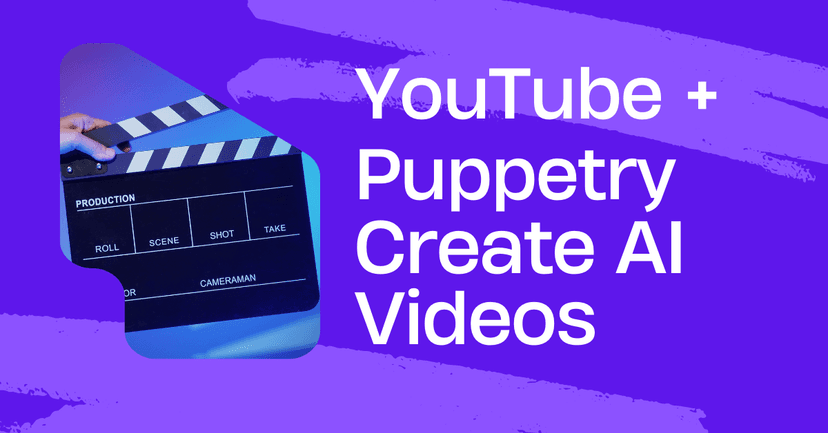
How to Create AI Video for YouTube (+Puppetry)
We explore six easy steps for creating AI video for YouTube and start monetizing the platform. This is your guide on how to create AI video for YouTube!

A Beginner’s Guide on How to Create How-To Videos 2024
Here’s a beginner’s guide on how to create how-to videos. Learn the steps and leverage these videos’ expansive viewership. Check this out today!
![How to Create Effective Training Videos for Employees [2024]](/_next/image?url=%2Fimages%2F1-MyNT.png&w=828&q=75)
How to Create Effective Training Videos for Employees [2024]
Training employees help improve business growth and one of the best training methods is providing training videos. This article will help you learn how to create effective training videos for employees.
Ready to Create Amazing Content?
Join thousands of creators who use Puppetry to bring their ideas to life. Start creating engaging content today with our AI-powered platform.