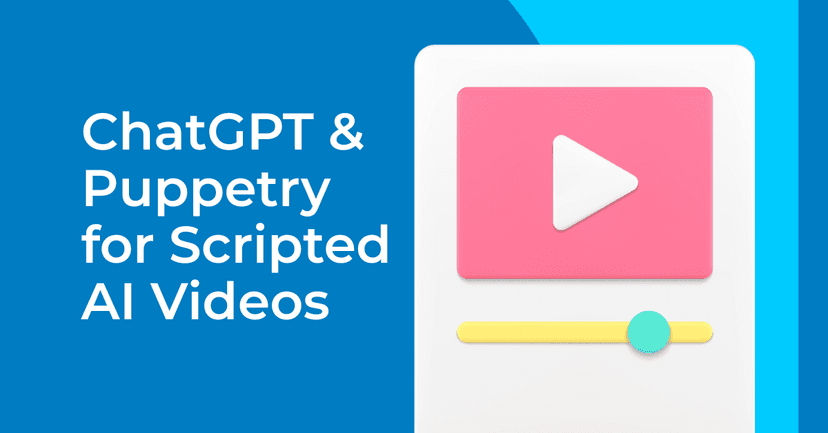This guide will show you why Puppetry is top of the class, whether you’re a teacher jazzing up a history lesson, a student turning a project into a masterpiece, or someone who wants to know more about AI in classrooms.
Digital learning tools are taking over the classroom! As lessons go virtual and attention spans shrink, educators are turning to smarter, faster, and cooler ways to teach.
Welcome to the world of AI video tools for education, where avatars talk, lessons come to life, and education video creation feels more like making fantastic clips than homework.
From Chalk to Chatbots: How AI Video Tools are Schooling the Future
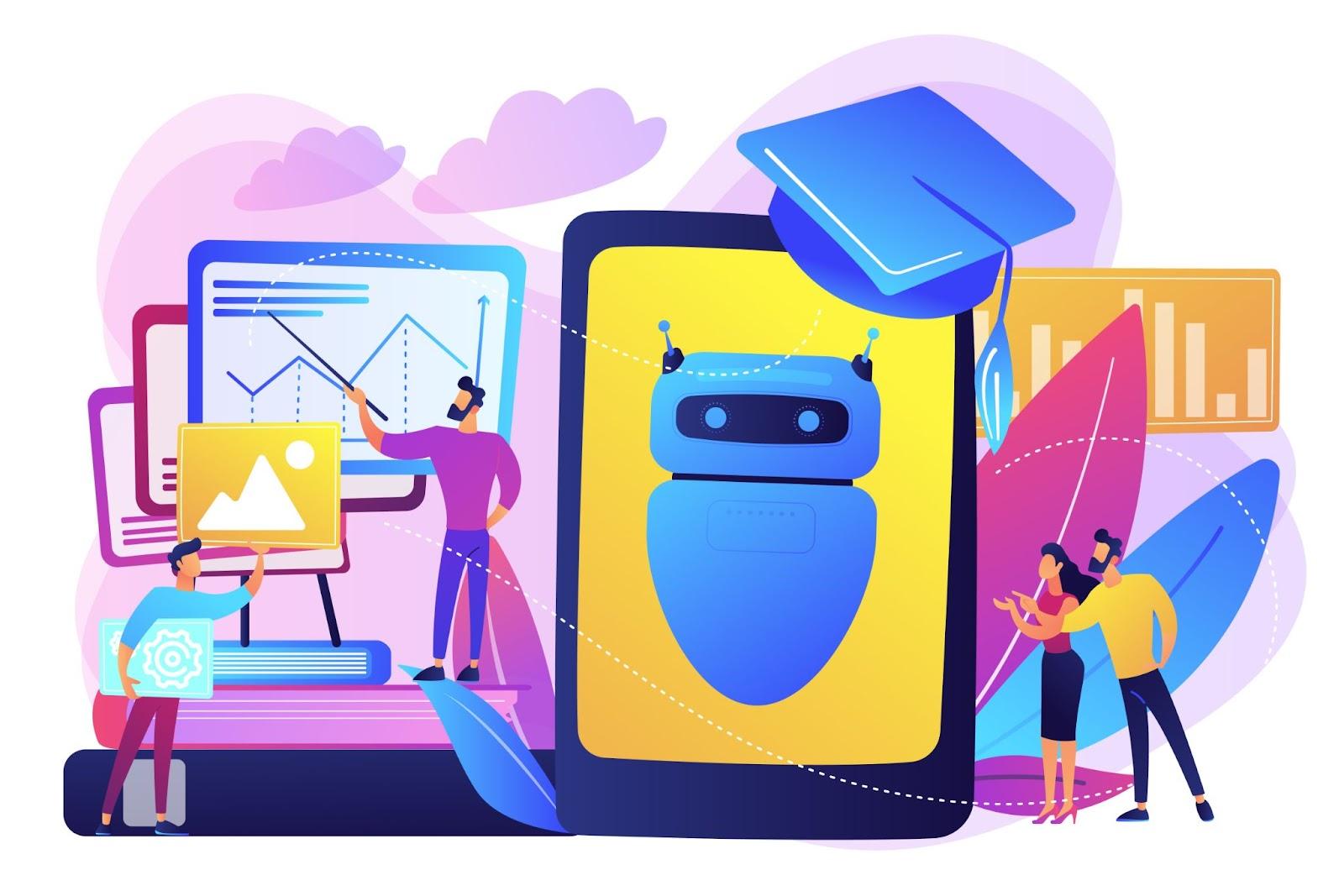
Image by cha on freepik
Gone are the days when whiteboards and a stack of handouts were the height of educational technology trends.
There’s a skyrocketing need for remote learning tools, fueled by hybrid classrooms and the global shift toward video-based learning. Learners now expect teachers to be part educator and part content creator (maybe even a bit of a YouTuber or TikToker).
AI in education has become the 21st-century teacher’s favorite sidekick. Teachers no longer spend countless hours editing slides or filming lessons. Teaching with AI eliminates these hassles.
These tools are time-savers, while leveling up learning experiences. It doesn’t matter if it’s an animated science explainer or a talking avatar reciting a poem. AI video tools make lessons more fun and flexible. They’re scalable, too.
Who knew classroom upgrades could be this cool?
Lights, Camera, Algorithm! What AI Video Tools Can Actually Do
Are you curious about what’s under the hood of these futuristic e-learning video creation platforms? One thing’s clear! They’re more than flashy visuals!
Today’s AI video tools have a wealth of features that make even the most camera-shy teachers feel like polished presenters.
For example, script generation is as simple as typing a few ideas and letting AI do the rest. You’ll get a full lesson script ready to roll. You can pair that with voice synthesis, and your written words have a voice (although they’re not necessarily yours!).
There’s also the magic of the talking head video generator (like Puppetry.com). You will never worry about creating life-like video educators ever again. A few clicks can get you a lesson that your students will appreciate and love. These digital teachers will deliver your content with poise and personality.
Throw in text-to-video conversion, multilingual support, and auto subtitles, and your AI avatars for education will transform your lessons into globally accessible content.
You don’t need to be geek, too! Puppetry (and similar platforms) are credible partners for busy educators and creative students. They make educational content automation as effortless and sweat-free as clicking “create.”
AI just turned video-making into your new favorite teaching hack.
Why Every Teacher Deserves a Robot Sidekick (a.k.a. AI Video Tools)
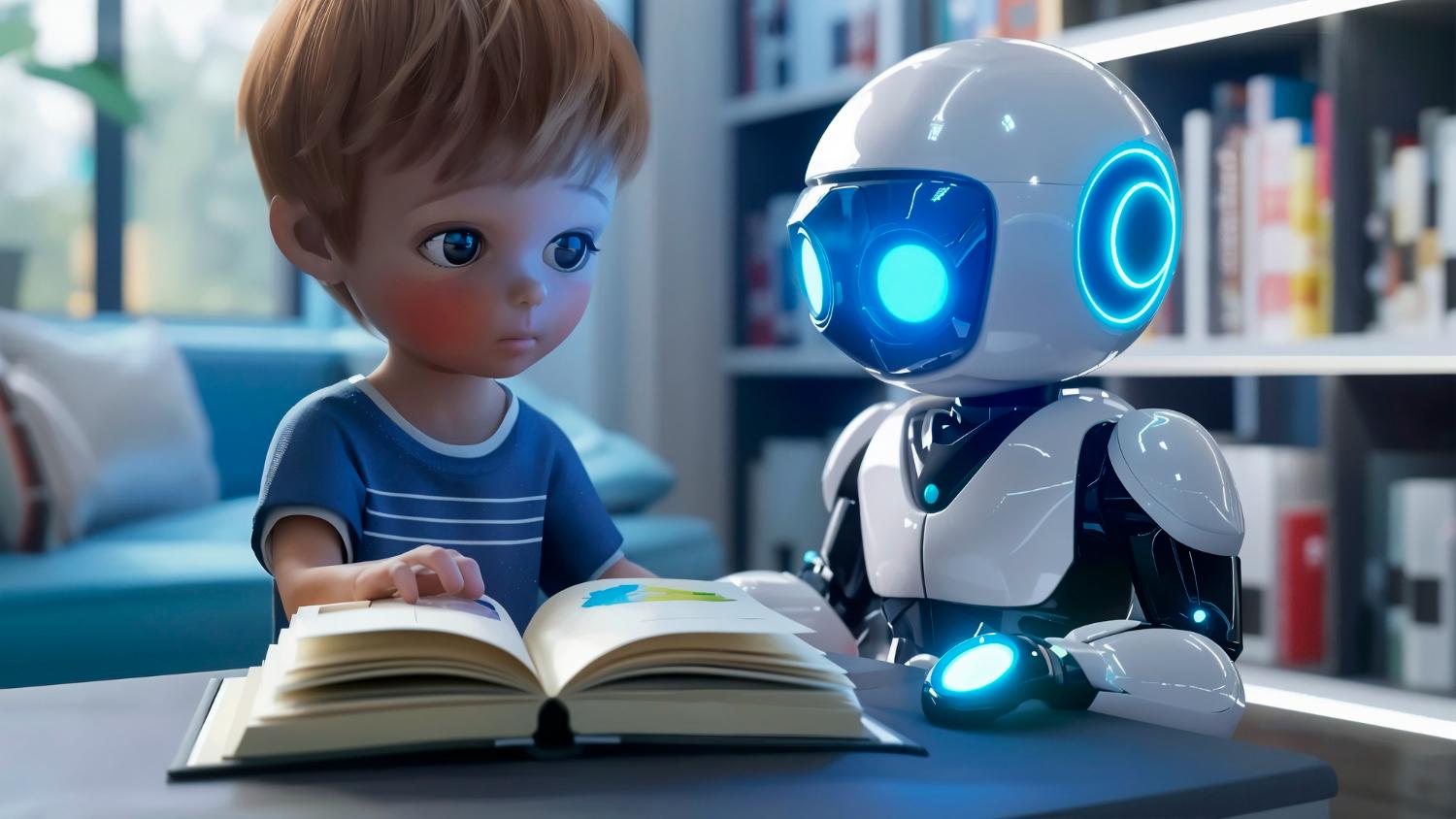
Image by freepik
Modern educators are cape-less superheroes. You juggle lesson plans, mark student work, admin, and try to keep everyone awake.
Enter AI-powered educational video tools. These are your new digital teaching assistants. You can deliver personalized learning tools that adapt to different student needs without cloning yourself.
If you want to boost classroom engagement, you can leverage talking avatars, bite-sized clips, and dynamic visuals to help learners stay focused and excited about learning.
AI tools are also fantastic accessible teaching solutions. They make learning content easier to digest for students with different learning styles or language needs.
More importantly, AI handles all the time-consuming activities related to video making (like scripting, animating, and editing). You’ll get more hours back in your life. That’s time-saving for teachers and creativity-boosting rolled into one.
These tools make education more engaging, inclusive, and fun, whether you’re teaching the alphabet or algebra.
Why Use Puppetry As An AI Classroom Video Tool?
Puppetry.com has a user-friendly interface and controls, providing an all-in-one platform for creating educational video avatars. Even beginners can use it. What are the standout qualities of Puppetry AI?
-
Super simple interface – Never worry about creating or editing videos. Puppetry’s dashboard is clutter-free, intuitive, and friendly to beginners.
-
AI puppet generator – Do you have photos saved on your phone or computer? You can upload these (including illustrations and doodles) to create AI puppet for teaching that looks, moves, and talks like a professor.
-
Script-to-video with ChatGPT – Worried about lengthy lesson plans? Puppetry can help. Type in your lesson idea, and OpenAI’s ChatGPT will transform it into a video script.
-
Real-time lip sync & facial expressions – Your puppet not only talks. It reacts, too! It’s perfect for language learning and storytelling (or even keeping your learners wide-eyed).
Puppetry.com allows you to…
-
Create memorable animated lessons,
-
Use talking avatars for practicing language (including pronunciation),
-
Bring stories to life, especially for younger learners, and
-
Simplify tough concepts with lively delivery and eye-catching visuals.
Unsurprisingly, many teachers consider Puppetry AI as a talking head generator because it allows them to turn lessons into mini-productions in no time.
AI Video Tools for Education: How Puppetry.com Compares Against the Competition

Image by freepik
Many platforms are available when it comes to AI tools comparison for educators. However, educators looking for creativity, value, and simplicity choose Puppetry.
In the Puppetry.com vs. Synthesia showdown, Puppetry AI wins for those who prefer a more affordable and simpler tool that's also fun to use for bringing lessons to life with AI videos.
It can also be an alternative to other tools like Vyond because it allows anyone to create a learning video even with a small budget.
Ready, Set, Puppet! How to Start with Puppetry.com
How do you start with Puppetry.com? Don’t worry. It’s quick and hassle-free. So, how do you create video for classroom use with Puppetry.com? Here’s how.
-
Step 1: Create an account with Puppetry.com.
-
Step 2: Choose from ready-to-use avatars to simplify AI puppet creation. Alternatively, create an AI puppet from your own image.
-
Step 3: Write your script or let Puppetry.com’s built-in ChatGPT-powered text generator do it for you.
-
Step 4: Generate the audio and video..
-
Step 5: Download or post your final video to easily generate AI teaching content.
Puppetry.com is the easy educational video maker teachers have been waiting for.
Conclusion
A credible AI video education tool brings many benefits. It boosts learner engagement and saves teachers precious time. Moreover, these digital teaching solutions empower educators to deliver fun content tailored to learners. They’re flexible, too!
Puppetry.com for educators has a user-friendly design. It facilitates creative freedom through its features.
Consider this platform to innovate your classroom stress-free, whether you’re teaching science or languages.
If you’re ready to be a part of the future of teaching with AI, try Puppetry.com today!

![How to Use AI for Coaching in 2024 [+ 6 AI Tools for Coaches]](/_next/image?url=%2Fimages%2Fhow-to-use-ai-for-coaching-I3Mz.png&w=828&q=75)