This article explores the best 5 AI tools to convert text to video to create more engaging and view-worthy video content!
AI-powered text-to-video technologies make it easy for content creators, educators, and businesses to produce professional-looking videos without breaking the bank and the long video production process.
This article explores the best 5 AI tools to convert text to video to create more engaging and view-worthy video content!
Top 5 AI Tools to Convert Text to Video
Text-to-video AI animation has become easier for anyone, even for those with zero video editing experience. The best AI tools to convert your script or text to videos are the following.
1. Puppetry
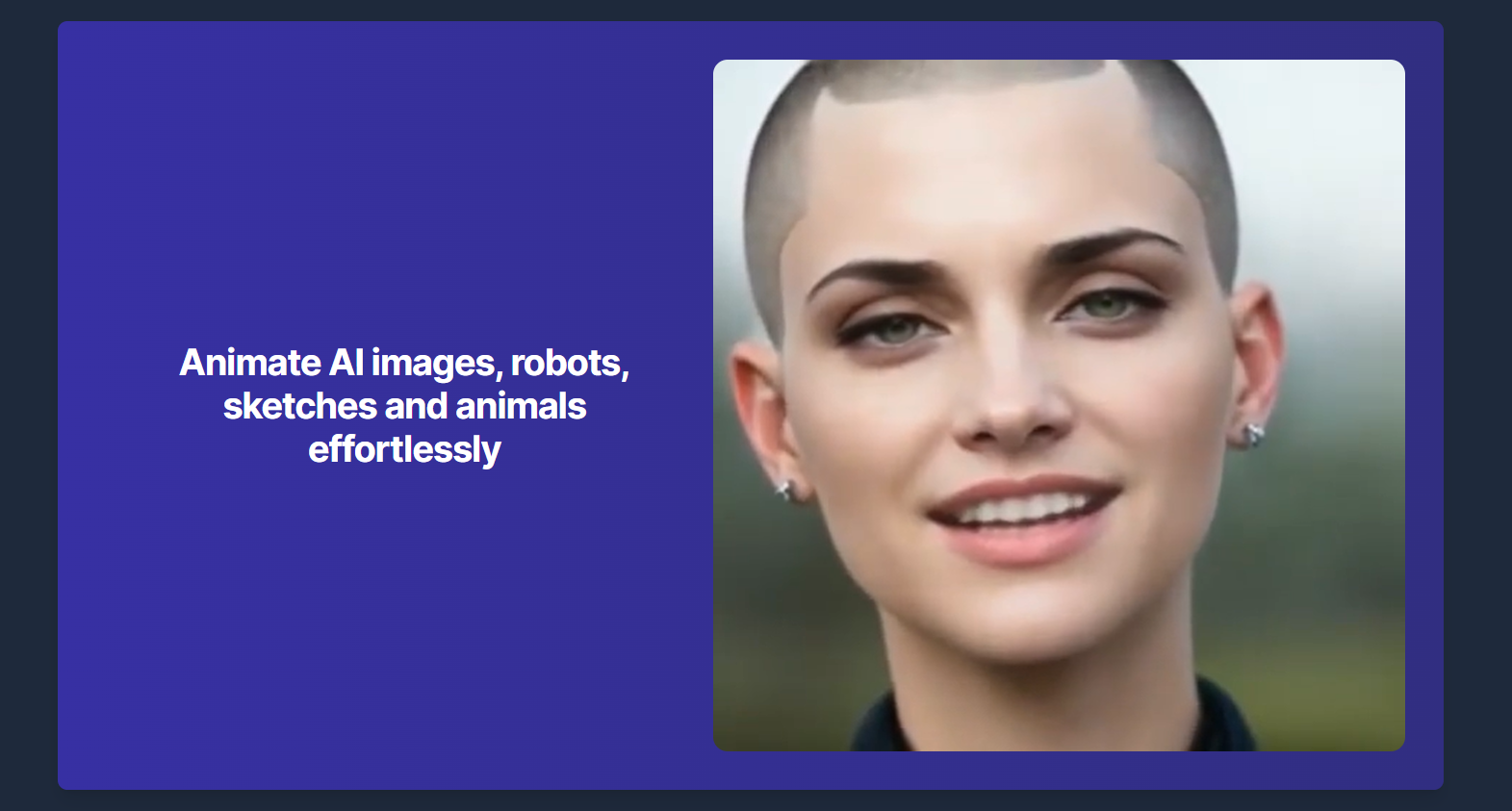
Website: Puppetry
It is relatively new to the exciting world of AI-generated content (pictures and videos).
Despite this, the platform showed it can go toe-to-toe with the industry’s best.
The user interface is more straightforward than most, allowing aspiring animators to create videos from scripts quickly.
Newbies will find Puppetry intuitive. All you need is to pop the Animator, upload a portrait, and animate the image with either voice or text. That’s it!
It also has a text to video AI Canva feature, allowing content creators and animators create animated video content on Canva.
Over 68,000 video makers use Puppetry to generate over a million AI images and 200,000 videos. Try this AI tool to convert text to video free and see how it works.
2. Synthesia
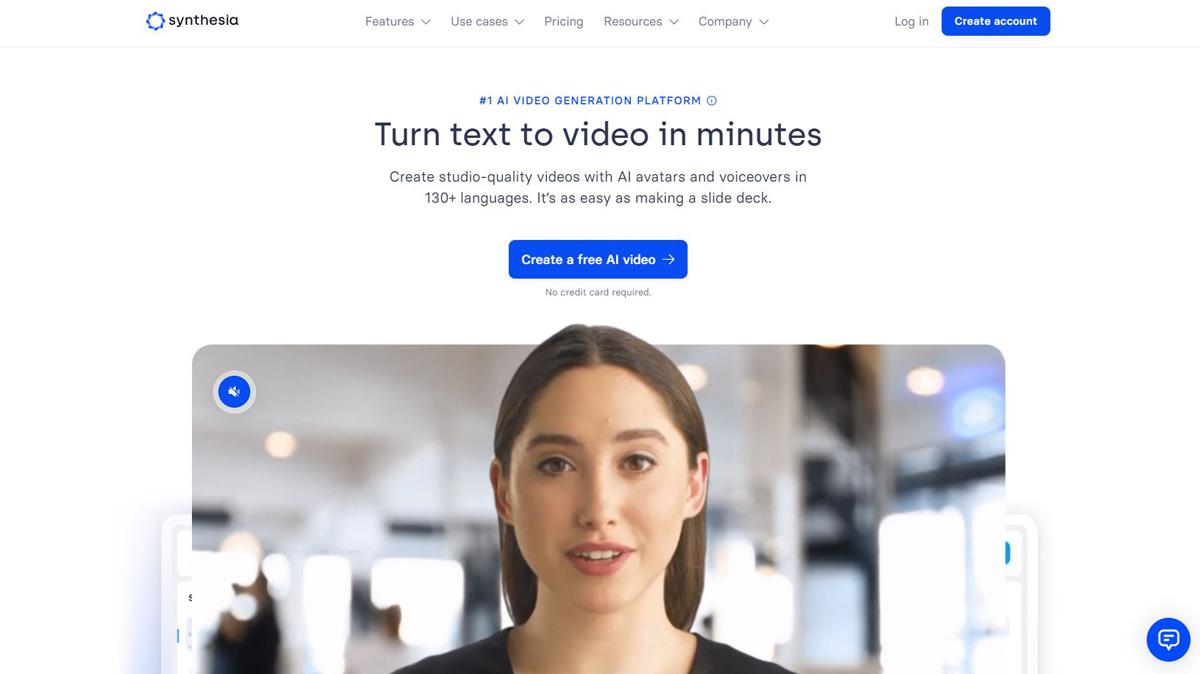
Website: Synthesia
If you ask professional animators, “Which AI can convert text to video?”
Synthesia will be an instant hit. Big-name brands use the platform to create immersive training, customer service, sales, and informational videos. All from text and within minutes!
Some brands using it include BBC, Amazon, Teleperformance, and Reuters.
This AI tool has over 140 AI avatars, so realistic that viewers would think they’re not machine-generated.
It also supports at least 130 languages and lifelike voices, allowing animators to create content that bridges borders.
And if you’re having a mental block, more than 55 professionally designed and curated video templates should make your task a breeze.
As a pro-recommended platform, you can expect Synthesia’s pricing to be on the higher end of the scale. However, it has a Starter Plan for absolute beginners or individuals who only want to animate pictures as a hobby.
And if you need to evaluate the program’s abilities before buying, Synthesia has a free AI video generator.
3. D-ID Creative Reality Studio
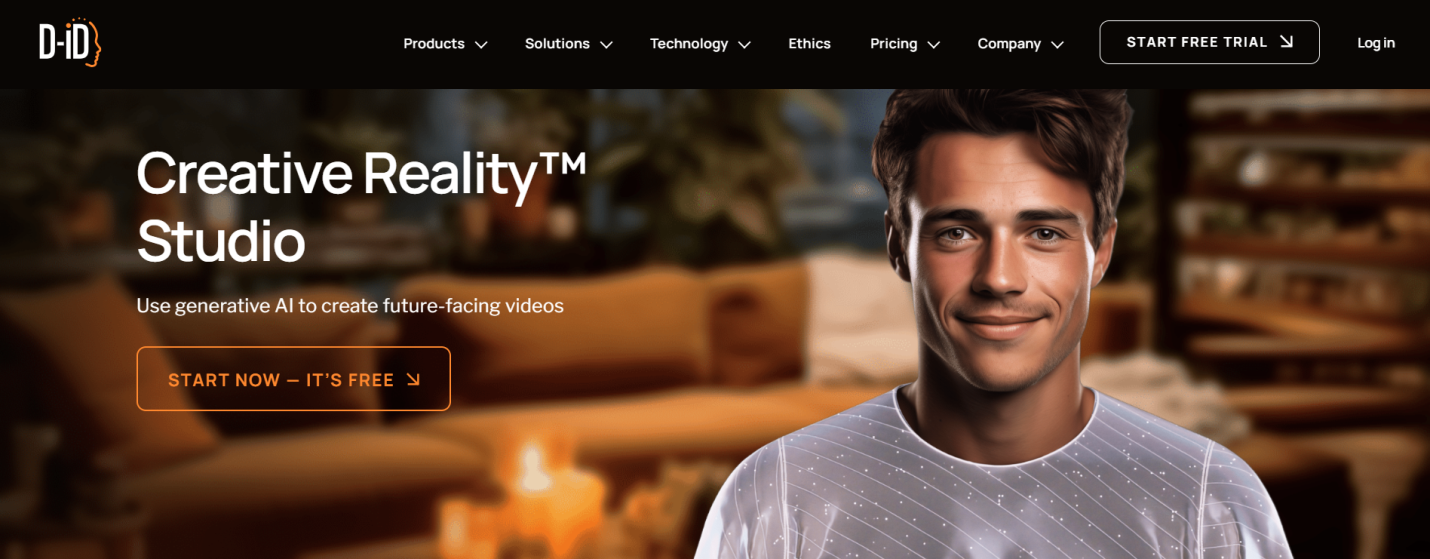
Website: D-ID
Creative Reality Studio (CRS) is D-ID’s offering to the AI-struck content-creator crowd.
It’s a self-service studio leveraging the robustness of large language model (LLM) text generation technology, advanced deep-learning face animation capabilities, and high-tech text-to-image prowess.
Creating videos from mere texts is easy with CRS. You have over a hundred languages to pick, plus accents to give your avatar a distinct character.
Did you know CRS lets you animate avatars three ways? You can type the text, leverage AI text generation technology, or upload an audio recording. Cool!
Unfortunately, spicing up the video is next to impossible with CRS. The platform doesn’t allow adding stock images, editing backgrounds, or inserting text into the creation.
Still, the reasonable pricing (with video length, watermarks, and stock avatar limitations) makes CRS an excellent platform for advanced beginners.
4. Pictory
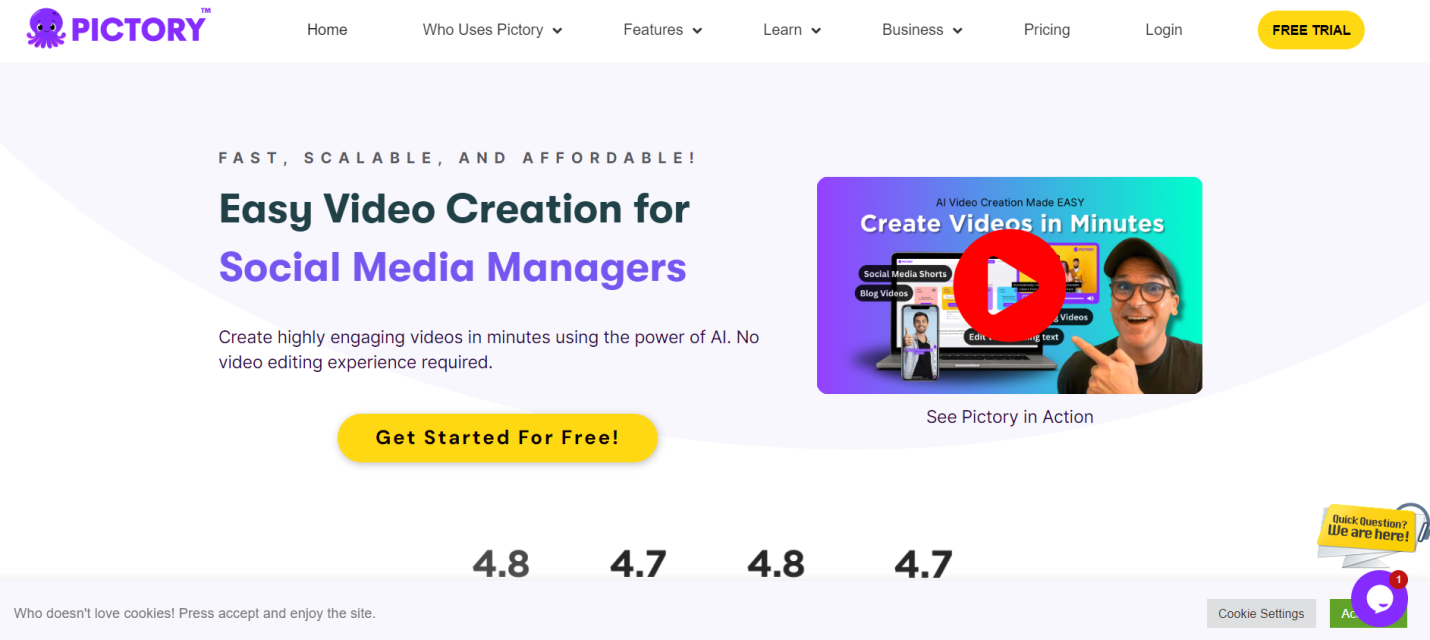
Website: Piktory
Can AI create video from script? Sure it can!
And if you’re an online marketer looking to boost sales by creating highly engaging videos from scratch, Pictory should be right on the block.
This platform is the go-to of content creators, social media marketers, enterprise teams, L&D experts, and business professionals.
You can turn an ordinary script into a stunning video within minutes.
It’s the perfect tool for making short-form videos to post on Instagram Reels, TikTok, YouTube Shorts, and similar platforms.
The best part? Pictory automatically generates captions for your creations.
The only downside to Pictory is its lack of automated voiceover generation. However, you can pick one from its 20 English-only voices.
5. InVideo
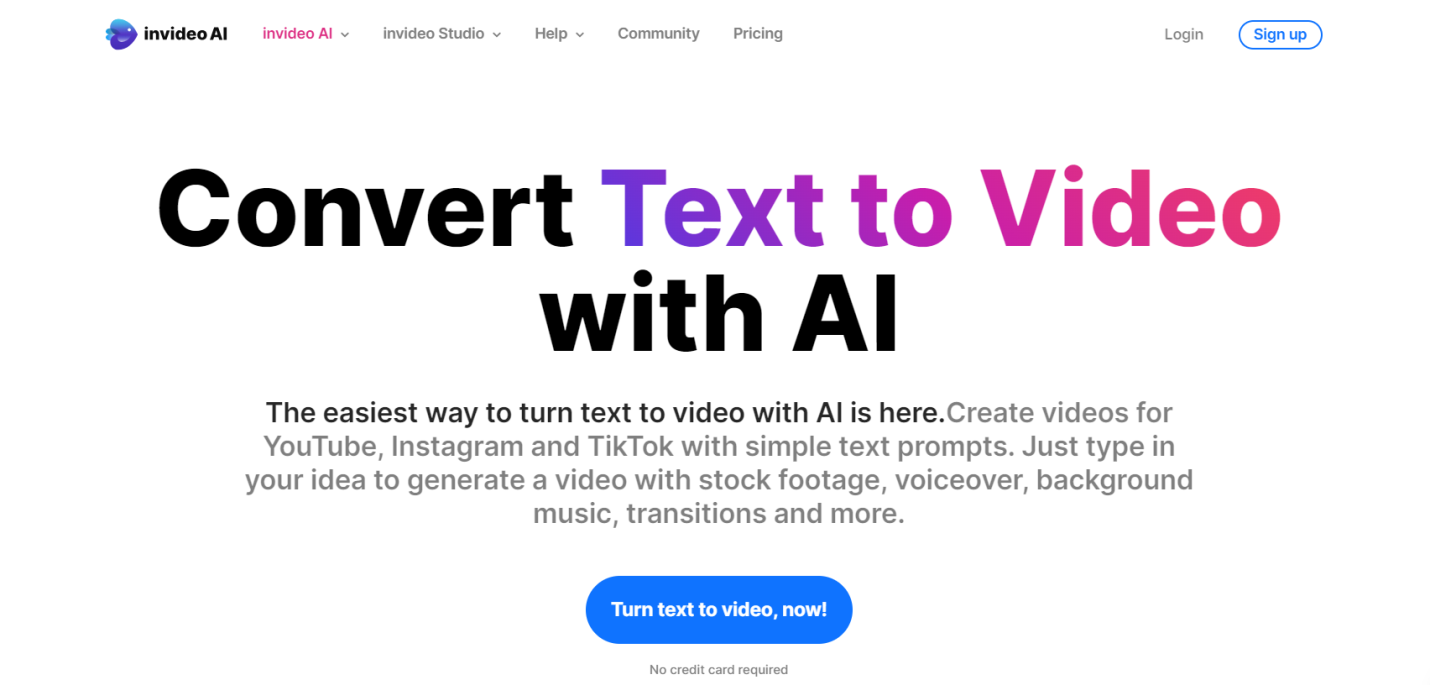
Website: InVideo
It is a robust platform for transforming text to video AI free online.
Yes, that’s right! It has a Free Plan, allowing aspiring animators to crank up their imagination and produce 40-minute videos.
And if you’re looking for an hour’s worth of Hollywood-esque animation, the Business Plan is perfect without hurting the pocket. Of course, seasoned animators will always go for the Unlimited.
This platform has over 5,000 video templates. Unlike other AI tools requiring portraits, InVideo delivers equally stunning faceless videos.
Its AI technology scours the Web for the most relevant videos and images to complement the script. You can add a voice recording or choose from 21 languages.
Unfortunately, 21 languages are insufficient for some content creators. Still, InVideo’s super-simple operation and affordable plans make it an excellent choice.
Must-Read: We have also featured video marketing tools to help with your campaigns.
Is there an AI that creates animation?
Yes, AI’s continuing evolution allows programmers to create innovative text-to-video converters.
Besides Puppetry, Synthesia, Creative Reality Studio, Pictory, and InVideo, you can also check the AppyPie AI Animation Generator.
The results aren’t Pixar- or Dreamworks-worthy, but the animations are spectacular (especially in the hands of an AI enthusiast).
What is the AI tool that creates animated videos?
Many aspiring animators use Animaker AI to transform their vision into professional-quality creations.
The technology is as user-friendly and efficient as you can hope for, allowing you to set the video’s tone, duration, and style to animate like the whiz kids of Dreamworks or Pixar. And if you wish to create cartoons from text, Krikey AI Cartoon Maker is an excellent bet.
You can also use Puppetry’s Image Cartoonification Feature to cartoonify an image and turn it into a talking head through our Presenter Generator for your animated videos.
Here’s another interesting read: BEST 5 AI Talking Head Generators You Must Try! [2024]
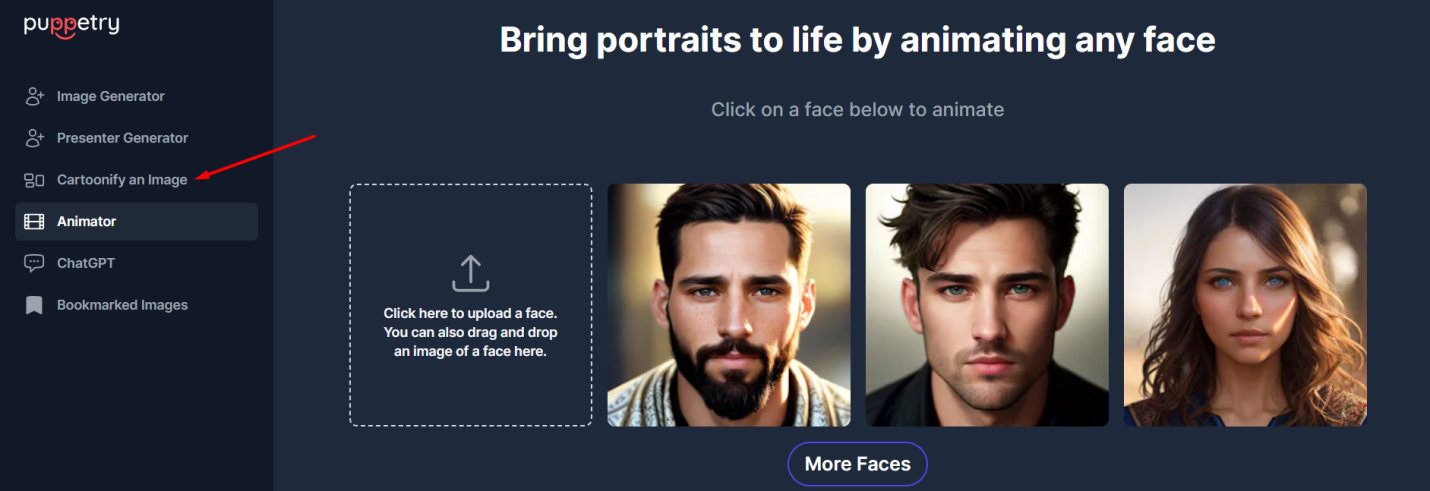
Conclusion
The best 5 AI tools to convert text to video are very promising. Using them makes unleashing your imagination and creativity more fun than ever.
The huge advantage? You don’t need a big budget to produce quality visuals that will boost your social media engagement, increase brand awareness, generate more leads, or bring higher revenue to your business.
![Best 5 AI Tools to Convert Text to Video [2024]](/_next/image?url=%2Fimages%2Fbest-5-ai-tools-to-convert-text-to-video-M2Mz.png&w=3840&q=75)
![5 Best Text to Speech AI Tools [2024]](/_next/image?url=%2Fimages%2Fpuppppetry-A0Nz.png&w=828&q=75)

![Top 5 AI Video Generators You Should Try [2024]](/_next/image?url=%2Fimages%2Ftop-5-ai-video-generators-you-should-try--2024--Y5Mz.png&w=828&q=75)