Some folks cannot believe video creation is possible without a camera. Here's what to know - you can now make video lectures without camera. Read here!
There was a time when teachers relied on chalk to draw diagrams on green boards. And then, somebody invented the whiteboard marker in different colors to make learning more fun.
A few more years passed, and transparencies and projectors became the norm. There’s PowerPoint, too, which remains a go-to of many teachers.
Fast-forward to the 21st century, educators are leveraging video-based education technology (Ed Tech) to produce highly informative and entertaining lectures.
But isn’t video production expensive and requires technical know-how?
What if we told you making videos is now child’s play and that you don’t need a dedicated video recorder and editor to create video lessons for your students?
Hold onto your seats because we will share a step-by-step guide to creating video lectures without camera.
How Can You Produce Video Lectures without a Camera?

Some folks still cannot believe that video creation is possible without a camera.
You don’t even need a smartphone with a high-spec’d cam.
You only need a web browser to log into an AI video generator like Puppetry.
You read that right!
Artificial intelligence is changing the way we do things, including creating video lessons.
From script writing to video editing and publishing, these futuristic robots make the processes easier for the average person.
Of course, everything depends on which AI video tool you use.
Some are sweat-free to use and feature-packed, while others require a learning curve due to complex processes and thousands of customizations.
Regardless of platform idiosyncrasies, AI video makers empower ANYONE (yes, anyone, even children) to create compelling videos without the conventional tools associated with video production.
6 Super Easy Steps for Creating Video Lectures without a Camera
Forget the Canon EOS R5, Nikon Z6II, or even the iPhone 15 Pro Max. We have six effortless steps to wow your students with fascinating and informative video lectures without worrying about expensive and complicated rigs.
Step 1. Develop the video lecture script.
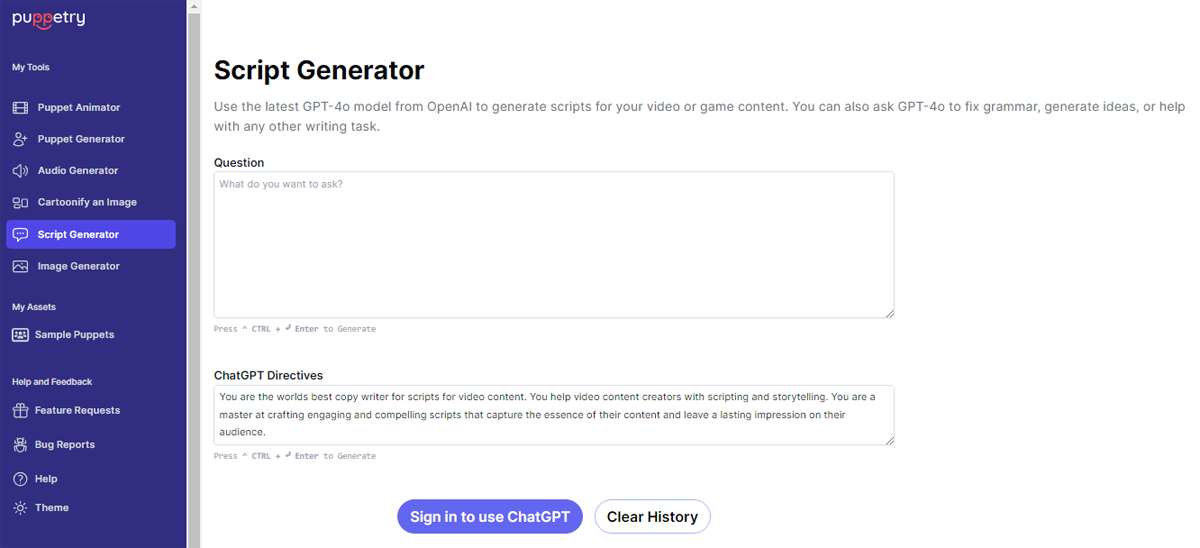
All videos start with a script unless you’re a subject matter expert who can blurt out convincing statements in front of the camera without cue cards.
Teachers or presenters are natural. They have everything organized in their heads, allowing them to present the material smoothly and naturally, even without a guide.
Teachers also follow a lesson plan, outlining topics and essential learning points.
Your video script doesn’t have to be highly detailed, although it would help the virtual presenter look and sound authoritative to your students.
Unsure how to create a script for video lectures?
Worry no more. Puppetry has the latest GPT-4o-powered video script generator to make scriptwriting a hassle-free venture.
Grammatical errors are never a concern, and generating ideas for a compelling script is a cinch.
Step 2. Choose a video lecture template or create one from scratch.
AI videomakers have your back. Some platforms offer a ready-to-use video template for teachers, instructors, trainers, and other users in the field of education and training. You can pick a template to make video generation faster and more efficient.
Alternatively, you can use Puppetry on Canva. Choose from one of the presentation or video templates on Canva and add your Puppetry AI puppet or presenter.
The steps are easy! Here’s how to use Puppetry on Canva.
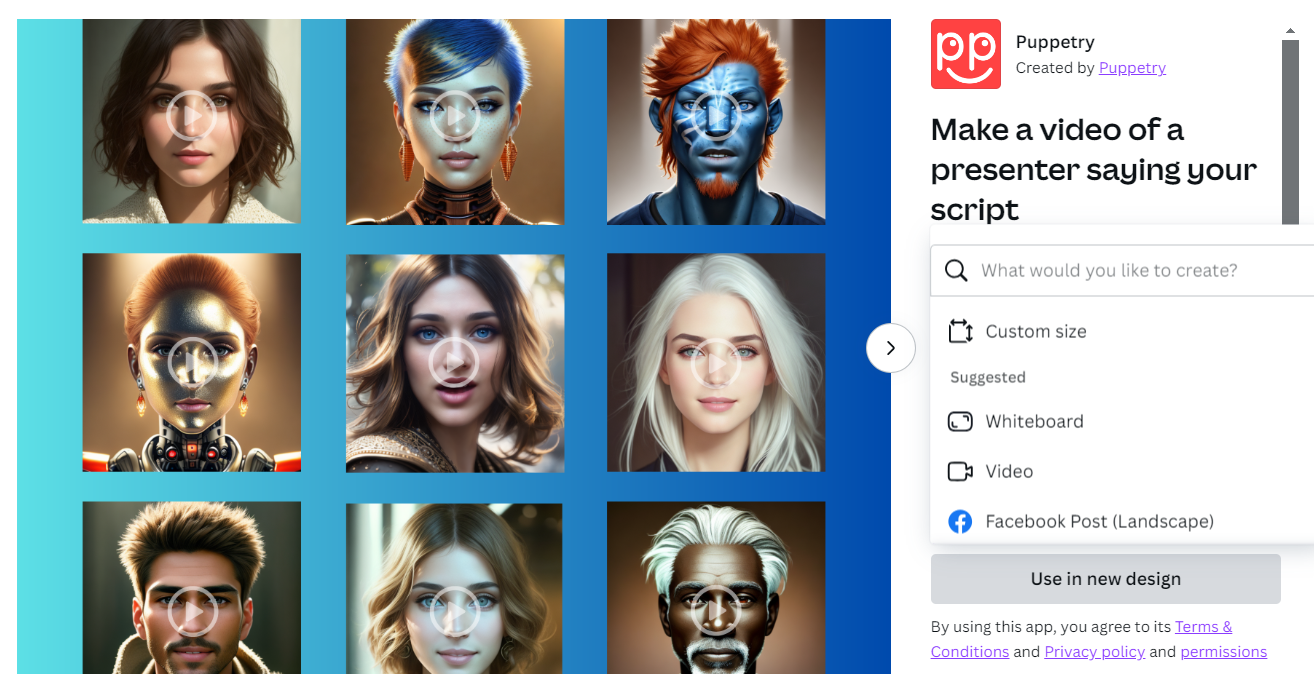
Step 3. Select an AI avatar or presenter to be the virtual teacher.
Although a faceless video works as a video lecture, a more effective medium is one with a presenter or AI avatar, which you can also use to create effective training videos for employees.
It’s like putting yourself in the video, except the character is a digital creation.
As mentioned, Puppetry has several image generator modes. You could create a puppet or image from scratch or pick from a selection.
Like other platforms, Puppetry lets you customize the puppet, including its gender, hair, fashion style, skin color, and ethnicity or origin.
Puppetry’s Image Generator function works best if you want a lecturer image.
This feature relies on OpenAI’s Dalle3 algorithm to convert text prompts into stunning images. Your image generation instructions only need to be specific and detailed.
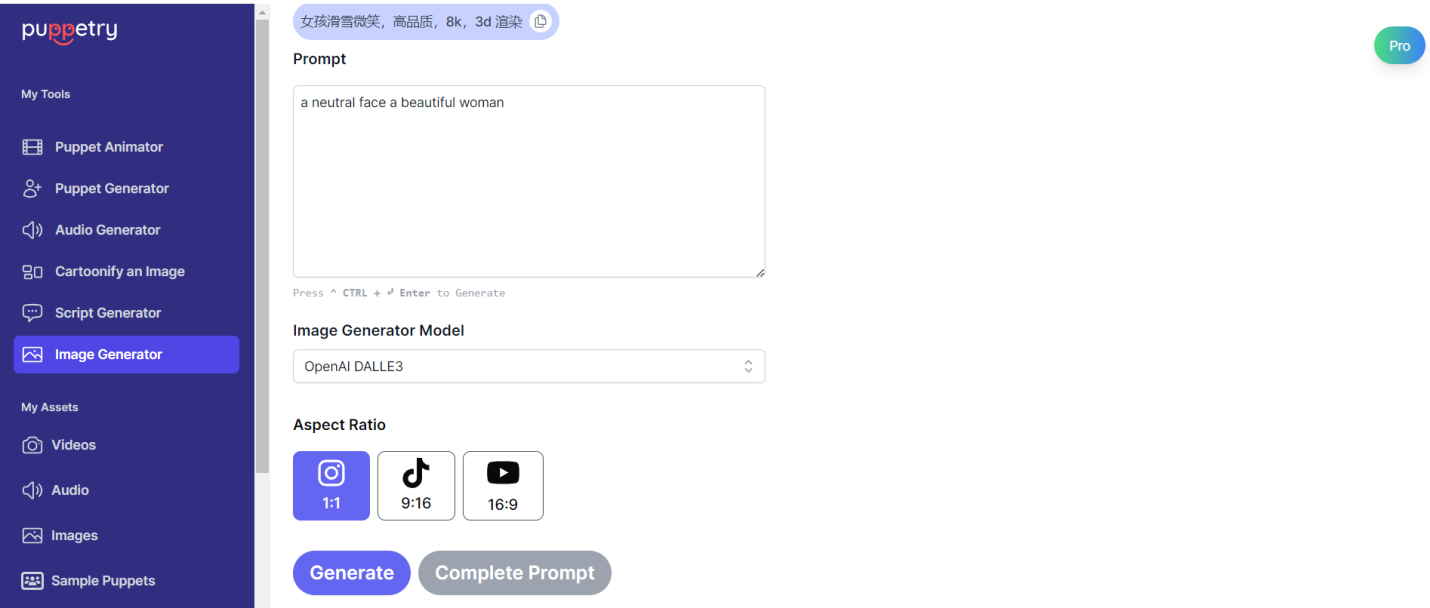
Step 4. Make your virtual lecturer talk.
A talking virtual teacher, complete with human expressions and mannerisms, is expected.
But what if you transform a cartoon character into an authoritative lecturer? That would blow your students away!
Did you know Puppetry lets you animate virtually any image? Moreover, this AI video maker empowers you to give your digital teacher a voice.
And you can pick from many languages to communicate better with your students.
For example, the AI lecturer can speak Chinese, Korean, Filipino, Japanese, Russian, French, Portuguese, Malay, Bahasa, Swedish, Turkish, Croatian, Arabic, Tamil, and more.
All you need is to type the text into Puppetry’s prompt box, and its AI model will go to work instantly. You can adjust the speech speed and gender, too.
Interesting Read: Best Practices in Creating Training Videos
Step 5. Edit the video lecture.
The AI-generated teacher is ready. It has all the physical attributes of a credible, authoritative, respectable, and trustworthy educator.
Its voice also appeals to your students. Now what?
Don’t stop developing and adding the voiceover to your video lecture.
Consider integrating other elements, including background music and sounds, special text effects for emphasis, and other attention-grabbing and focus-intensifying components.
Step 6. Publish and share the video lecture with your students.
We recommend watching the AI-generated video lecture several times, preferably with peers.
Analyze its performance and relevance to the lesson’s learning objectives.
All good?
You can publish the video on your educational or learning management platform.
Virtual classrooms make perfect venues for these videos, although you can always attach them to student emails.
If your class has a social media page or group, posting the video lecture for members to watch is always an excellent idea.
Did you know? You can also convert blog to video using AI with Puppetry.

Final Thoughts
Creating a video lecture without a camera is a dream of many 19th- and 20th-century educators. Thankfully, we have artificial intelligence leading the way in revolutionizing instructional delivery.
Engineers and programmers of AI-powered video generators also deserve kudos. Their unwavering commitment to innovation made camera-less video creation possible.
Try Puppetry Today!



