
How to Become a Successful YouTuber: The Ultimate Guide for Aspiring Creators
How to become a successful YouTuber? We've prepared this guide for tips, tricks, and steps to become the next YouTube superstar. Keep reading today!
According to Forbes, MrBeast earns around $500-700 million annually. He makes three million USD monthly from ads alone, and earnings from promotions, sales, and company revenues add up to his net worth of $500 million.
Want to know how to become a successful YouTuber like him?
Successful YouTubers make money from content creation, brand promotion, and merchandise, among other revenue sources.
However, they didn’t reach the status of “FAME” and became a YouTube star and millionaire overnight.
So, if you want to start earning money, keep reading for a guide on how to become a successful YouTuber today!
What Defines a YouTuber?
A YouTuber is a social media influencer who creates and uploads videos on their YouTube Channel (content can be unboxing videos, product reviews, days in their lives, how-to videos, ASMR videos, makeup tutorials, etc.)
How Much Money Do YouTubers Make?
Creating content, shooting videos, and uploading them to your channel is not a guarantee of a fixed income.
Influencer Marketing Hub reveals the average creator makes $0.018 per view ($18 for every 1,000 ad views through the platform’s Partner Program that works with their AdSense Account).
Crafting Your YouTube Journey
Identifying Your Niche and Understanding Your Audience
The first step to creating a successful YouTube channel is identifying your target niche and audience.
So before you embark on video production for just about any topic, identify the kinds of videos you want your audience to watch.
The range of video content types varies–from informational to entertainment videos. However, even an average YouTuber would advise you to find your focus – to create your brand’s personality and to position yourself as a force in your chosen niche.
For example, are you an expert on making money online? How about minimalist living? Be true to yourself.
Uniqueness will make you stand out from all the videos online. Create regular content based on who your audience is to cater to their language and needs.
But later in the video production process, you can also cover other topics in your niche (i.e., trending videos).
Exploring Various Content Themes
Suppose you’re serious about having a full-time career as a professional YouTuber.
In that case, you have to do well not only in monetization strategies through Google AdSense, brand collaborations, and choosing the best YouTube themes for your channel.
-
Tutorials (including how-to videos) are good if you’re an expert at something and want to share it with the world.
-
Lifestyle (health, fitness, travel)
-
Reaction videos to trending topics (whether it’s a shocking news story or new music videos - the list is endless)
-
Gaming videos are another lucrative theme to explore if you’re a gamer and want to be known in the video games niche.
-
“A Day in the Life” videos
-
Makeup and beauty tips
-
Product reviews (can also be one of the income streams through becoming an affiliate recommending merchant products and then earning a commission from customer purchases with your code)
-
Educational videos help many students and academic enthusiasts learn about a particular subject.
-
Unboxing videos engage users effectively by making viewers curious to see what’s inside the box.
-
Product comparisons
Recognizing the Needs of Your Target Audience
Know who you’re creating videos for and what content they like. Here are some questions to determine your audience persona – or the characteristics of your ideal viewer.
-
Who would watch your video?
-
What is their age group?
-
What are their hobbies and interests?
-
How old are they?
-
What is their occupation?
-
What time of the day do they usually watch videos?
-
Why do they watch those videos?
Setting Clear Goals for Your Channel
What would you like to do with your channel? Do you want to entertain, educate, or inform? Do you want to share knowledge about how to create handicrafts or how to “do something?” Do you want to share stories? List down your goals to determine your direction and establish the foundation of your channel.
How to Create a YouTube Channel
You’ll need to take the following steps to create a successful channel on YouTube.
Creating a YouTube Account
No Google account? You'll need to follow the steps outlined to create a Google account.
If you have a Google account, sign in to your YouTube account.
Click your profile icon and choose Create a Channel.
Pick and upload a profile photo and create a channel name.
Verify your new channel to access YT features, such as uploading longer content. Head to the settings portion and look for the “Feature Eligibility” tab. Then, verify your contact number (intermediate features section).
Customizing Your Channel Page to Stand Out
To make it big on YT, take care of your channel’s real estate and how it looks! It can draw people into it and help grow your fan base.
It would be best to prioritize creating appealing assets, including banners, thumbnails, and profile pictures.
Profile Picture
Make long-lasting first impressions! Your channel icon or your profile picture is what people first see in your channel, next to the comments, alongside videos, and in search results.
Choose your channel’s profile picture wisely. It must be something memorable and not something you want to change often.
Use a high-quality image. Avoid using something that is copyrighted.
Are you taking your picture? Please make sure it looks professional and stands out.
-
800 x 800 pixels with an aspect ratio of 1:1
-
Less than 4MB
-
Non-animated GIF or PNG
Banner
Another element to customize is your channel banner - the large image at the top. Ensure it’s striking enough to give users a glimpse of what your channel is about.
You can use up to five clickable links – Go to “Studio” and choose customization. Find the Basic Info tab. Type your title and URL for every link.
You may use Canva or Envato Elements to create a banner, too.
Check that it appears right across devices, not cropped.
-
2048 x 1152 pixels (to fit a big screen)
-
1235 x 338 (banner safe area)
-
Less than 6MB
-
Non-animated GIF, JPG, PNG, or BMP
YouTube Thumbnail
YT thumbnails can help you gain more views for your videos. Ensure they’re eye-catching enough and intriguing to get people’s attention and make them click on your video.
Check out Puppetry’s image generator, a valuable tool for creating animated images, or its Cartoonifying feature, which turns ordinary portraits into cartoon versions. You can also use Canva or Envato Elements to create custom thumbnails.
Tips
-
Pick eye-catching colors, ideally high-contrast colors.
-
Please ensure everything is visible in your thumbnail and the essential information is in the center of it.
-
To ensure your thumbnail displays correctly across devices, it must have a 16:9 aspect ratio and a size of 1280 x 720 to balance loading speed and image quality.
-
You can grab attention with your face and build a connection with your audience.
-
Don’t use a blurry thumbnail. Save the image with a minimum width of 640 pixels and 72 pixels per inch.
Basics
-
1280 x 720 pixels
-
Less than 10MB for podcasts or less than 2MB for videos
-
JPG, GIF, or PNG
YouTube Watermarks
Use a small image, unique symbol, or logo for a consistent and branded look. A YT watermark acts as a clickable link to your profile.
Pick a relevant and recognizable watermark unique to your brand. Check its opacity and size to ensure it doesn’t look distractive.
-
No larger than 150 x 150 pixels
-
Less than 1MB
-
Non-animated GIF, BMP, PNG, or JPG
Investing in quality equipment
Don’t fall into the trap of investing lots of money into building your custom home studio.
A good quality Smartphone and microphone will be enough. You can invest later in an expensive DLSR camera once you earn serious money from your channel.
Choosing Cameras and Lighting for Quality Content
Again, you don’t need to buy the fanciest cameras and microphones to become a YouTuber who makes much money on YT.
In many cases, a good-quality smartphone video camera is enough. Just know that quality matters because high-quality videos promote easy viewing for your audience.
Don’t want to show your face in your videos? Use AI puppets for faceless YouTube videos.
Downloading the Best Video Editing Software for YouTube
You’ll also need a computer and good video editing software (iMovie, Windows Movie Maker, Corel VideoStudio, or Filmora).
A sound screen recorder is another must-have for video captions.
Developing a Content Schedule and Using a Content Calendar
Be consistent with a content schedule, reminding subscribers of new videos on specific dates.
Decide on a manageable schedule for you before creating content or shooting videos. If you’re starting, uploading new content daily may be a sound idea.
But if you’re a one-person team, you can go for a weekly schedule and then increase your video production output once you’re used to the schedule. Two videos every other week are ideal, too.
Brainstorming Content Ideas
Take this essential step before creating a channel to ensure you won’t run out of ideas.
Check the competition. Would you create something similar or different from what they’re doing? What are the pain points of your target audience? Can you consider those to capture their interest?
Creating content ideas based on those pain points is a good start when brainstorming ideas.
Nevertheless, you have many options in terms of content that will add value to the lives of your target viewers.
Creating high-quality video content that engages
Producing high-quality videos is paramount if you want to become a successful YouTuber.
It is the reason you should develop your video editing skills. Don’t worry if your first is imperfect; you can improve over time with constant practice.
Tools like Descript are also good video editing software to try. It allows you to edit your video from a transcript and delete some text so that it deletes that video section.
Need a hand? You can also use an AI video generator like Puppetry.
Optimizing your videos
YouTube is a search engine with an algorithm that chooses the most relevant videos based on a user query. Use an SEO strategy in every video to boost your video’s chances of appearing on top of search results.
-
Use a descriptive keyword when renaming your video title. Optimize it for click-throughs.
-
Add the keyword in the title and description of your video.
-
Create video categories.
-
You can use relevant hashtags for every video.
Click-through rates are also essential because they prove to YouTube that your content is relevant to the user’s query. More views = more chances of gaining new followers and monetizing your content.
Engaging with your subscribers and audience
High viewer retention proves to YouTube that users enjoy watching your video. One of the best strategies is to engage with your subscribers to give them a reason to return to your channel.
-
Host contests, competitions, and giveaways.
-
Create a playlist so the next video automatically plays when the other is finished.
-
Reply to comments. Please do your best to answer their questions.
-
Add a call-to-action at the end of every video through the end cards or spoken word.
Promoting your videos
Be sure to promote your channel, not just your videos. Wherever you can, link to your YouTube account.
Create video snippets or teasers to share on social media platforms like Instagram.
Polish your videos to ensure they have the correct specs based on the social media platform where you’ll post video snippets or short videos to link to the whole video in your YouTube channel.
Don’t just post a link to your videos; use a native video.
If you have a blog, embed your video content in a relevant post. It would be best to use your blog to brainstorm new content ideas.
Create an email list of your subscribers, updating them when you publish new videos. Use the email signature portion to add a link to your channel below your name.
More tips
-
Use tools like Hootsuite to help with streamlining social media promotion.
-
Check that your brand feels and looks consistent everywhere.
Monitoring analytics
Consult data – YouTube Analytics, a built-in tool showing creators how their audience engages with their channel.
-
The impression click-through rate is the percentage of YouTube users who click on your YT thumbnails.
-
Top YouTube search terms are phrases YouTube users use to find your content.
-
Traffic sources tell you where users discover your videos, from suggested videos, keyword searches, or playlists.
-
Top videos are your most viewed videos.
-
Average view duration tells you how long (seconds or minutes) people watch your video before leaving it.
Monetizing and growing your YouTube channel
There are different ways to make money on YouTube, including the following:
Affiliate marketing: Promote merchant products on your channel and earn a commission when customers buy them using your affiliate code. Typically, you will make around five to 30% in commissions per sale.
Brand sponsorships: collaborate with merchants or brands serving your target market and earn money by promoting them on your channel, such as by mentioning their products in a review, tutorial, or unboxing video.
Video ads: Join the YouTube Partner program and earn money when you show ads on your videos. Could you check your eligibility here?
Sell products/services: Earn money by selling digital products, such as online courses or eBooks, or merchandise, such as shirts, mugs, name it. If you offer services, such as marketing or design, you can make money by promoting them on your channel.
By now, you should already know how to become a successful YouTuber! Follow this guide, tips, and tricks. Finally, start creating your channel today!
Related Articles
Discover more insights and expand your knowledge with these hand-picked articles

A Beginner’s Guide on How to Create How-To Videos 2024
Here’s a beginner’s guide on how to create how-to videos. Learn the steps and leverage these videos’ expansive viewership. Check this out today!
How to Make a Cartoon Avatar for Social Media in 2025 (No Design Skills Needed)
Whether looking to upgrade your social media or TikTok profile or personal brand, or just want to have some fun, you’ve come to the right post. Today, we’ll show you how to make a cartoon avatar! Ready? Let’s get started.
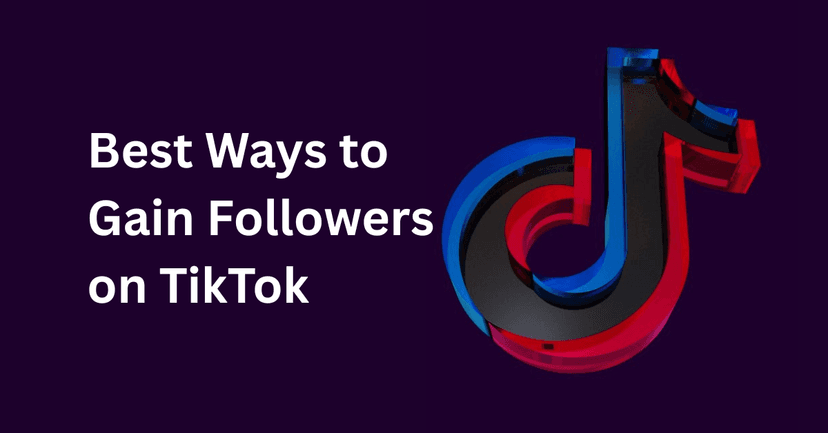
Best Way to Gain Followers on TikTok: The Proven Methods to Grow Your Influence
What’s the best way to gain followers on TikTok? This guide will show you proven methods to do it and help you engage with your audience. Let’s get started.
Ready to Create Amazing Content?
Join thousands of creators who use Puppetry to bring their ideas to life. Start creating engaging content today with our AI-powered platform.