
How to Create Informational Videos with ZERO Experience
Are you trying to create informational videos but have yet to gain experience? Learn how to create informational videos with zero experience here.
Extended and repetitive informational sessions can be challenging to engage with for any prolonged period. Assuming you agree, the good news is that compelling and entertaining educational video content can be your reality with very little time investment required.
No matter your industry, chances are you’re searching for a guide on creating an informational video. You’ve come to the right place!
Today, we’re sharing how to create engaging and entertaining informative videos (without video equipment!).
What is an informational video?
It’s a video that provides customers with information about your product or service, educating them about your offerings and sharing announcements and news in a highly engaging format.
In addition, videos can disseminate information to the general public, covering topics like weather forecasts, disaster recovery updates, and public health warnings. In education, videos help enhance visual learning.
Types of informational videos
Before creating an informational video, let’s start with the basics. We suggest asking yourself these questions to get going:
-
What is your goal?
-
How much time do I have?
-
What is my available budget?
-
What kind of video do I want to make?
Depending on your answers to these questions, here are a few popular instructional video types for you to consider:
-
Animated videos explain operations and complex concepts, helping viewers understand concepts in minutes.
-
Videos with real actors can also be effective for training or educational content, but they are more expensive. On average, video production companies charge at least $2,000 for a simple video project, but prices can be higher for a complex one.
-
Informational videos with employees for live-action content are another option for announcements or sharing company news.
-
AI videos with Puppetry.com might be the right solution if you are on a tight budget and wish to reduce production time. Using an AI video generator like Puppetry can help you create high-quality videos from scripts with zero editing skills required.
How to Create Informational Videos
Creating a video that leaves a lasting impact on your audience starts with ensuring your script is well-written, using concise, catchy language with a clear call to action. Here are our recommendations for creating a professional looking video easily:
Writing an effective script
Identify your story – the foundation of a great video.
Tell your story concisely and clearly. Two popular narrative formats are the problem-solution and the process overview.
The problem-solution format
Are you positioning your product or service as the best solution for your viewers' problem? Choose a relatable and clear problem to make it easy to transition to the solution, positioning your offer as the perfect solution to make your viewers' problems disappear.
The process overview format
Want a video that outlines how to use your product or provides a quick glimpse of your service? Use the process overview script to ensure a clean and efficient transition from one point to the next.
Generally, your informational video script must be confident-sounding, direct to the point, and trustworthy from start to finish (and less promotional if your video is for marketing).
-
Who is your target audience? (Here’s a valuable resource about customer personas)
-
What are your customers’ pain points? How are you solving their problems?
-
Why do you want to tell this story? What is your objective or goal?
-
What story angle do you want to tackle (e.g. (fill an information gap, educate, offer a solution, etc.)?
Keep your messaging clear and straightforward.
Treat your story as if you are writing a children’s textbook for adults. It must be easy to digest, engaging, and fascinating - all at the same time.
Make your story relatable and relevant.
Use a language that speaks directly to your identified viewers to capture their attention and keep it until the end of the video. As much as possible, you must write using the second voice.
Add emotion
Do you want to make them laugh? Or do you want to touch their hearts? Elicit an emotional response from your viewers to hook them from the start to the finish.
Remember, use emotion that suits the topic/subject. Communicate emotions using storytelling devices, such as anecdotes, statistics, language, and tone.
Make your personality shine and highlight your approachability and helpfulness to form a bond with your audience. No matter how technical or legal your subject is, you can still display your charm, warmth, and friendliness to them.
Keep the script short and simple.
Brevity is the key! Keep your script as short as possible to make a memorable video.
Typically, explainer videos are best kept within 30 seconds to three minutes.
Depending on factors, such as how much script is spent on dialogue, its technical aspects, and directions, a two-minute video script can be about 320 to 360 words on average. Otherwise, a range from 130 to 150 words is a comfortable pace per minute.
MOST IMPORTANTLY: Show, don’t tell
The majority of the human population: roughly 65%—are visual or spatial learners who learn best through visuals or some form of visual communication, such as animated faces, photos, maps, and images.
🕮 Did you know our eyes can register up to 36,000 visual images per hour and that 90% (yes, 90%) of information transmitted to our brain is visual? According to research at 3M Corporation, the brain processes visuals 60,000 times faster than text.
Here’s how that happens.
Studies discovered that our brain deciphers images simultaneously. On the other hand, it takes more time to process language because it's decoded linearly and sequentially.
For example, a good script + an animated face from Puppetry.com can help visualize the information presented. It saves word count and allows you to explain even complex concepts more effectively.
Pro Tips
-
Introduce your business or yourself casually.
-
In the first sentence, mention what you’ll discuss right away. (e.g., “Today, I’ll discuss the Law of Gravity…”)
-
Exemplification is also a good idea, so give anecdotes or everyday situations to make your script relatable.
-
Are you giving definitions? Use simple language.
Do you need more ideas? Use ChatGPT. It’s free!
Unfamiliar with ChatGPT? Here’s a good YouTube video to create excellent prompts for your video script.
Key Section Points
-
Know your target audience.
-
Remember why you’re telling your story.
-
Identify your goals and objectives.
-
Write in the audience's language.
-
Add emotion to your script.
-
Make your personality shine.
-
Keep your video script short and sweet.
Choosing a template
Today, we don’t have to start from scratch to design our templates.
On websites like Canva, you can find free and paid video editor templates for your instructional or informational video. This is especially useful if you have yet to gain design experience.
Choose a template based on colors, themes, and your preferences.
To make your video more interesting, why not add an animated presenter? Good news! Puppetry is now on Canva.
Here is a short sample video (limited to page 1) showing you how to add a Puppetry video to your presentation or informational video using the Canva app. For this tutorial, I uploaded and shared it on YouTube.
Sharing your video
You’re done with your video! Now, you can share it with the world (e.g., students, customers, or employees).
Share your masterpiece the way you want it! You can also download your video, save it on your PC or Mac, share it with employees, add it to newsletters, and use it for marketing materials or any way you like.
Creating informational videos with Puppetry
On Puppetry.com Studio, you can also create animated faces and presenter videos using various customization options. Just log into Puppetry and proceed to the Studio page.
It's as quick and straightforward as choosing a presenter or image, typing or adding your script, and creating a video, which takes five to 10 minutes. You also have the option to animate your avatar with text or audio, which you can simply upload.
Final Thoughts
Informational videos are a way to create visually engaging content that appeals to various learning styles. They keep an audience engaged throughout the informational sessions.
So incorporate videos with interactive elements, such as animated faces and avatar presenters using apps like Puppetry, and reap the benefits of visual learning.
But remember, your video doesn’t have to be extended to be effective. You just have to ensure you're telling your story concisely and clearly.
Plus, you don’t need to hire an expensive video production company to create informational videos because Puppetry (or Puppetry on Canva) can simplify the entire process.
Are you ready to try out Puppetry for informational videos? Sign up here. It's free to use, but you can upgrade anytime to unlock its full features, depending on your needs.
P.S. Do you have questions or topic suggestions? Email us at hi@elbo.ai today!
Related Articles
Discover more insights and expand your knowledge with these hand-picked articles
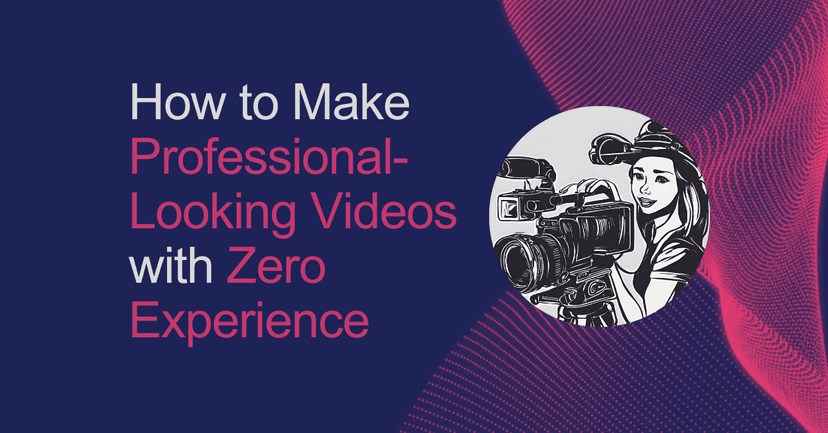
How to Make Professional-Looking Videos with Zero Experience
Knowing how to make professional-looking videos with zero experience remains a concern for many. Worry no more. We will share some secrets in this post today!

A Beginner’s Guide on How to Create How-To Videos 2024
Here’s a beginner’s guide on how to create how-to videos. Learn the steps and leverage these videos’ expansive viewership. Check this out today!
![How to Create Effective Training Videos for Employees [2024]](/_next/image?url=%2Fimages%2F1-MyNT.png&w=828&q=75)
How to Create Effective Training Videos for Employees [2024]
Training employees help improve business growth and one of the best training methods is providing training videos. This article will help you learn how to create effective training videos for employees.
Ready to Create Amazing Content?
Join thousands of creators who use Puppetry to bring their ideas to life. Start creating engaging content today with our AI-powered platform.