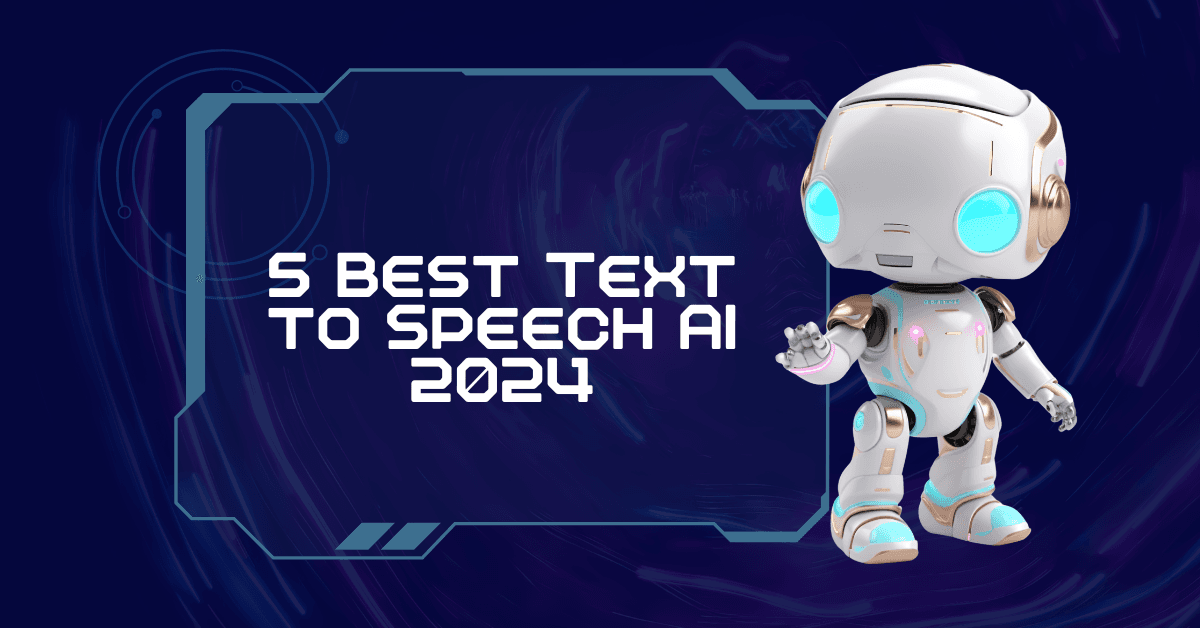
5 Best Text to Speech AI
Of the hundreds of TTS apps, which are the five best text to speech AI programs? Let’s find out in today’s post.
Hiring a voiceover talent may be beyond the means of most beginner content creators. And even if you have the budget, recording voices can take several tries to ensure the intonation, accent, and emotional meanings are spot-on. Background noise can also ruin such recordings.
You will also need a good-quality studio with professional-grade audio recording equipment and software.
Enter AI-powered text to speech (TTS) apps. These continuously evolving computer programs leverage advances in machine learning, multilingual language modeling, natural language processing, and other AI models to seamlessly transform written words into speech, with all the subtleties of human communication.
Of the hundreds of TTS apps, which are the five best text to speech AI programs? Let’s find out.
5 Best Text-to-Speech AI Platforms in 2024
Here are the top five text-to-speech AI apps/platforms you should try this year.
1. Puppetry
Are you looking to transform ordinary text into speech in minutes? Puppetry is not only one of the user-friendliest AI-powered video Generators but also perfect for budget-conscious content creators, business owners, educators, marketers, and others.
Puppetry’s user interface is one of the friendliest, most straightforward, and most organized among AI-powered audio generators. You sign up, copy or type text into the text box, make a few adjustments, and hit “generate.” You could enjoy your creation within seconds.
Its text to speech free feature is one of the latest additions to its growing functionalities. The best part? You can create an audio output in more than 50 languages. That’s maximum flexibility in content creation.
Pros
-
User-friendly interface
-
Supports multiple languages
-
Easy to tweak voice control settings
Cons
- Relatively new
2. ElevenLabs
If you’re into AI chatbots, videos, gaming, audiobooks, and other digital content, ElevenLabs would be an excellent choice. This platform features over 120 voices across 29 languages to help create natural-sounding speech.
You will love ElevenLabs’ online text reader. This feature lets you stay updated with emails, e-books, PDFs, and other printed or written content without reading them because the app does it for you. ElevenLabs can read out loud text, so you don’t have to.
Thanks to ElevenLabs' intuitive interface, adjusting the voice outputs is effortless. You could amplify vocal stylings for a more whimsical sound effect or tune up the speech’s stability and vocal clarity to mimic a newscaster or TV presenter’s speech.
Although ElevenLabs has a free version, its paid offerings can be pricier than others. Still, with an extensive voice library and voice cloning capabilities, this platform is worth getting.
Pros
-
Over 120 realistic voices
-
Exceptional voice customization
-
Suitable for different applications
Cons
- A bit pricey
3. Speechify
Many content creators consider Speechify the best text to speech TikTok audio generator, especially for its humanlike cadence. Imagine having the voices of Snoop Dogg, Mr. Beast, Gwyneth Paltrow, and other celebrities narrating your video content. That’s Speechify’s power in a nutshell.
With over 250,000 5-star reviews and featured in leading media organizations, Speechify wows with its stellar text-to-speech offerings. It’s recognized for its exceptional cadence, allowing the AI voice to talk like a normal person.
The result is a well-paced, calm speech, balancing consistency and variation.
While most TTS AI apps are only available on web browsers, Speechify extends its usability to Android and iOS users. You could transform any reading material into audio content on the go to improve your productivity.
Speechify has a free TTS version, but its paid offerings often start at a higher price than competitors. However, it’s still worth it.
Pros
-
Excellent voice output consistency, rhythm, and variation
-
Cloned voices of celebrities
-
Available on different platforms
Cons
- Expensive paid plans
4. Murf
This AI-driven audio generator recognizes needs-based voices. It believes product managers, teachers, authors, corporate coaches, podcasters, and anyone with digital products they want people to watch or hear should have a unique voice.
At Murf’s core, one of the most robust AI-powered algorithms enables anyone to edit voices sans complicated codes or programming knowledge. Voice cloning, AI dubbing, and API-based voice deployment are never issues with this platform.
Unsurprisingly, Murf is an excellent audio generator for making corporate videos, audiobooks, Spotify ads, e-learning materials, documentaries, IVR voices, animations, training videos, video games, product demos, ads, and presentations across multiple channels.
As advanced as Murf is, its zero voiceover recording capability can be a downer. Still, this platform remains an obvious choice for beginner and seasoned digital creators.
Pros
-
Excellent case-specific support
-
Multiple integrations
-
Ideal for multi-channel applications
Cons
- No voiceover recording capabilities
5. PlayHT
This platform’s voice outputs are so unreal you won’t believe a computer program synthesized them. The voices sound humanlike, including the pacing, tone, and emotional emphasis on key messages. PlayHT’s machine learning technology is on a level of own.
Creating multiple digital content from a single source is effortless, thanks to PlayHT’s 140-plus languages and accents. Users can pick from over 800 AI voices that sound like a friend, neighbor, officemate, celebrity endorser, or anybody you want to represent your ideas.
With PlayHT's intuitive interface, making conversational videos, narrations, explainer voices, children’s stories, and localized communication is easy. Training videos, cartoon characters, and emotive content are also hassle-free to produce.
Unfortunately, PlayHT’s paid version can be pricier than others. But if you want a platform that produces voices that sound so real, PlayHT is it.
Pros
-
Ultra-realistic AI voices
-
Excellent multi-language and voice support
-
Easy to use
Cons
- A bit pricey
Things to Consider When Choosing the Best Text-to-Speech AI
Consider the following attributes to help you pick the right text to speech online platform to transform ordinary written words into naturally sounding voices.
Realism
Nobody wants videos that sound like C3PO has a new job – robotic, very unnatural. So, if you’re learning how to make YouTube Shorts using AI (or any platform), pick a TTS platform with realistic speech, including natural tone changes, timely pauses, regional accents, and other variations.
Controls
The best text to voice AI app must allow optimum control, including word pronunciation, narration pace, sound volume, voice pitch, and other audio quality attributes. These controls are essential to creating a naturally sounding voice from written words.
Audio quality
The only way to assess this attribute is to try a TTS AI app and listen to it read out loud the converted text.
The voice might sound pleasant, but viewers might disagree. You will want an app capable of exporting audio outputs in the highest possible fidelity.
Voice library
Learning how to create an engaging YouTube script using an AI script generator will be even better if you could use an app that has an extensive voice library to create multiple versions of a single TTS video. You could produce it in Russian, Chinese, Arabic, Latin, Estonian, Afrikaan, Japanese, and other languages.
Narration pacing
Reading speed varies across content to emphasize a point or increase audience engagement. An AI-powered TTS app should adjust the speech pace on the fly to make the video seem more natural.
Intonation
Inflections and intonations can make narrations more authentic. The AI-powered text-to-speech app must vary the pitch throughout sentences. As mentioned, nobody wants a narrator to sound robotic, predictable, and lifeless.
Emotional performance
One of the most essential tips in our beginner’s guide for creating how-to videos is to ensure the content’s emotional appeal. You will want viewers to remember your videos by associating them with strong emotions. Hence, an AI TTS app that allows you to choose whispered, melancholic, or excited renditions should be a top-of-mind choice.
Value-added features
Text-to-speech AI platforms try to outdo the competition by offering innovative features you might or might not need. For example, some apps provide audio-to-audio transformations and generative AI voices. You can examine these add-ons and determine if they can help in video or audio creation projects.
Frequently Asked Questions
What is AI voice in TTS programs?
AI voice is synthetic speech produced by a computer program with advanced natural language processing and ever-evolving machine learning technologies.
Complex algorithms process thousands of real voice recordings with authentic accents and natural intonations to create natural-sounding speech. Artificial intelligence then transforms text into speech with the desired tone.
How long to process text into speech?
Converting text to speech doesn’t require a long waiting period unless you have a novel to synthesize. The output should be ready within seconds, depending on the word count.
Is text-to-speech AI free to use?
Most TTS applications have free versions, albeit limited in features and functionality. For example, the Puppetry text-to-speech online free platform doesn’t charge a cent but limits the process and output to non-commercial use.
Final Thoughts
Converting ordinary printed or written words into natural-sounding voices is no longer an exclusive domain of audio geeks and tech-crazed content creators.
AI-powered text-to-speech technologies can produce stellar results in minutes (or seconds) without draining your budget.
Say goodbye to expensive audio equipment, overrated voiceover talents, and endless trial and error activities to get the best naturally sounding voice for video and audio content.
Related Articles
Discover more insights and expand your knowledge with these hand-picked articles
![5 Best Text to Speech AI Tools [2024]](/_next/image?url=%2Fimages%2Fpuppppetry-A0Nz.png&w=828&q=75)
5 Best Text to Speech AI Tools [2024]
Explore the best text to speech AI software for 2024. Learn how these tools enhance content creation, aid technology, and language learning.
![Best 5 AI Tools to Convert Text to Video [2024]](/_next/image?url=%2Fimages%2Fbest-5-ai-tools-to-convert-text-to-video-M2Mz.png&w=828&q=75)
Best 5 AI Tools to Convert Text to Video [2024]
This article explores the best 5 AI tools to convert text to video to create more engaging and view-worthy video content!

Puppetry Text-to-Speech Online Free
Revolutionize Your Content with Puppetry's Text-to-Speech AI Experience the power of AI with Puppetry's Online Text-to-Speech tool. Transform your text into captivating audio for your videos, podcasts, and more. It's user-friendly, versatile, and offers a variety of voice styles and accents. Create dynamic, high-quality audio with just a few clicks!
Ready to Create Amazing Content?
Join thousands of creators who use Puppetry to bring their ideas to life. Start creating engaging content today with our AI-powered platform.