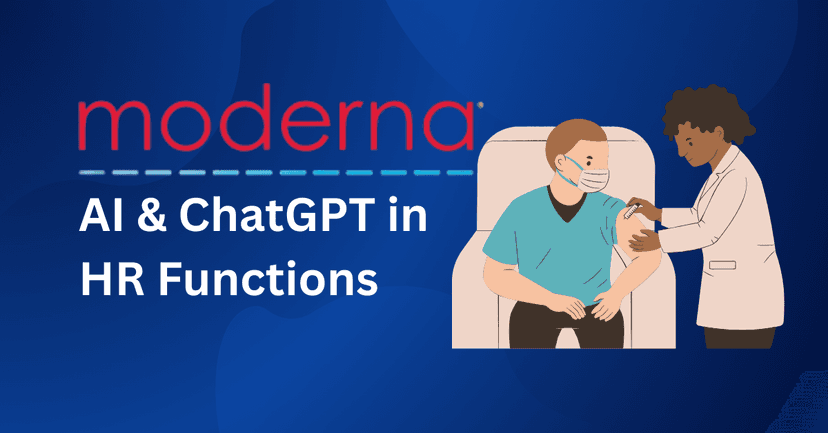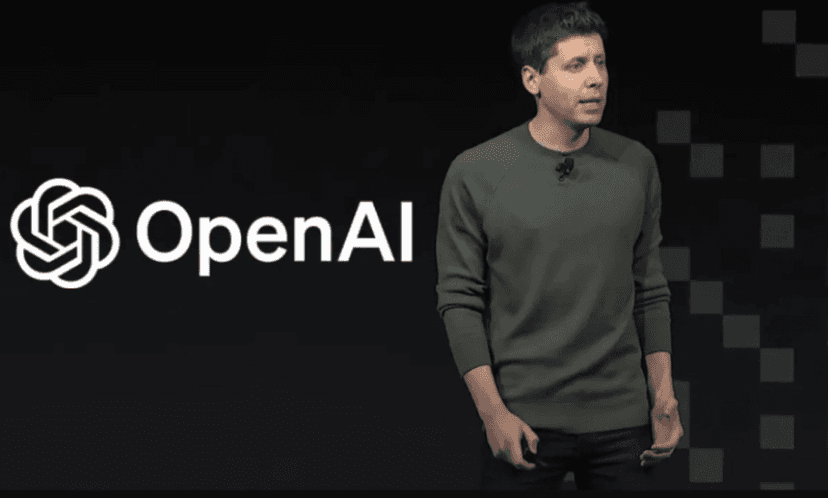Discover a new way to excel at writing and coding with ChatGPT. Get to know Canvas, the new interface to help with that. Read more about it in this post today!
OpenAI introduced “Canvas,” which opens a separate window for writing and coding projects. It can also open automatically when ChatGPT detects that doing so would be better.
Users can also type in “use canvas” in their prompt to open and use the interface for the current project.
It allows them to collaborate with ChatGPT on a project through conversations and creating and fine-tuning ideas.
It started rolling out to Plus and Team users and will be available to Enterprise and Education users on October 10th. OpenAI also plans to make it available to all free users when it’s out of beta.
The new interface was built with GPT-4o, which users can choose from in the model selector.
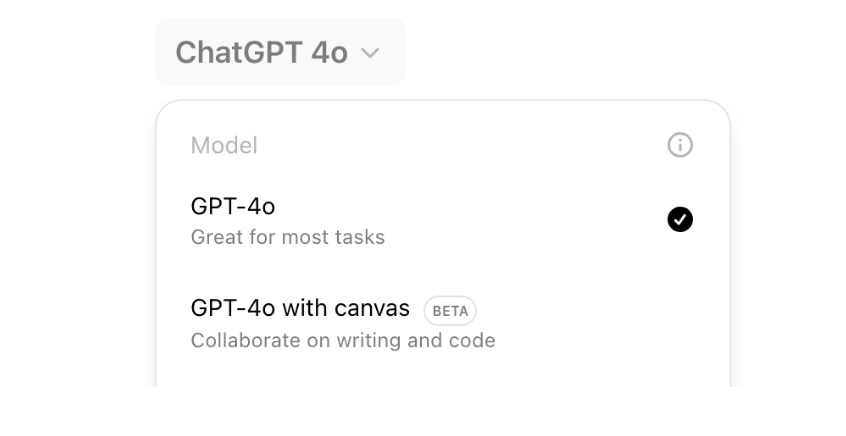
Writing with ChatGPT’s Canvas
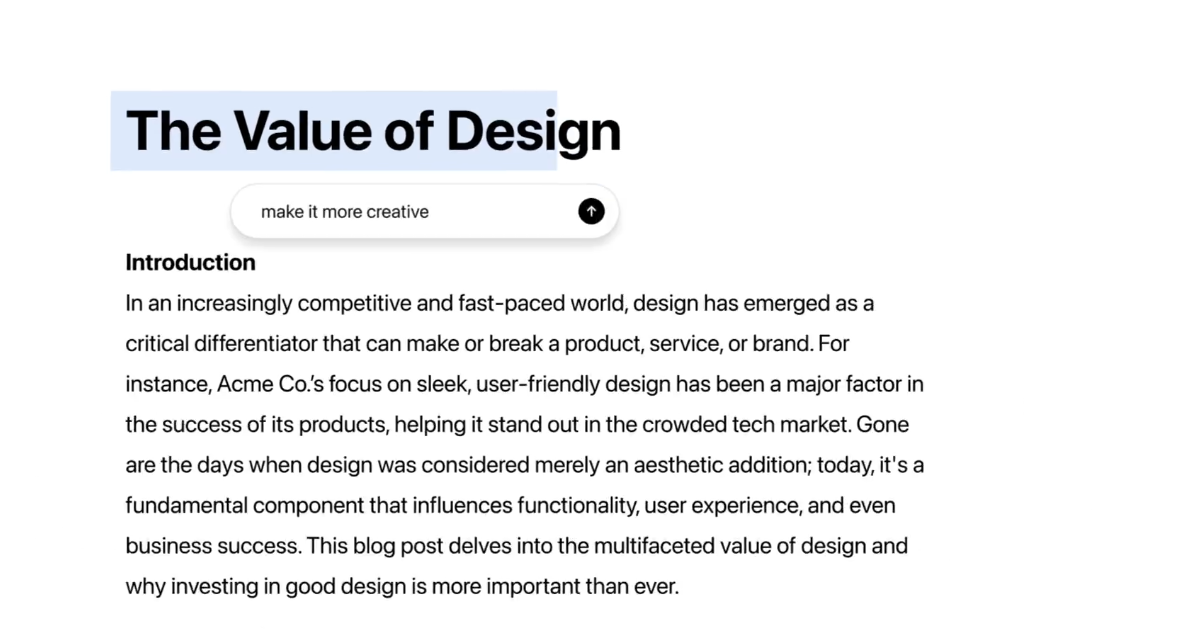
While ChatGPT works well in numerous tasks, including coding and writing, it has limited capabilities for projects requiring revisions and editing. Canvas is the answer for this work.
The new interface helps ChatGPT better understand your project goals.
You can highlight a particular section, indicating what you want it to focus on. Canvas can also give you inline suggestions and feedback.
Can you control or edit the project on Canvas?
Yes, you can do it there directly. You’ll also find numerous shortcuts to ask ChatGPT to perform a particular action, such as debugging your code or adjusting the length of your writing. A back button lets you view or restore your work’s previous versions.
Writing Shortcuts
-
Adjust the length: ChatGPT will edit your document to be longer or shorter.
-
Change reading level: It will adjust the reading level of your writing.
-
Suggest edits: It will offer you inline feedback and suggestions.
-
Add final polish: ChatGPT will check for consistency, clarity, and grammar.
-
Add emojis: It’ll add emojis to your work for color or emphasis.
Coding with ChatGPT’s Canvas
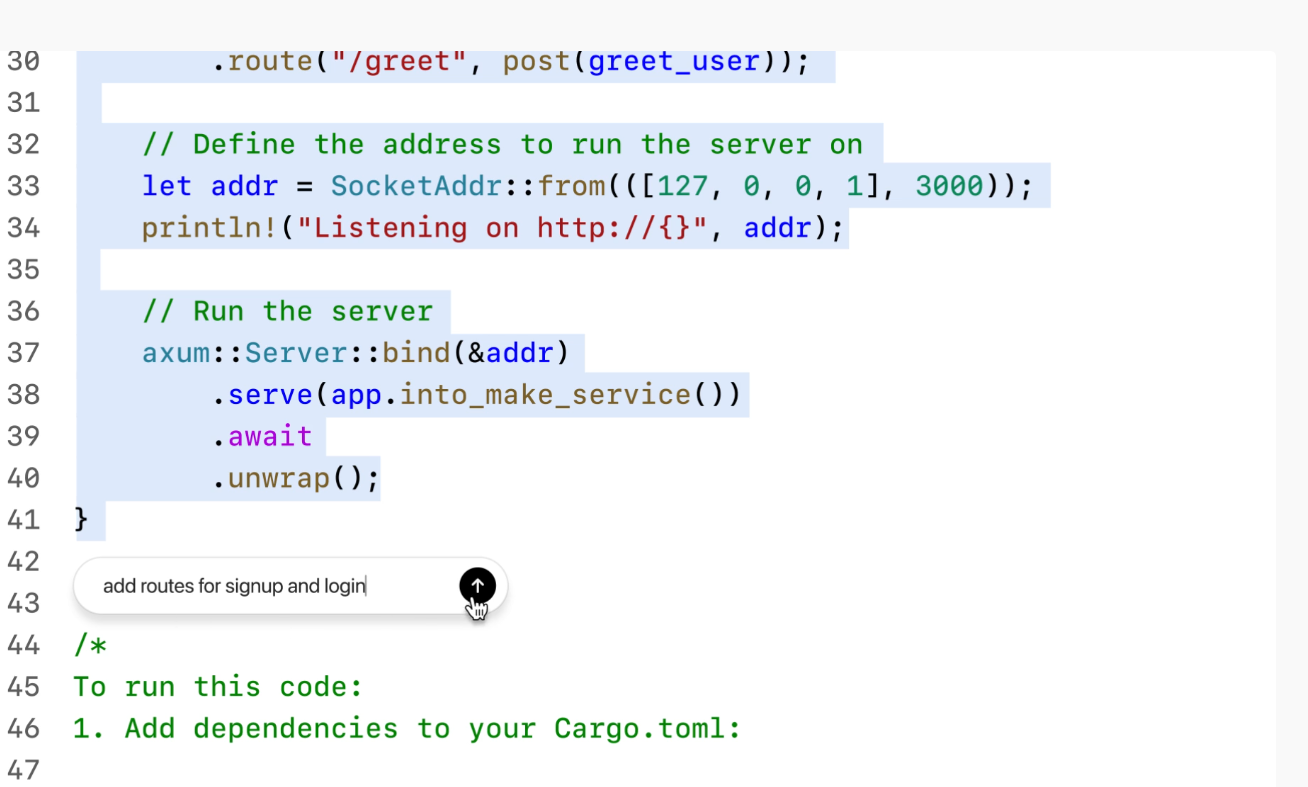
Following all the code revisions in the chat can be challenging, but using Canvas allows users to track and understand the changes that ChatGPT made.
Coding Shortcuts
-
Review code: ChatGPT will improve the code through inline suggestions.
-
Fix bugs: It’ll resolve errors by detecting and rewriting problematic codes.
-
Add comments: ChatGPT will add comments to a code to make it easier to understand.
-
Add logs: It’ll insert print statements to help users debug and understand their code.
-
Port to a language: It’ll translate code into PHP, TypeScript, JavaScript, Python, C++, or Java.
OpenAI plans to improve transparency for these coding edits.
Final Thoughts
ChatGPT’s Canvas assists users in excelling at writing and coding projects because it is designed and created to focus on these activities. It’s OpenAI’s first major update since launching ChatGPT’s visual interface.
Canvas is in early beta, but OpenAI plans to improve its capabilities quickly. Currently, it does not support file uploads, images, advanced tools, or shared conversations (*Such features will be available soon). Users who need these capabilities can use GPT-4o.
Related AI News
OpenAI Text-to-Speech API for Developers: Everything You Need to Know
Google Veo + MORE Coming to YouTube
OpenAI's New Model: “Thinking” ChatGPT Strawberry
Chat GPT-4o Mini: Open AI’s Latest Artificial Intelligence (AI) Model
AI Video Creators: New Apple Intelligence Features