
Gemini in Chrome Integrates AI into Web Browsing
Get a tedious task done with Gemini in Chrome that uses the content of the Chrome page you are on while helping you easily understanding its content. More on that in today’s AI news.
Related Articles
Discover more insights and expand your knowledge with these hand-picked articles
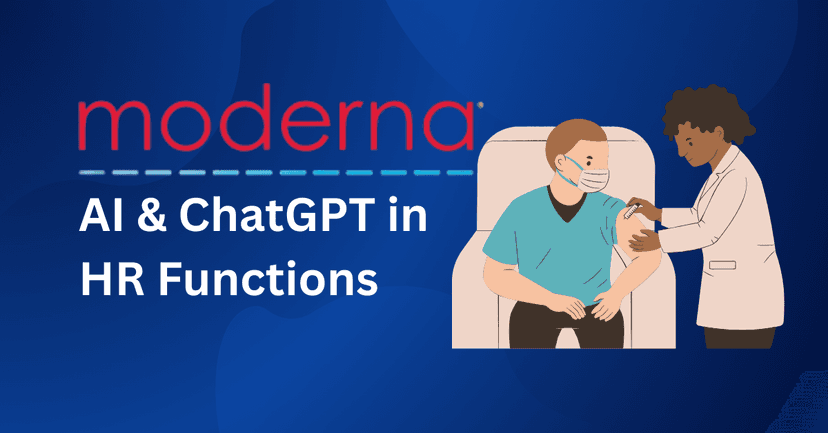
Moderna Embraces and Integrates AI and ChatGPT into Its HR Functions
Biotech giant Moderna is rethinking how work gets done, including who (or what) does it. Moderna merged HR and tech leadership into one position.
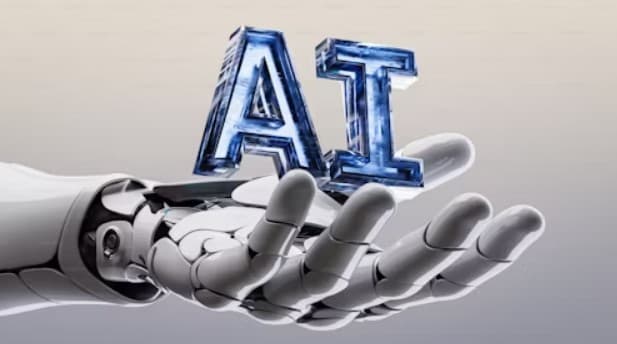
AI News: A Look into Google’s Project Jarvis, an AI computer agent
What is Google’s Project Jarvis? Let’s see what this computer-using AI agent can do to make browser tasks more efficient. Keep reading today!
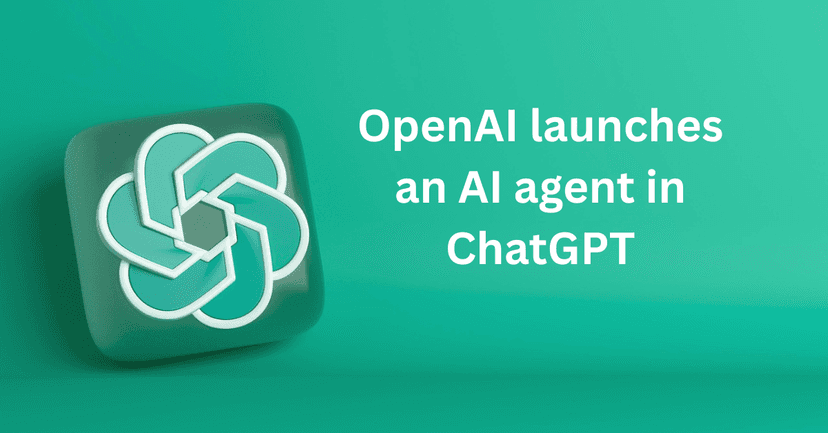
OpenAI launches an AI agent in ChatGPT
OpenAI unveiled an AI agent for ChatGPT on Thursday to bridge research and action. It can now think and act proactively when choosing from agentic skills to complete a user’s task.
Ready to Create Amazing Content?
Join thousands of creators who use Puppetry to bring their ideas to life. Start creating engaging content today with our AI-powered platform.