Thanks to the revolutionary Puppetry AI video maker, you can convert text to video easily! Sounds cool? So, here’s how to convert your blogs into video content.
How do I make a video with just text?
If you have been blogging for years, you might have accumulated hundreds of articles on your website.
What if you could rehash these into compelling video content? It would be like breathing life into your earliest creations!
If you had asked us years ago, we would have told you that transforming text-based blogs into videos is technically challenging and costly.
Not anymore!
Thanks to revolutionary AI-powered video makers like Puppetry, anyone (yes, including you) can change written words into stunning visuals without expensive equipment and technical know-how.
Plus, you’ll have your video in minutes! Sounds cool? So, here’s how to convert your blogs into video content.
Interesting Read: Puppetry Text-to-Speech Online Free
5 Steps to Convert Blogs into Captivating Videos

Can AI create video from script? Yes, you can use Puppetry AI to create a video from a script. Check out the following steps!
Step 1. Choose a blog to convert into video content
This step should be easy if you’re new to blogging because there aren’t many articles. You can start with the earliest posts or pick one that resonates well with your audiences.
On the other hand, bloggers with several years of experience wowing their audiences might need a different approach. If you belong to this crowd, you should start analyzing blog performance.
Which blogs gained the most engagement, including comments, shares, and likes?
Alternatively, you could do a Google search and learn what your target audience is currently raving about. Do you have an existing blog you can spin into visual content?
Our point is to pick a blog article with the highest likelihood of inviting comments and other engagement types, especially if you’re using it for video email marketing.
After all, you want to give your existing audience more entertaining content than they already had. And for new visitors, you’ll want to convey authority and credibility in your video.
Step 2. Create an AI avatar
Log into Puppetry and navigate to the Studio menu. The platform calls an AI avatar a puppet.
Making one is child’s play. Personalized video generators like Puppetry use advanced artificial intelligence to create a digital puppet that reflects your preferences (i.e., gender, hair and eye colors, skin, ethnicity or origin, and fashion style).
You can cartoonify the puppet to make it more fun for your audience, too.
Alternatively, you can pick an AI-generated puppet from Puppetry’s collection to save time in video production.
If neither appeals to you, creating an image from scratch should be a breeze. Puppetry integrates a robust algorithm (OpenAI DALLE3) that converts descriptive words into visuals.
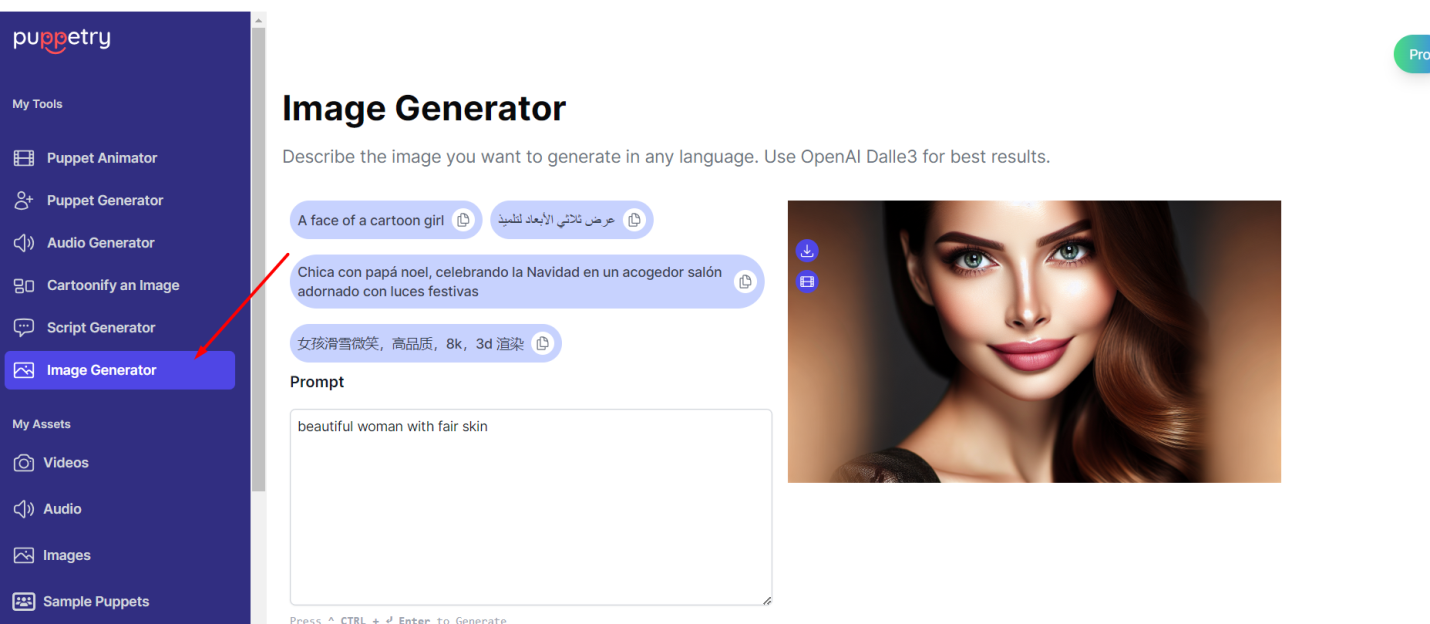
You could also check Puppetry’s Cartoon mode and watch your text prompts transform into a whimsical image.
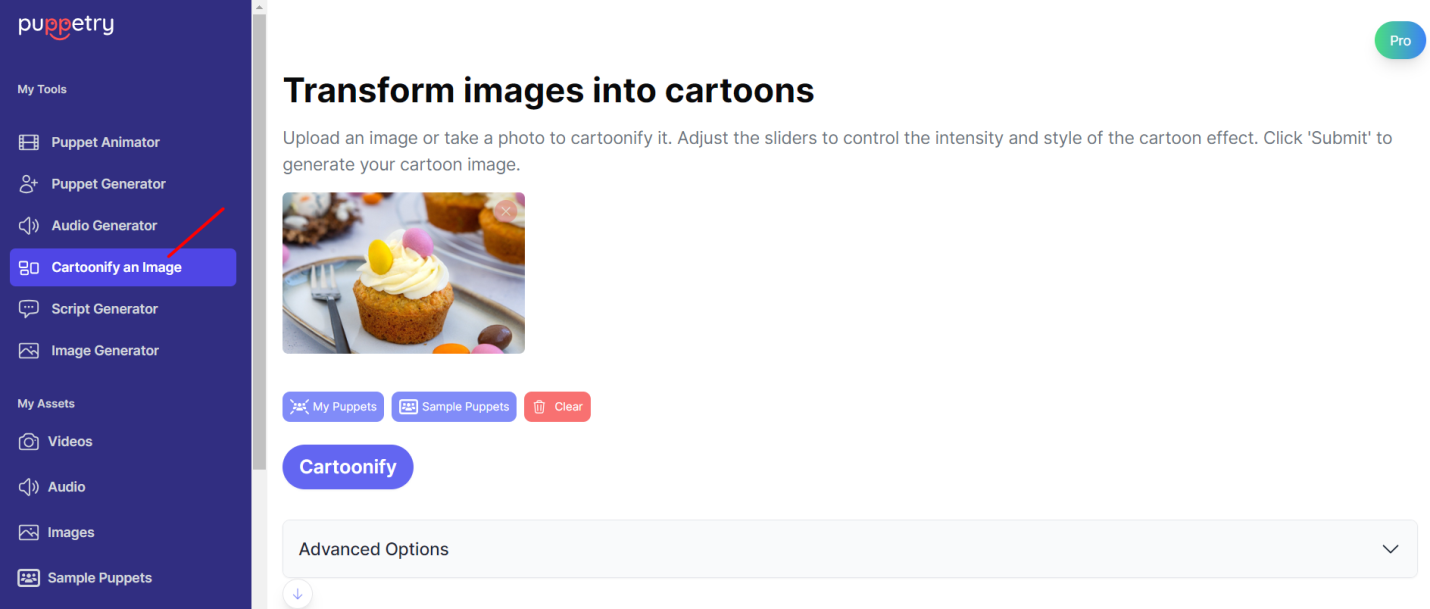
Step 3. Convert text into speech
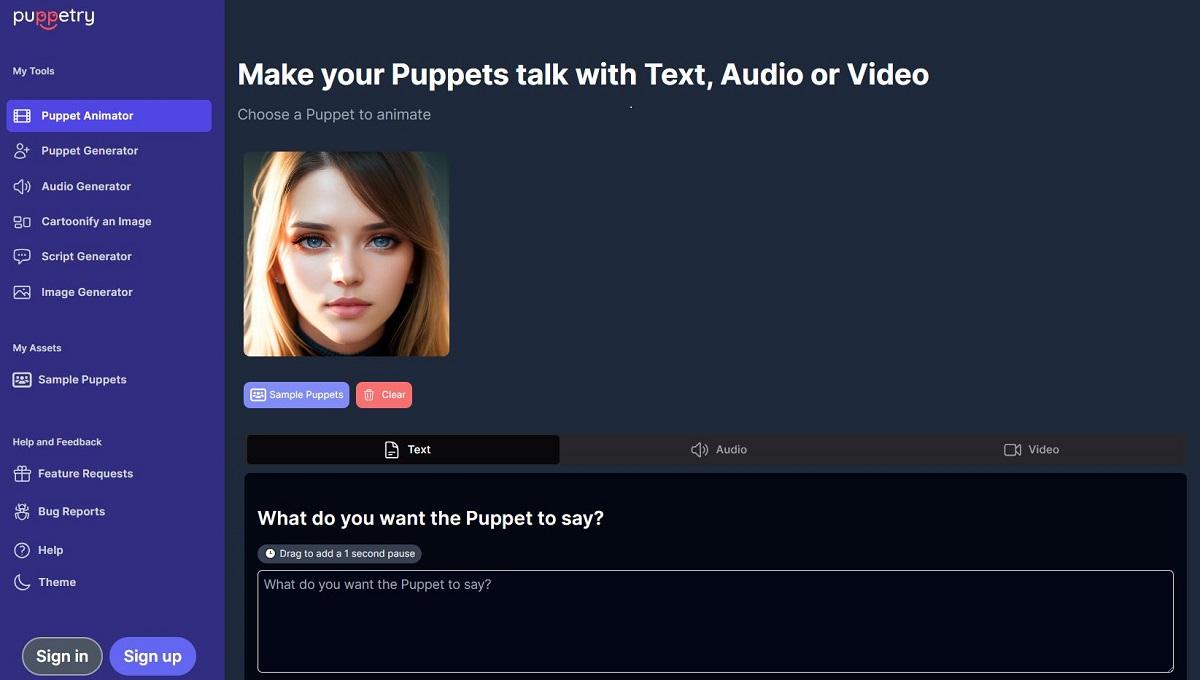
You can have a dazzling digital presenter for your video, but it would be pointless if it doesn’t talk. Here’s where your blog article transforms into speech.
Select your blog text and open Puppetry’s Puppet Animator.
Paste the content into the “Enter Your Text Here” box. Pick a voice from the platform’s 30 languages and adjust the voice speed.
A talking head will make your ordinary blog more fascinating. It would be like you are “talking” to your audience.
That should get them excited about your thoughts. And if you’re selling a digital product, your video will be compelling.
Interesting Read: How to Use Puppetry for Informational Videos
Step 4. Finalize and publish your video.
Please watch your text-to-video content before publishing. Does the AI puppet deliver the message eloquently?
How about emphases on essential words and phrases? We recommend evaluating the video several times with your team (if you have one).
Save the video blog to your PC and publish it on your blog site. Remember to inform your followers on social media platforms about your latest content. You could also email them.
Interesting Read: Cartoonify an Image: Transform Your Photos into Cartoons
Why Convert Blogs into Video Content?

Eleven in twenty people prefer videos to reading text. Unsurprisingly, nearly five billion internet users watch YouTube videos, and over a billion people head to TikTok for various video content.
Blogs are also popular, with 77 in 100 online surfers reading posts daily. However, converting blogs into video content can expand your audience reach.
Why?
Some people might not see the text in your blogs very well from their smartphone screens.
Videos are better because they can listen to words. Moreover, videos have a direct path to our brain’s emotional center. It empowers our blogs to connect to the audience’s emotions more quickly, ensuring maximum memory retention.
Another reason you will want to convert blogs into videos is practicality. Let’s face it!
Identifying a worthy topic to write about can be tricky, especially if you’ve been around for so long. You will think you’ve covered just about everything in your niche.
The good news is some people have never read your earlier blogs. You could direct them to the blog archives or offer them video content. They won’t know you rehashed an old article and presented it in a refreshingly new way.
Your loyal followers (with many years following your blog) will appreciate the move, too. Moreover, it’s like helping them remember your pointers, tricks, tips, and advice. And they will stay loyal to you even more.
Interesting Read: How to Convert Newsletters into Videos?
Frequently Asked Questions
Which AI can convert text to video?
Puppetry is excellent for converting blogs into videos. As a highly innovative AI-powered video producer, it can deliver stellar results.
Nearly 90,000 video makers have generated almost 260,000 videos with it. These numbers are impressive, given the platform is relatively new in the generative AI video scene.
Can I add my voice to the narrator’s speech?
Yes, Puppetry text to video AI free empowers you to upload an audio recording, and AI technology does the rest.
It synchronizes the AI puppet’s lip movements and facial expressions with your spoken words. However, we recommend investing in studio-quality audio devices to produce good-quality recordings.
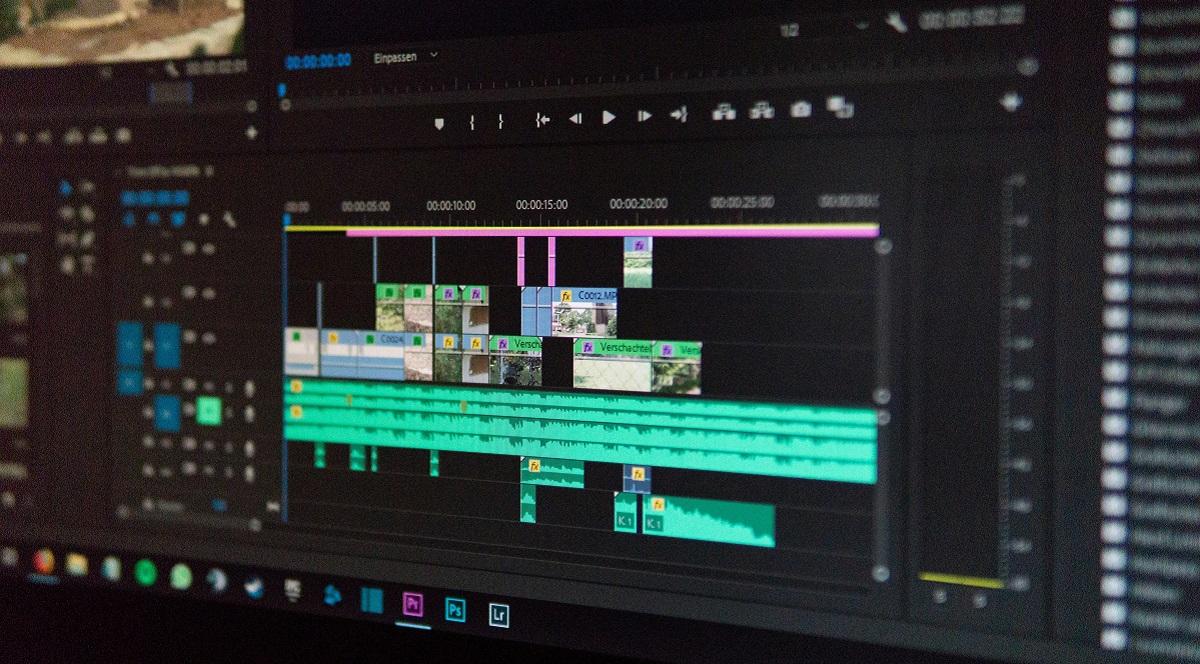
Final Thoughts
Converting blogs into video content is like child’s play. The materials are readily available. You only need a credible and reliable partner to do the transformation.
Worry not about expensive camera and audio gear because AI-enabled technologies are here. Puppetry is your dependable partner in breathing life into previous and popular published blogs.


![Best 5 AI Tools to Convert Text to Video [2024]](/_next/image?url=%2Fimages%2Fbest-5-ai-tools-to-convert-text-to-video-M2Mz.png&w=828&q=75)


