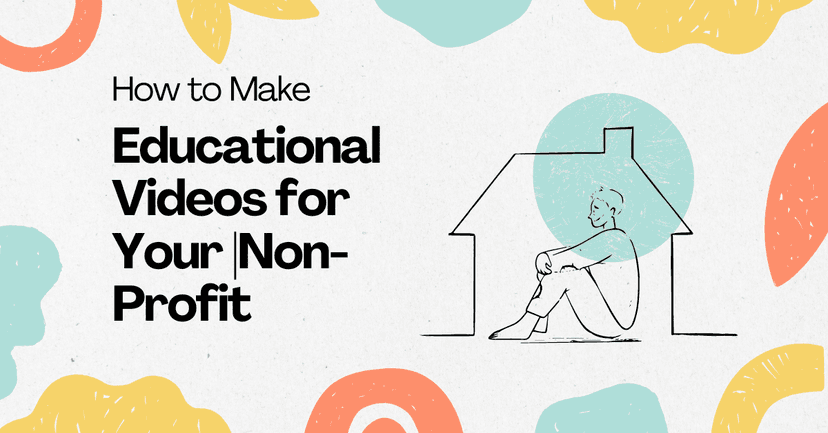Knowing how to make professional-looking videos with zero experience remains a concern for many. Worry no more. We will share some secrets in this post today!
Did you know that over 1.2 billion social media users watch Facebook Watch monthly, and each Facebook video gets shared at least ten times more than other posts?
Unsurprisingly, 17 in 20 internet users stay online longer because of well-meaning videos.
Whether you’re a business owner looking to grow your company or a content creator seeking to expand your social media following, making high-quality videos is vital.
Unfortunately, knowing how to make professional-looking videos with zero experience remains a concern for many small businesses, social media users, and content creators. Worry no more. We will share some secrets in this post.
5 Ways to Make Professional-looking Videos with Zero Experience
Making professional-quality videos with zero experience is easy with the following methods.
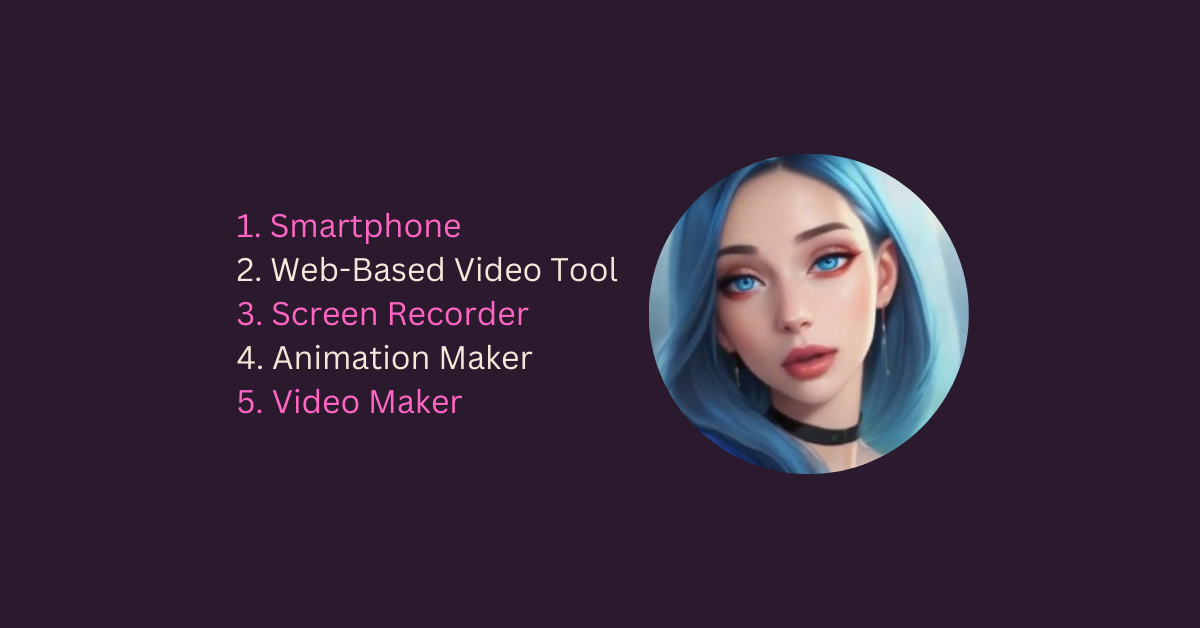
1. Smartphone
Have you seen Malik Bendjelloul’s “Searching for Sugar Man,” Sean Baker’s “Tangerine,” or Victoria Mapplebeck’s “Missed Call?”
These films might not have the Hollywood glitz, but they won recognition at the BAFTA Awards, Indie Spirit Award, Gotham Award, and Academy Award (for “Searching…”).
And guess what?
They were all shot with smartphones.
Even the dinosaurs Nokia N70 and N90 were instrumental in producing “Veenavaadanam” (2008) and “New Love Meetings” (2005).
If these devices can produce awards-worthy films, your high-pixel, high-tech smartphone can deliver professional-looking videos with zero experience.
You will want to learn your smartphone’s video-shooting capabilities, including features, modes, and elements.
Stabilizing it with a tripod or smartphone-friendly gimbal can also ensure more stunning, shake-free shots.
Do you want to make informational videos? This post should show you how to do it even without experience.
2. Web-Based Video Tool
No 50-megapixel, four-camera smartphone? No problem. You can leverage web-based video tools (i.e., Lumen5) to create professional-looking visuals.
These platforms have stunning templates you can customize to suit your projects.
Add animations, music, text, and stock footage to your videos.
Scour through your digital albums and find local resources to integrate into the video.
For instance, vacation images, holiday videos, and one-of-a-kind audio will make your video pop.
The beauty of such tools is that they have user-friendly interfaces, perfect for aspiring videographers.
You could create the video on your desktop, tablet, smartphone, or internet-connected device.
3. Screen Recorder
Fancy demonstrating how to navigate a computer program to your followers?
This trick is perfect for how-to video creators, especially those involving applications.
You can run a screen recorder to track screen gestures and actions, giving your viewers an immersive experience.
Like web-based video apps, you could pick a screen recorder with robust features. Add annotations, visual and audio effects, transitions, and captions to deliver a video that even big-name brands will notice.
However, we must reiterate this method is only suitable for original content – your material.
Some content creators have exclusive rights to sounds and images, making recording without permission illegal.
4. Animation Maker
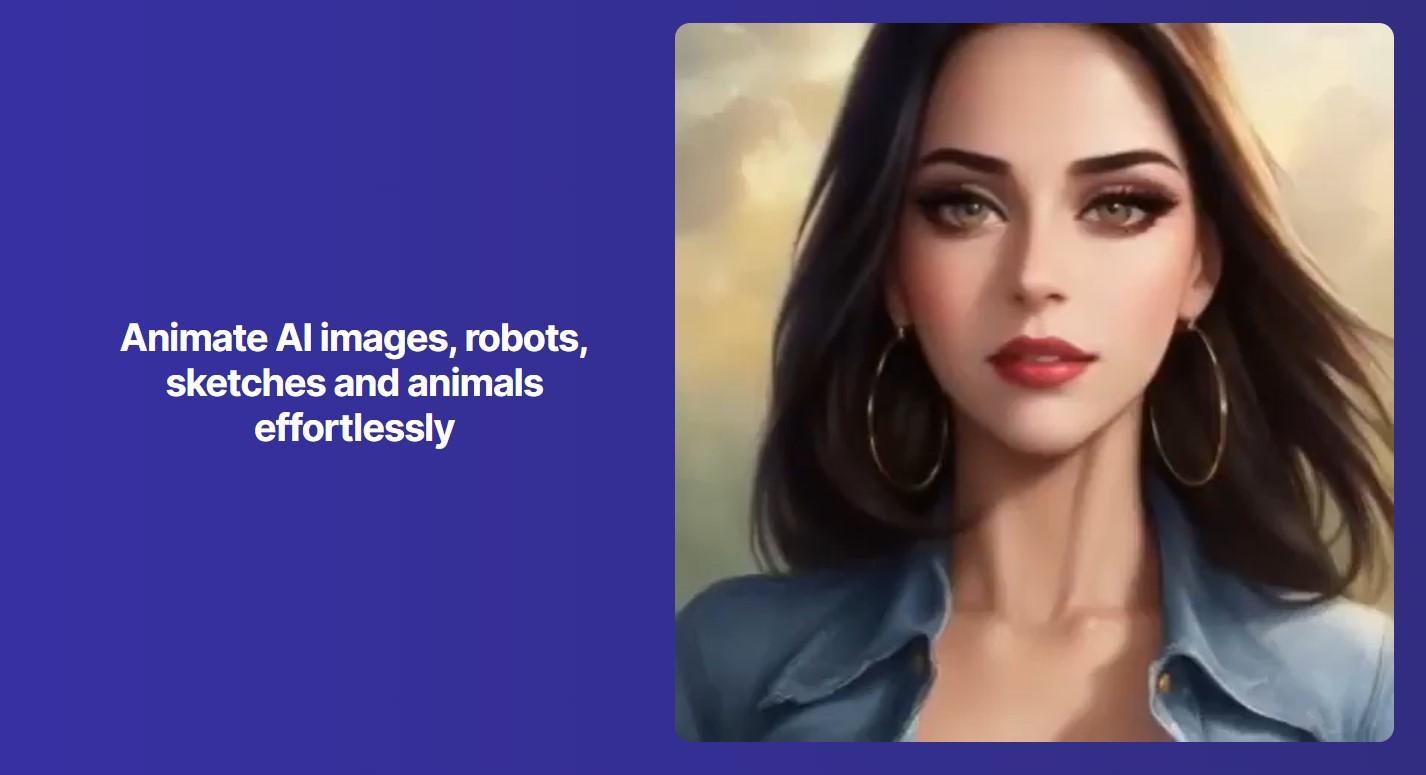
Did you know you can transform ordinary portraits into talking avatars and other animated characters?
That’s the power of generative AI video technology.
You can make a baby picture “talk” like an adult or a dog portrait “converse” like Garfield.
For example, Puppetry has advanced image and presenter generators you can leverage to produce animated avatars.
You only need a few clicks, and the video is ready for publication and sharing.
You could also upload images, ask ChatGPT to generate a script and add other details to create Disney- or Pixar-like animation.
This method is perfect for creative and highly visual storytelling, although it can also be excellent for immersive content and explainer videos.
Conveying messages is more fun, with animated characters delivering the punch.
Interested in making animated videos? Check out post on the best AI talking head generators you should try.
5. Video Maker
Video makers are AI-powered tools that convert text or scripts into visuals.
You don’t need to upload any files or worry about copyright issues. The program does everything.
Adjust the video’s tone, length, and style while adding extra visuals, music, and voice.
Examples of AI-powered video makers include Synthesia and InVideo.
And get this. Even seasoned content creators use these tools.
Online video makers make creating professional-looking content seem like child’s play.
And you’ll never fret about tinkering with the features because everything is automated.
You need your imagination, though.
Tips for Creating Stunning Videos Like the Pros
Regardless of how you want to create videos that look professional, the following tricks should help.
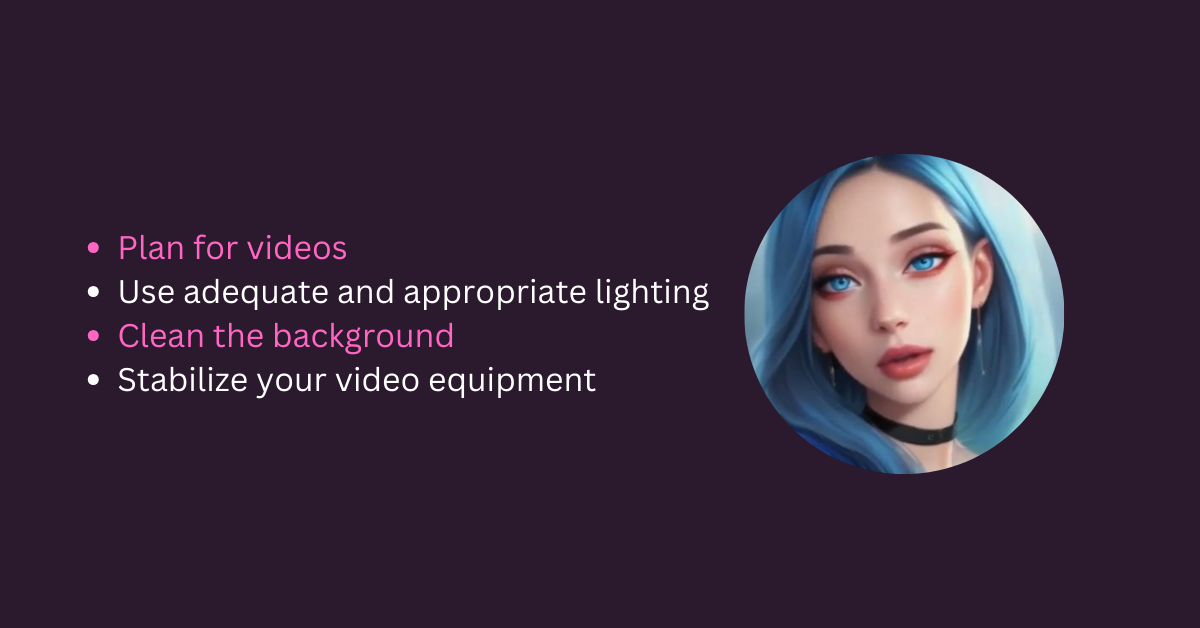
Plan for videos
Although candid shots have their place, nothing beats a well-thought-out video.
Start with a clear objective or purpose (i.e., what you want to communicate to viewers).
Do you have the right audience? Develop a script and a storyboard to help you navigate the video-making process.
You might also be interested: How to Create Onboarding Videos
Use adequate and appropriate lighting
Light is your best friend in photography and videography. It could be your worst enemy, too.
When shooting outdoors, do it in the late afternoon or early morning because natural light is softer (it won’t cast heavy shadows on your subject).
Filming in the shade helps if you must shoot midday. Shooting indoors requires the strategic placement of artificial lighting to produce little to no shadows.
Clean the background
Consider the background when filming.
You want viewers’ attention to the subject, not the clutter behind it.
Opt for a background with solid color or set the lens to macro or portrait mode to blur the background and make the foreground crisp focus.
Moreover, the subject should stand at least an arm’s length away from the background to prevent shadows from ruining the shot.
Stabilize your video equipment
You don’t want your viewers to experience nausea simply because your video is shaky.
Use a tripod to stabilize your smartphone or camera.
And if you have a gimbal, use it. These items don’t cost a fortune and are easy to operate.
You’ll be glad with the results.
If you don't have the equipment in the first place, you have another alternative. You can still create professional-looking videos using the best AI tools to convert text to videos.
Conclusion
Making stunning and compelling videos that even professional videographers will be envious of is easy.
Technological advances (i.e., smartphones with high-fidelity camera systems and AI-powered video-making tools) make video production much more convenient and straightforward than ten years ago.
Today, winning customers' hearts or growing your social media follower base should be a cinch with these professionally-looking videos that don’t require technical experience.