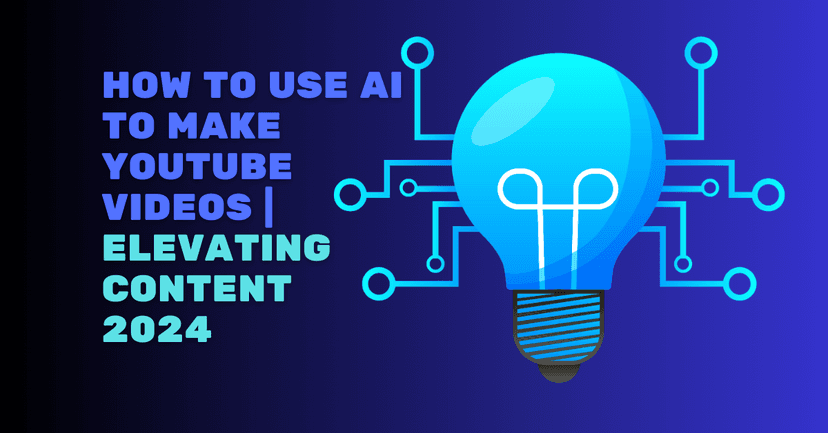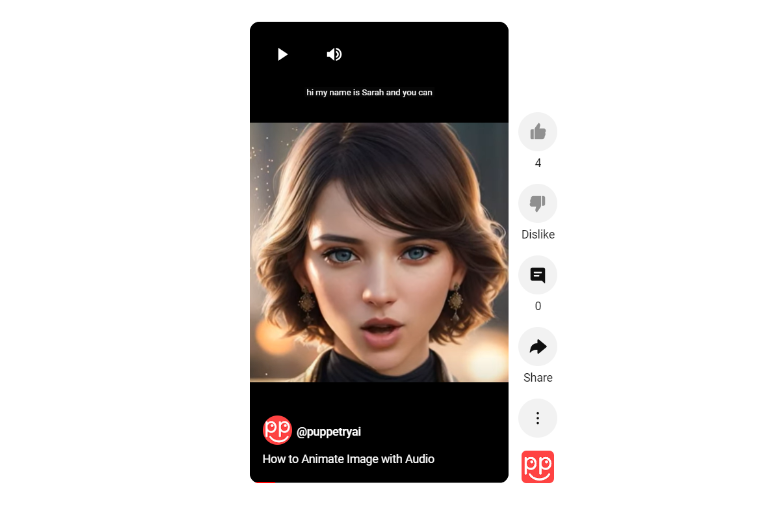How to make YouTube Shorts using AI? YouTube makes Shorts creation seamless! And AI makes the process more efficient. Learn more today!
Over 2.3 billion digital consumers watch YouTube Shorts monthly! That’s about 76 million viewers daily.
Imagine creating YouTube Shorts weekly. You can leverage this digital audience to boost brand awareness, social media influence, and marketing strategy.
Here’s the fun part! YouTube makes Shorts creation seamless.
Using artificial intelligence can make the process more efficient and the output higher quality. But what if you don’t know how to make YouTube Shorts using AI?
Worry no more. We will show you how.
What Is YouTube Shorts?

Although Facebook remains the social media king, YouTube isn’t far behind.
It has nearly three billion active users monthly. Experts say 200 million more people will join by 2025.
Besides its usual videos, YouTube has other captivating offerings.
One such feature is YouTube Shorts.
YouTube Shorts empowers anyone—vloggers, content creators, marketers, brands, influencers, and ordinary folks—to connect with a wider audience without expensive equipment, advanced video creation know-how, or costly video editing software.
You only need a smartphone or tablet with a decent camera.
The social media video platform has integrated Shorts creation features, empowering anyone to develop and publish short-form videos effortlessly.
And when you add the power of generative AI technology, you can bet YouTube Shorts are more fascinating and efficient.
Interesting Read: How to Become a Successful YouTuber: The Ultimate Guide for Aspiring Creators
How to Make YouTube Shorts Using AI
Learning how to make a YouTube Shorts video is no different from producing any other video. You start with a plan to get things going and adhere to the blueprint.
The good news is that AI can make video production more efficient—faster, more convenient, and of higher quality. Here’s how.
Decide the YouTube Shorts video type
What do you want for your viewers and YouTube audiences?
Do you seek to inform, entertain, add value to their experiences, or address an issue?
Answering these questions can help you determine the YouTube Shorts type to create.
For example, YouTube content creators favor faceless videos because they are easy and inexpensive to develop.
You could pick animation and leverage Puppetry’s AI avatars, puppets, and cartoons.
DIY videos and tutorials make excellent 60-second clips, although breaking news and updates can be equally worthy.
Interesting Read: Top 5 AI Video Generators You Should Try [2024]
Write the video script
Scripts are essential to video production, including AI-generated videos.
The good news is you can use advanced AI technologies to create compelling video scripts.
For example, ask ChatGPT, CoPilot, or similar technologies to create a draft for a video script.
Be specific about the prompts to ensure the output hits the mark.
Do you want the script to be conversational and friendly or with a more serious or professional tone? An AI script generator can do that!
Choose a YouTube Shorts AI video maker
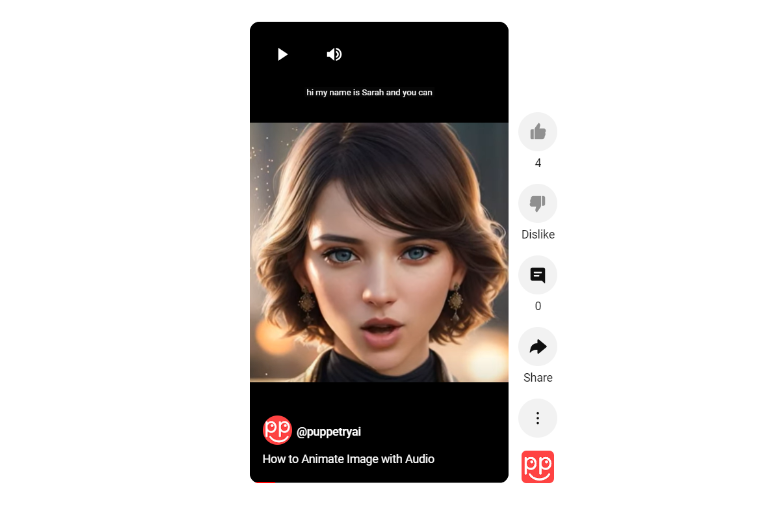
AI video makers simplify video creation, including short-form types like YouTube Shorts.
The best part about these advances is their effortless use and many customization options.
You can choose an AI video generator with a YouTube Shorts video functionality. These apps are perfect for such endeavors because they use YouTube’s video algorithms to create masterful clips.

Alternatively, you can create a YouTube Shorts video using Puppetry’s AI video maker and its collection of avatars, cartoons, and talking heads.
Then, you can resize the video to meet YouTube Shorts requirements.
Log in to the Studio to customize a puppet and generate an image.
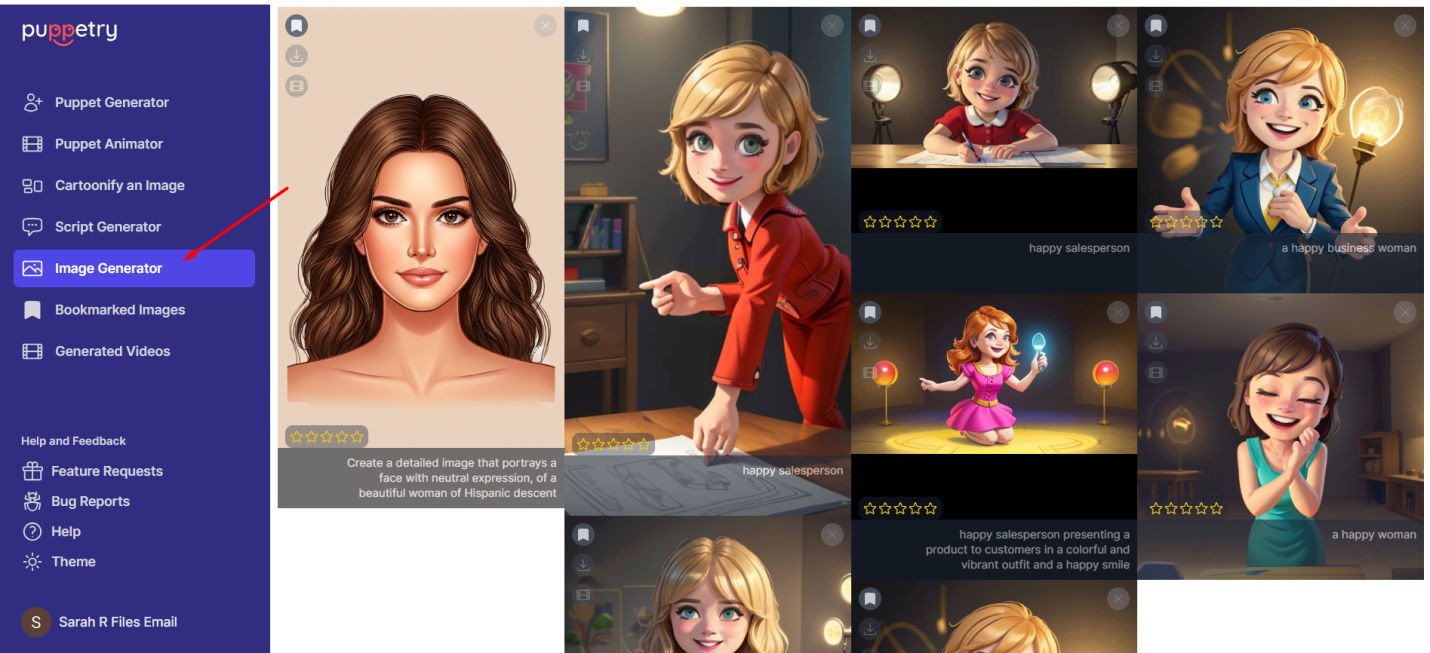
Select the 9:16 aspect ratio.
Click “Generate.”
Proceed to the Puppet Animator tab and find “My Puppets.” Here, you’ll see your generated images.
Choose your AI puppet.
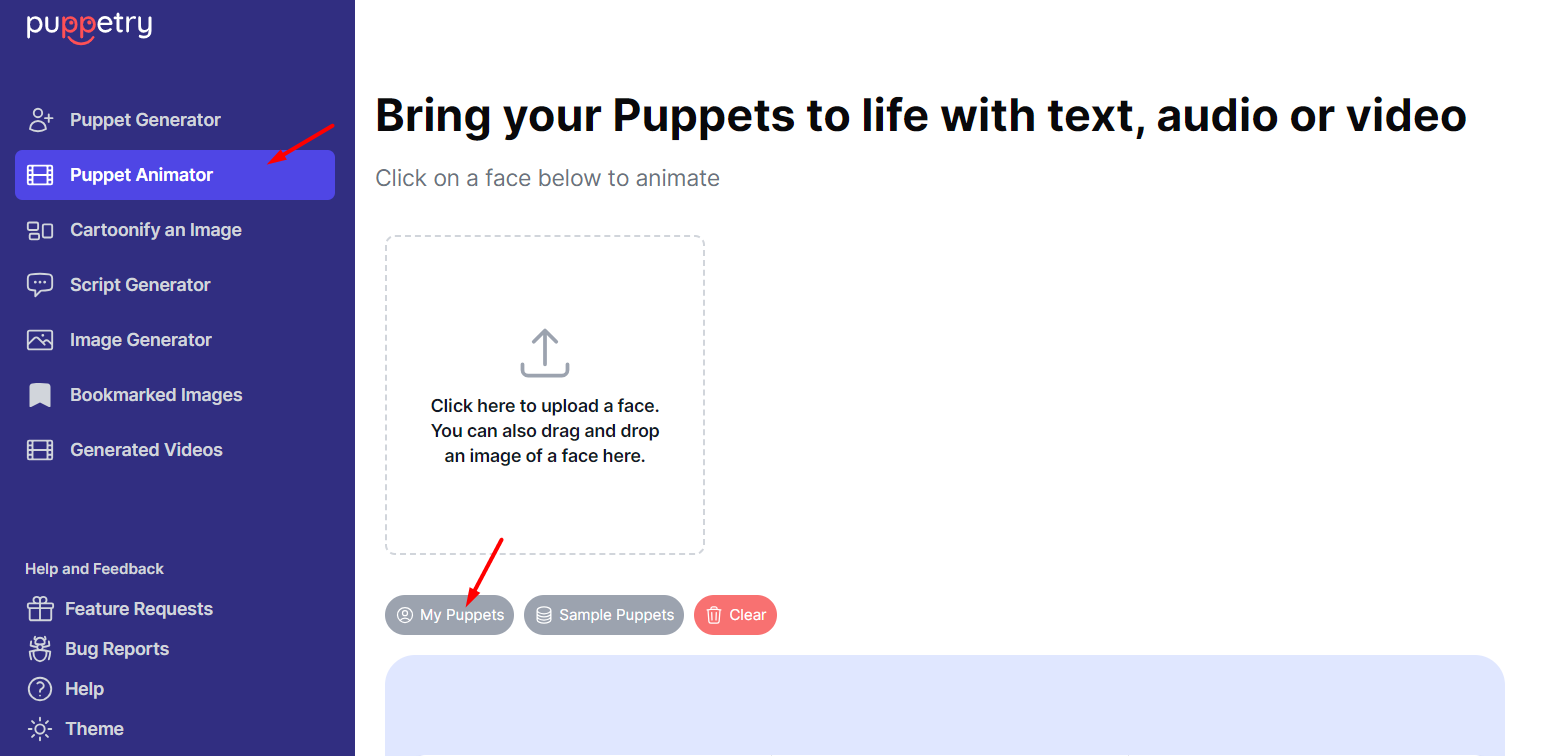
Animate it! (Options are - with text, audio, or video).
Choose a voice.
Click "Submit."
The AI-generated YouTube Shorts video will be ready in minutes, but its processing may take longer if the servers are busy.
TIP: You can also upload your own image to animate.
Upload the video to YouTube
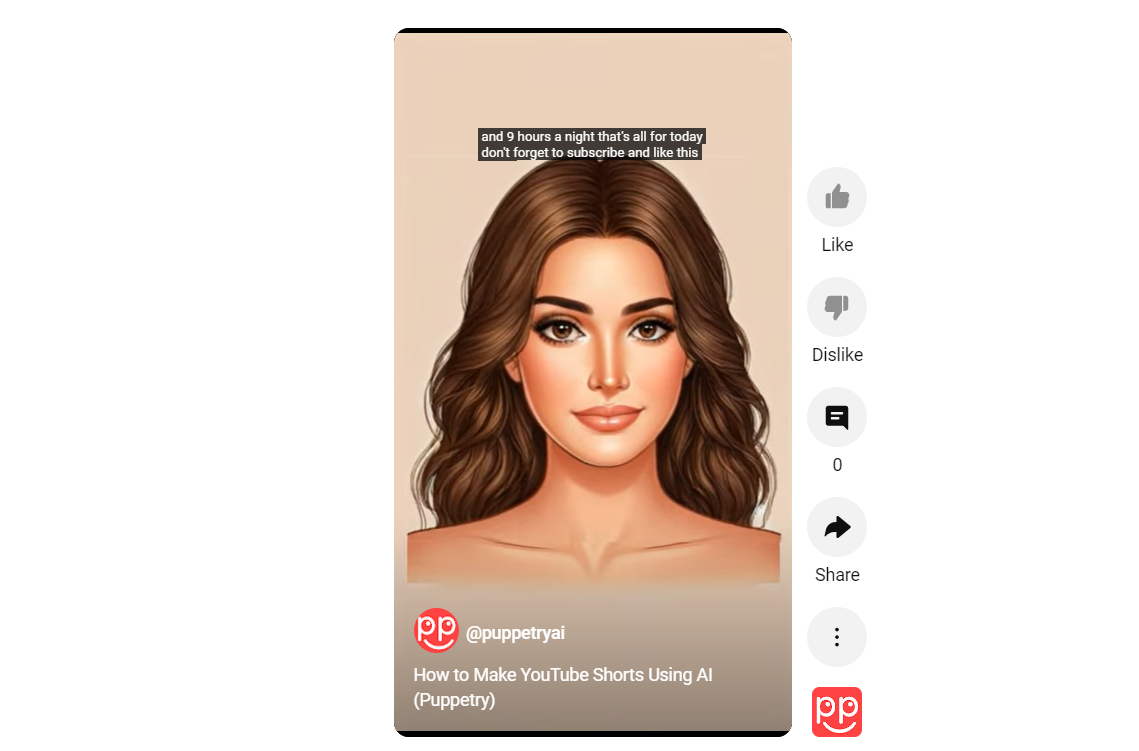
Here’s a demo video on how to make YouTube Shorts using AI.
Frequently Asked Questions
How long are YouTube Shorts?
YouTube Shorts are 60-second clips that draw attention and boost audience engagement. Each Short could be four 15-second videos, two 30-second clips, or any combination, provided it doesn’t exceed 60 seconds. Of course, the video could be shorter.
Check out this guide on how to increase engagement on YouTube to learn more.
How to make a YouTube Short?
YouTube makes Short creation effortless for wannabe social media influencers, marketers, and content creators. You only need your smartphone’s camera and YouTube’s Shorts camera app.
Log into your YouTube account and then select “Upload Videos.”
Upload the YouTube Shorts video created with Puppetry AI.
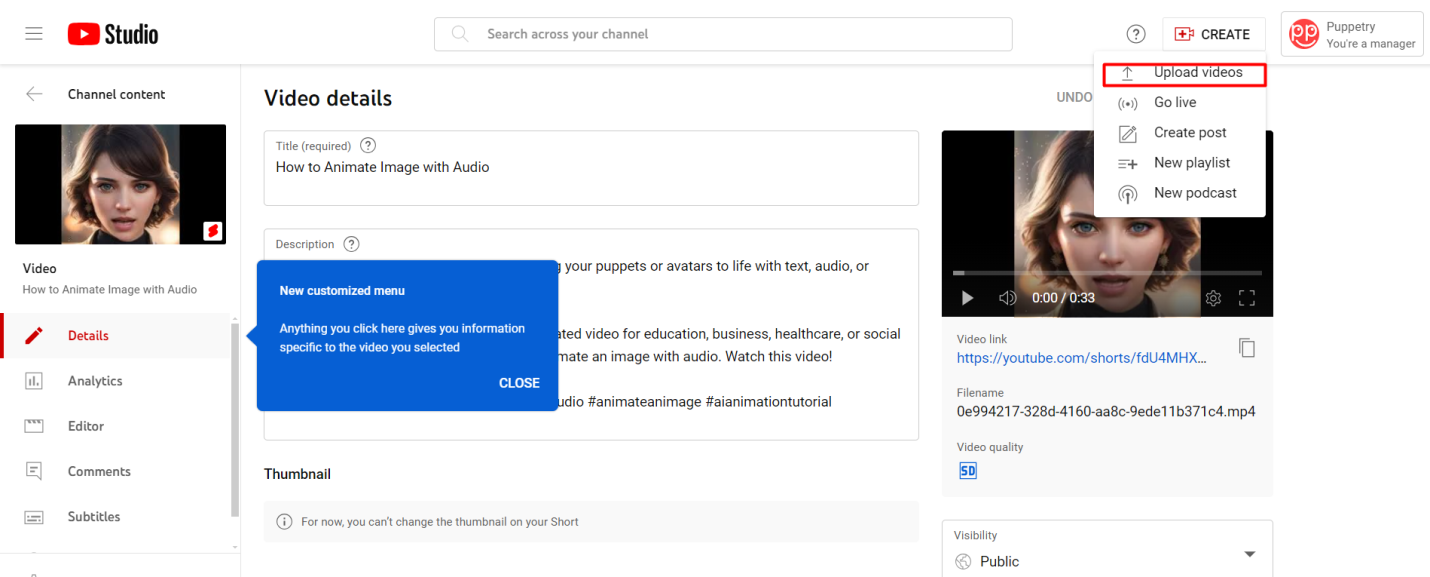
Follow the next steps, including adding details like a <100-character title, video privacy, and other settings.
When done, click “Publish.”
You might also like How to Start a YouTube Automation Channel with AI Puppets
How to make YouTube Shorts without AI?
On your mobile device, log into your YouTube account, tap “+,” and record a scene. Then, use the Shorts camera app’s controls to capture, undo, redo, start over, or save your creation as a draft.
Preview and finalize your YouTube Shorts.
Add details, including a <100-character title, video privacy, and other settings.
Click “Upload.”
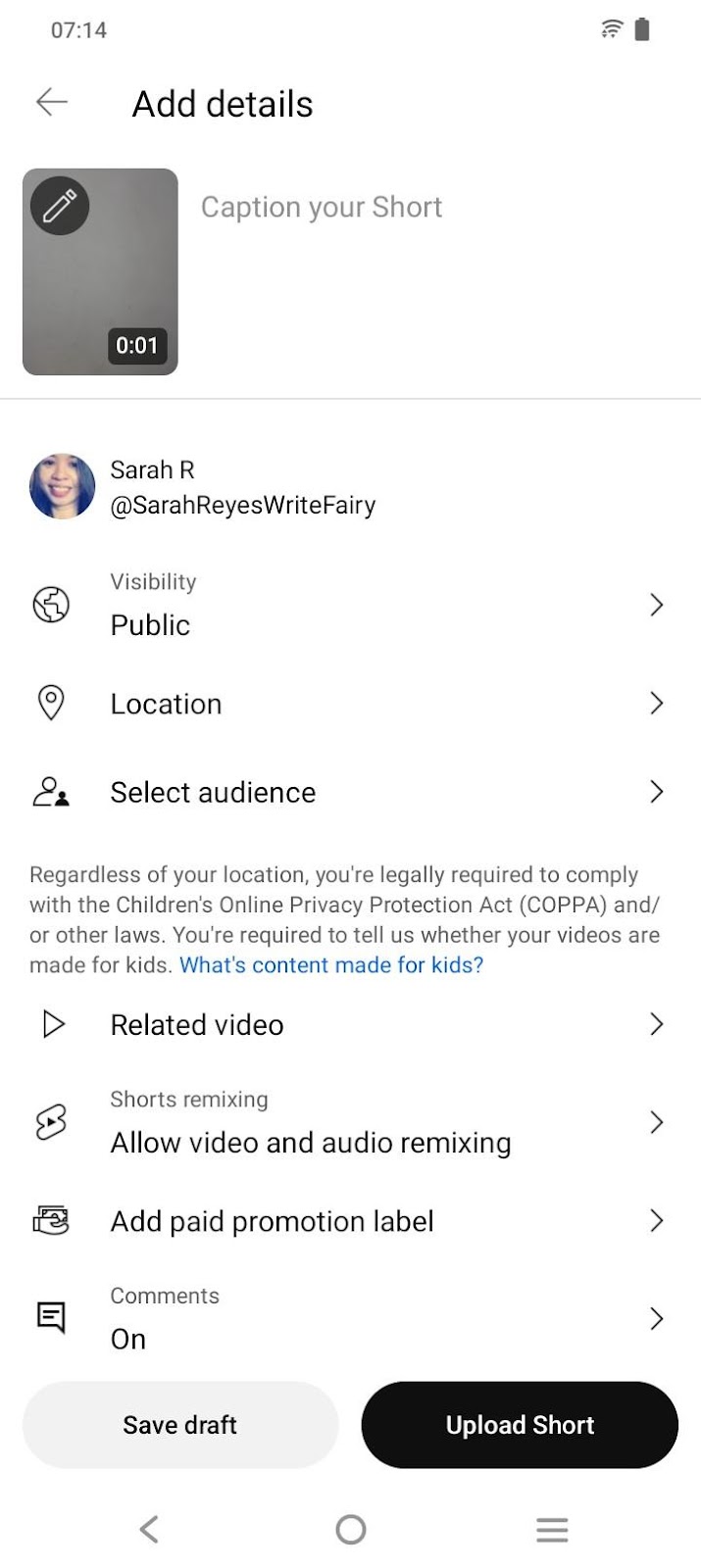
How to upload YouTube Shorts?
Uploading YouTube Shorts is a walk in the park.
YouTube’s Shorts camera application has a built-in “upload” feature facilitating seamless video entry to the platform.
Click this button after finishing the YouTube Short, and watch your creation mesmerize YouTube viewers.
Best time to post YouTube Shorts?
Social media marketing experts recommend posting YouTube Shorts between 12 noon and 3 PM and between seven and 10 the evenings every Monday to Friday.
However, social media engagement trackers observe most YouTube Shorts views peak on Mondays and Tuesdays.
How long can a YouTube Short be?
A single YouTube Short can be as brief as several seconds to as lengthy as 60 seconds, but never beyond that.
The ideal video length depends on your video marketing objectives. Some creators can convey a crucial message within 15 seconds, while others might utilize the full minute.

Final Thoughts
Making short-form videos on YouTube is child’s play.
AI video generators can make the process more efficient and productive. You could sit on a park bench or train seat and have your videos ready for your audience within minutes. Of course, having a clear plan helps.
Try Puppetry Today!

![How to Make a Video Newsletter Using AI Puppets [ChatGPT + Puppetry]](/_next/image?url=%2Fimages%2Ftechnology-pitch-deck-AzNT.png&w=828&q=75)