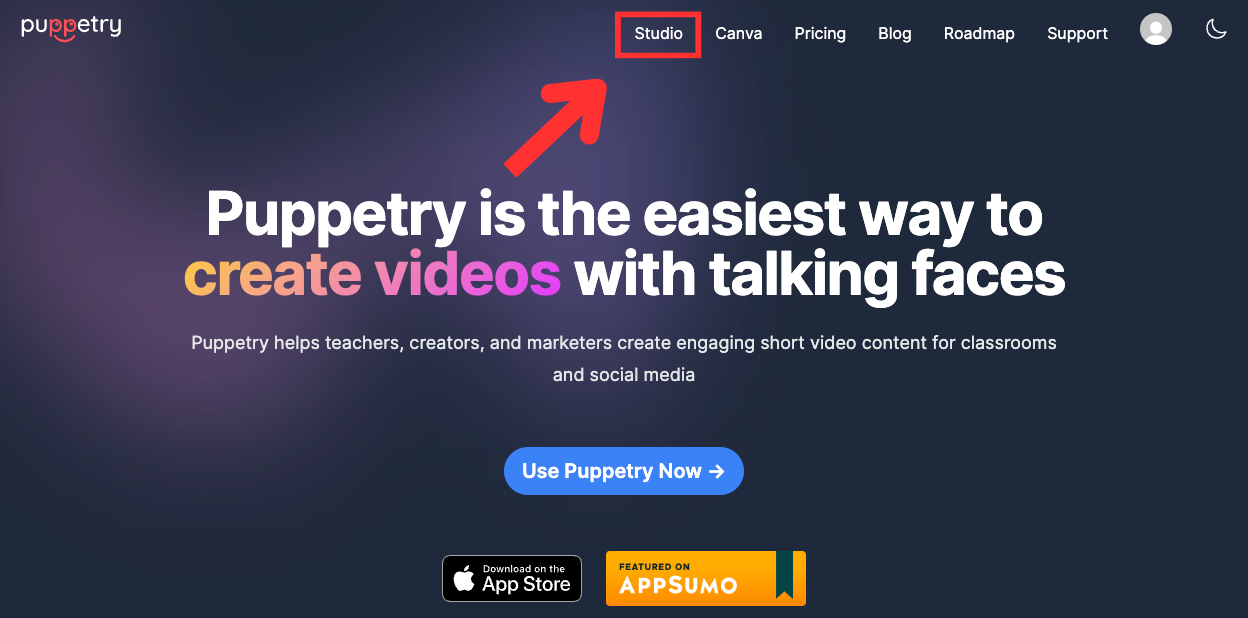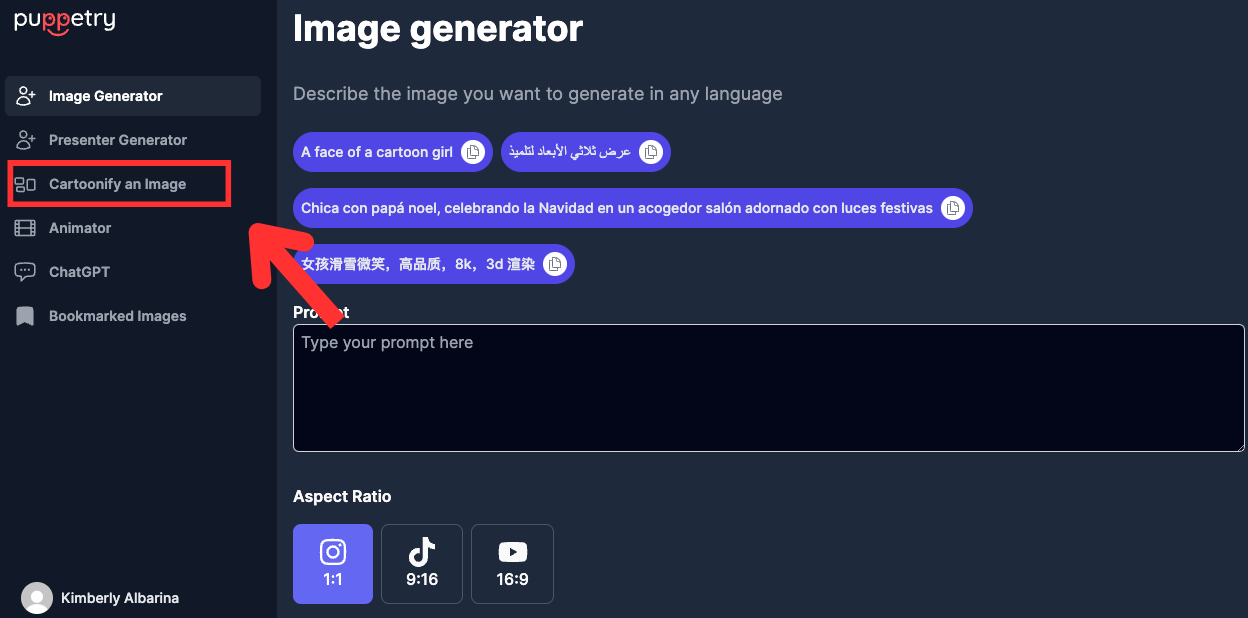Puppetry is an AI video generator that you can also use to turn your images into cartoon avatars. This article will teach you how you can generate your own cartoon avatar for your videos.
Gone are the days when you imagine yourself, your family, your friends, or anyone you know as a cartoon.
Mind you, it's not just a simple cartoon image you can send to your friends or family or maybe set as your phone’s wallpaper. You can turn your cartoon image into a moving video!
Best part? In only five steps.
With Puppetry, you only need to click and drag things to generate your avatars and your videos. There is no need to get intense knowledge about programming, AI, video editing, and other skills to get you started.
You only need your computer, your image, and of course Puppetry!
Easy, right?
In Puppetry, you can customize your avatars by using your own images and turn them into animated faces. We bring your portraits to life.
You can also use Puppetry on Canva aside from accessing and using the Studio version. The Canva version also allows you to generate and animate your avatars, like how you can do it on the web version.
But in this tutorial, you will learn how to turn your image into a cartoon! Follow these easy steps to cartoonify your photo using Puppetry.
Trust me. The process is easy.
Ready?
How To Animate Your Own Image with Puppetry?
Before everything else, make sure that you’re all set up by signing up on Puppetry and creating your own account.
If you already have one, then simply log in and follow the steps below to get started:
STEP 1: Click Studio
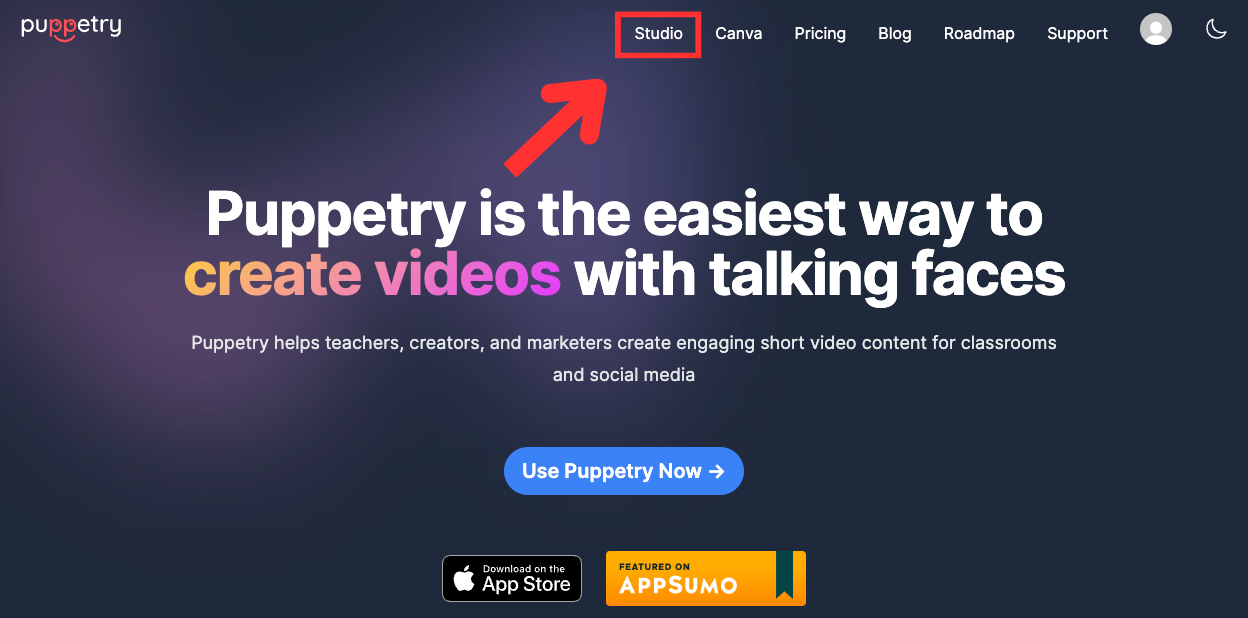
Once you’re already in the Puppetry Studio, you’ll see your working studio where you can either generate avatars or use your own image to create these animated faces.
In this tutorial, we’ll aim to use our own image as an avatar, and then cartoonify it.
STEP 2: Go to “Cartoonify an Image” Tab \
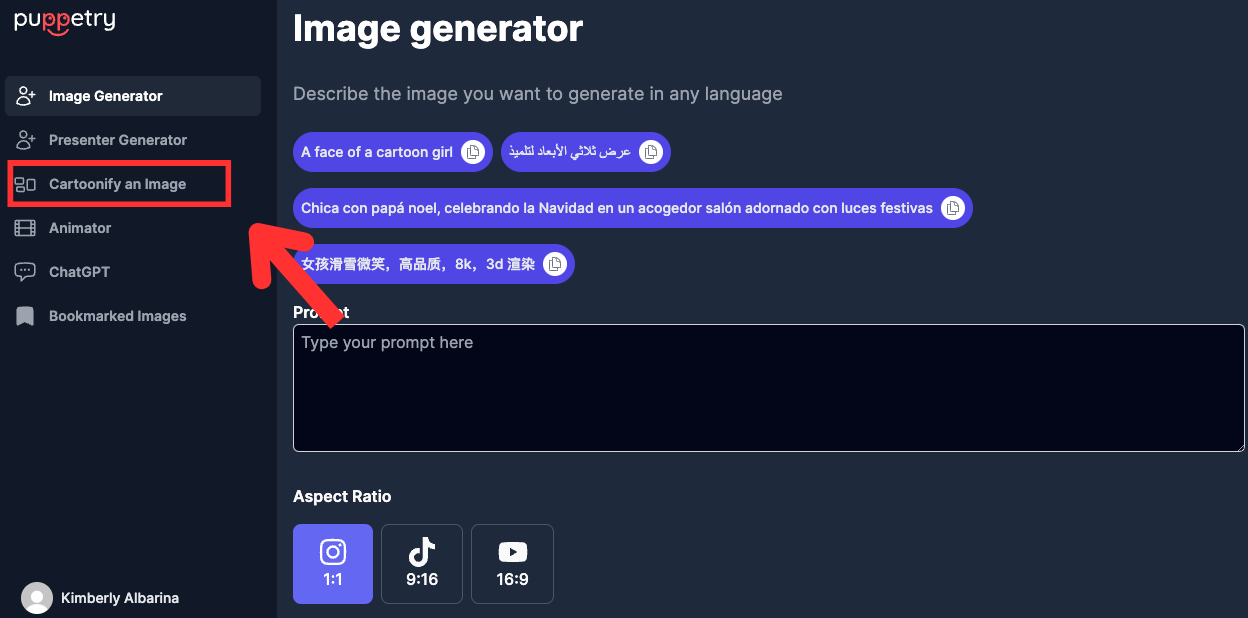
Once you click this tab, you will see this dashboard on your screen.
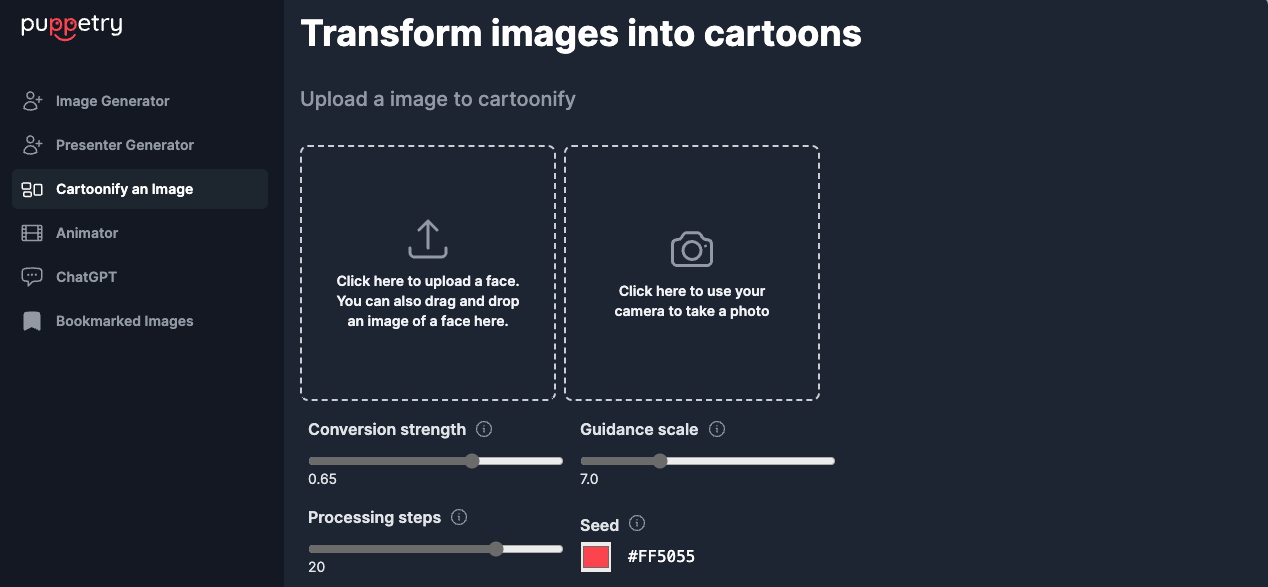
STEP 3: Upload or drag your image
Click the box where you will upload your image and it should automatically open your files to select the photo you want to cartoonify.
To make things even easier, simply drag and drop your image anywhere on the screen.
You can also choose the option to take a photo using your camera on your device and cartoonify it.
In this tutorial, we will use a random cat photo we found online.

STEP 4: Adjust the settings
After uploading your own image, you can choose to adjust the settings of how Puppetry will turn your photo into a cartoon.
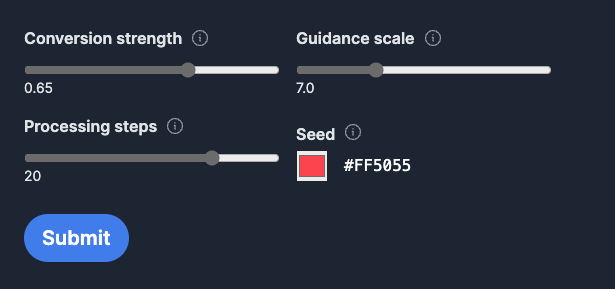
-
Conversion strength. This setting controls the intensity of the photo transformation into a cartoon. The higher the value, the more “cartoon-like” your image will appear.
-
Guidance scale. This setting controls how unique your cartoon will be. If you lower the value, your cartoon will look more conventional. If you turn it higher, it will generate you a more unique and special cartoonified image.
-
Processing steps. This setting controls how your cartoon will look more detailed and refined. The lower the value, the simpler the transformation. The higher the value, the more detailed your cartoon will be.
-
Seed. This affects how your cartoon images will get the same effect. If you use the same seed to generate different cartoons, the outcomes will be more similar to one another.
After you’re satisfied adjusting the settings, click “Submit” to start cartoonifying your image.
Step 5: Animate your cartoon
Once done, Puppetry will now start to turn your upload image into a cartoon! You can now use your newly-generated image to animate it using Puppetry!
Learn how to use Puppetry studio to generate your own avatars, personalize, and animate it using text or audio for your videos.
Final Thoughts
Puppetry is an AI-talking avatar generator that you can use to generate and customize your own avatars. This AI tool is perfect for teachers, content creators, marketers, and even for people who want to create their own videos.
Cartoonifying your own photos is another awesome feature you can try using this AI video tool.
Level up your videos to another level by using cartoon avatars that will surely make your content more interesting and engaging for your audience!