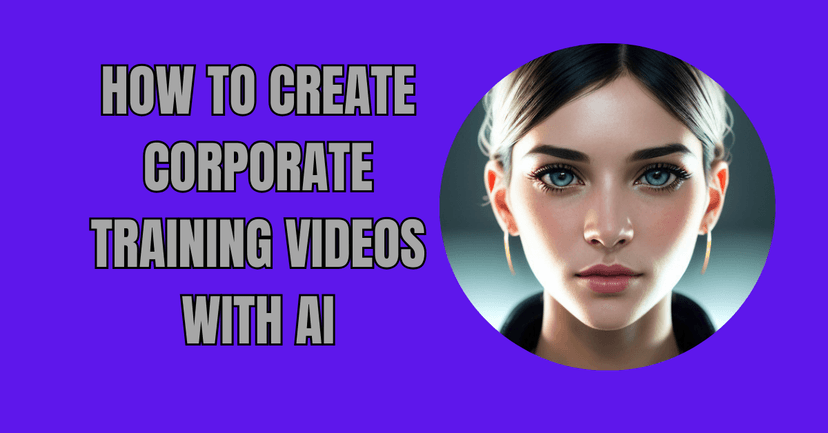Discover how to use Puppetry as a teacher to make your work efficient, learning interactive, and student comprehension better. Keep reading to learn more in this article today!
Videos vs text: 95% of people can retain information when they watch videos compared to only 10% when they read text. It’s a difference of 85%! If you’re an educator, videos can be valuable pieces of instruction that you can use to help learners remember what they learn.
Fortunately, creating AI-generated videos from text is now easy, requiring no video-making skills. You can use AI puppets for e-learning to create engaging educational videos. In this article, I’ll show you how to use Puppetry as a teacher.
AI Teachers: Empowering Education Through AI Videos
AI teaching is changing the education landscape. AI tools are being used in many aspects of learning, including online and in the classroom.
AI tools for teachers empower educators by making learning personalized and engaging.
Through AI in education, everyone - not only students but also school staff and teachers - can improve their learning experiences because AI talking heads and other tools allow instruction personalization and enhance the teaching process.
AI can assist in delivering your lessons to students through interactive content, such as AI generated videos free, which you can use for tailored video courses.
One of the best examples is AI talking heads that can be lesson presenters, enhancing education personalization. They can be AI English teacher, AI Math teachers, or AI Science teachers, one of the primary benefits of AI tools for students.
AI avatars can be subject-specific teachers to simplify even complex concepts in science and math and make them easier to understand. These AI teachers can provide students with visual teaching in education, improving comprehension through appealing content display.
You can also use artificial intelligence in curriculum design, optimizing educational content, and promoting better student engagement. Organizations and academic institutions can craft AI-generated training programs for teachers’ continuous learning and professional development using tools like Puppetry.
These teaching tools, such as an AI video generator from an image like Puppetry, offer convenience for educators. They can simplify teaching and improve work efficiency because they’re always available for video production.
That’s not all. It can also help create interesting cartoonified images with its AI cartoon generator feature, turning your image into a cartoonified version in seconds and allowing you to use it for AI videos for teaching.
AI Tools for Teachers: How To Use AI Puppets
So, how do you use AI video generators from text, audio, or video as a teacher? You can integrate AI videos into your teaching but not as a standalone element. Instead, they should be combined with other teaching aids and methods.
Begin with a learning objective. What do you want your students to achieve? Define the learning objectives before presenting the AI video so that you can activate prior knowledge and introduce the key concepts to them.
At critical points of the presentation, pause the AI video and discuss. Ask questions to check student understanding before playing the next part.
And most importantly, do follow-up activities to reinforce learning through projects, quizzes, and collaborative discussions. You can get creative and do other follow-up activities based on the video content.
Interesting Use Cases of AI Teachers and Tools
You can use an avatar or AI cartoon generator free to create videos for science lessons, explain different biological processes, visualize the earth, or simulate scientific experiments.
Then, we have mathematics. You can use AI videos to generate AI images, such as geometric shapes, and visualize concepts like decimals and fractions.
And what’s more interesting? You can create AI teaching videos featuring real-world Math applications.
In the Puppetry Studio, proceed to the Image Generator, enter a prompt (or let AI autocomplete), choose a Generator Model like OpenAI DALLE3, and generate the image.
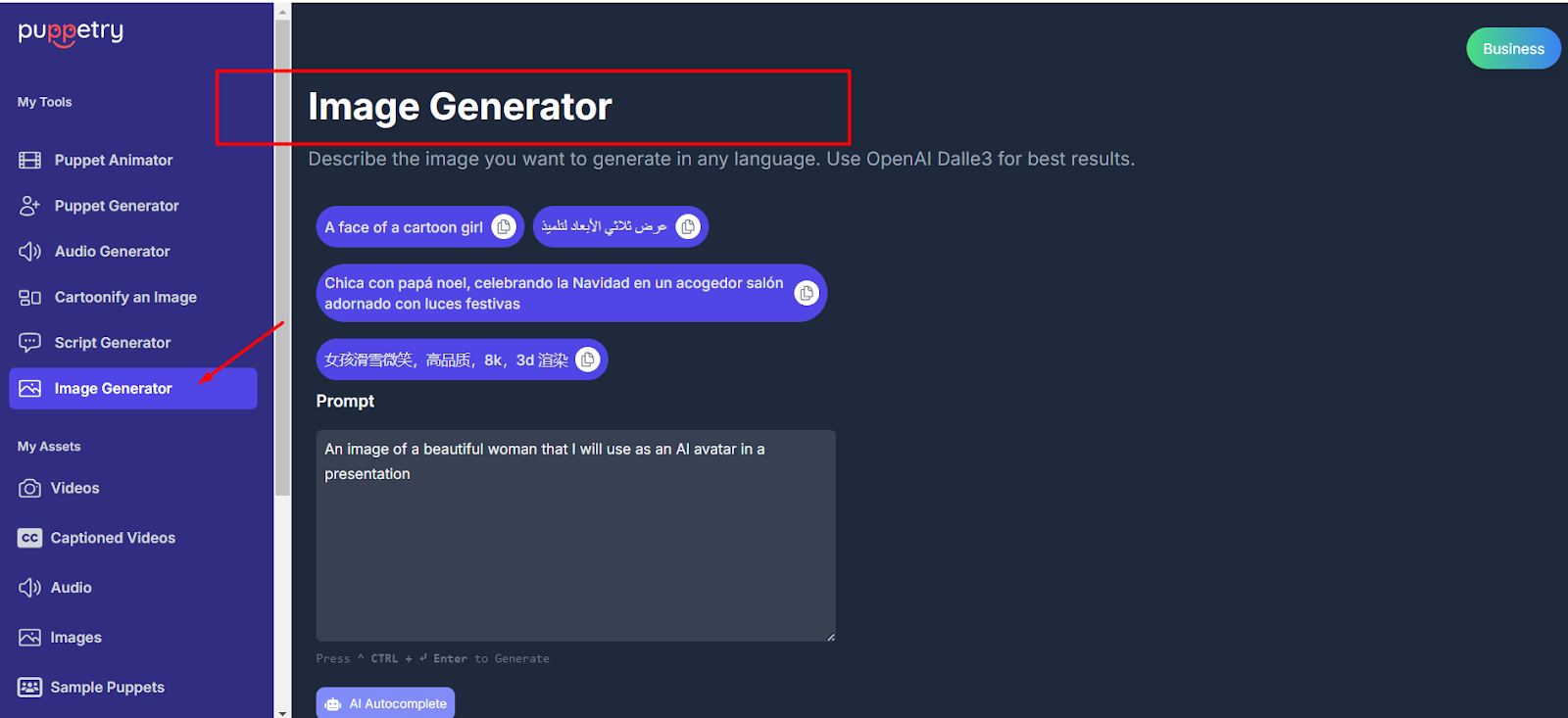
Alternatively, you can use the integrated Adobe Express. Sign in or create an account to get started.
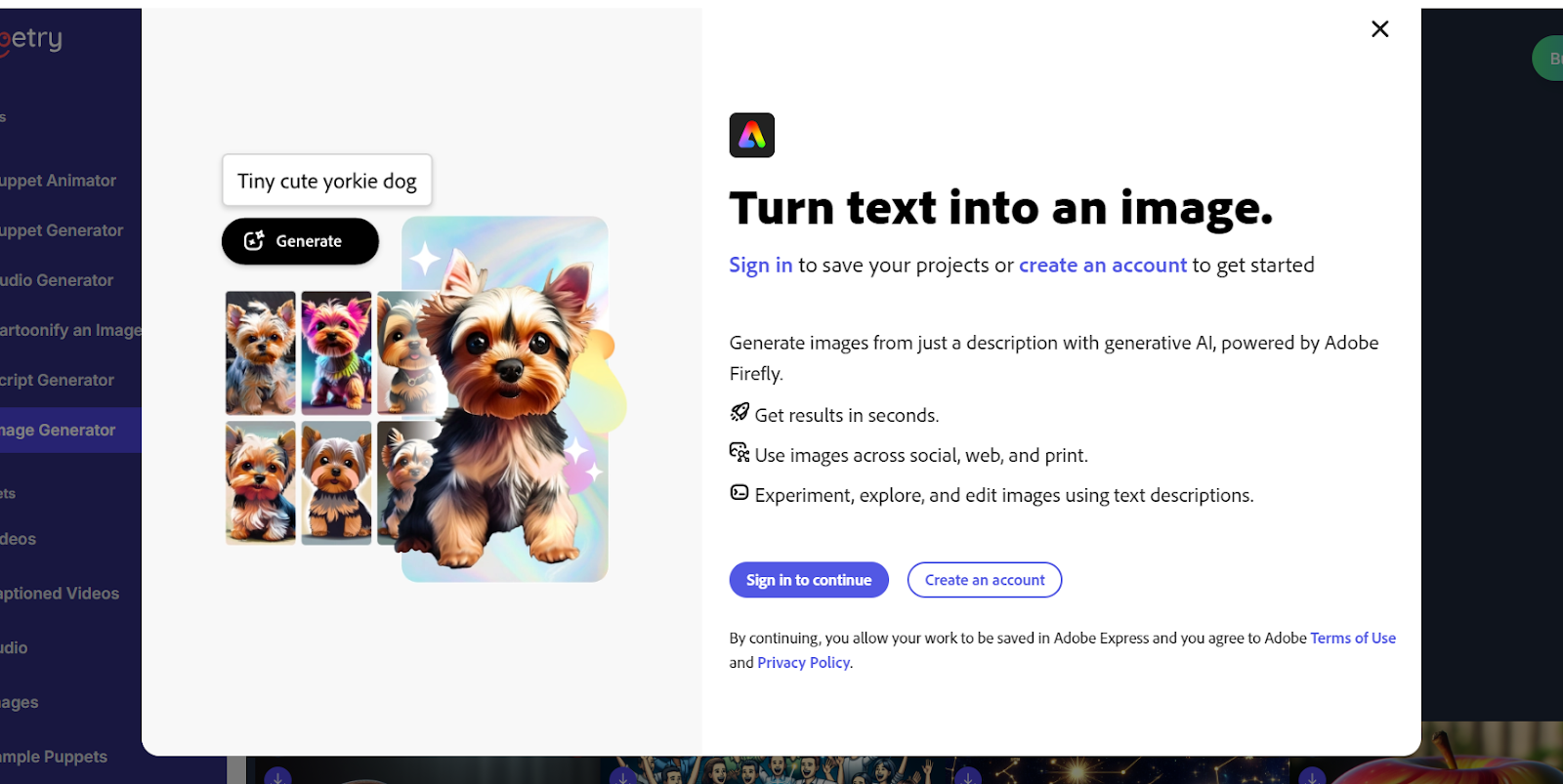
Do you teach history? Use our image generator to generate historical figures, like Albert Einstein here.
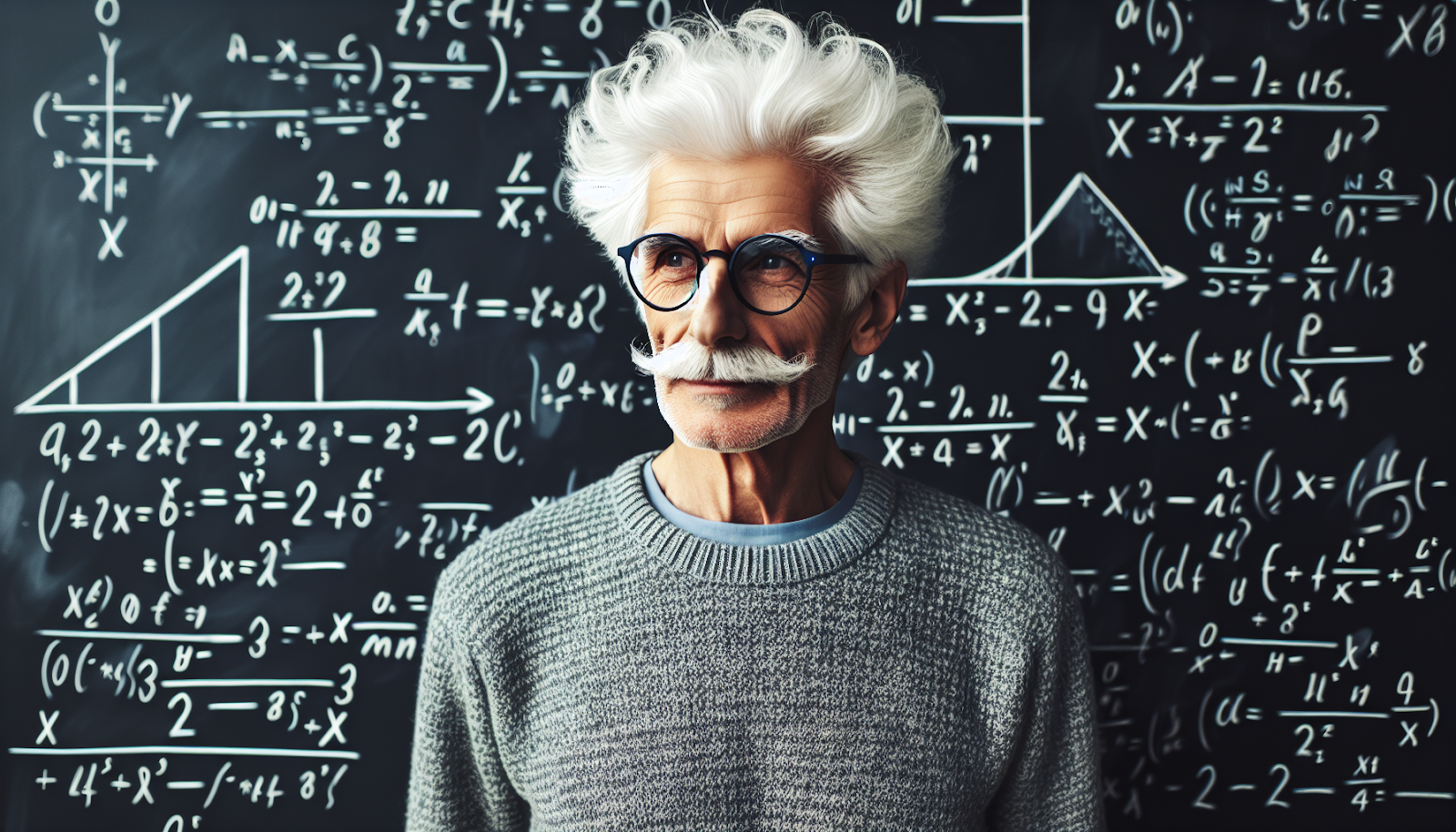
Or turn it into a whimsical image using Puppetry’s AI cartoon generator online cartoonify feature. Here is the result for Einstein.
Consider using it for animated storytelling or lesson presentations. We’ve covered more tips for using AI avatars in education.
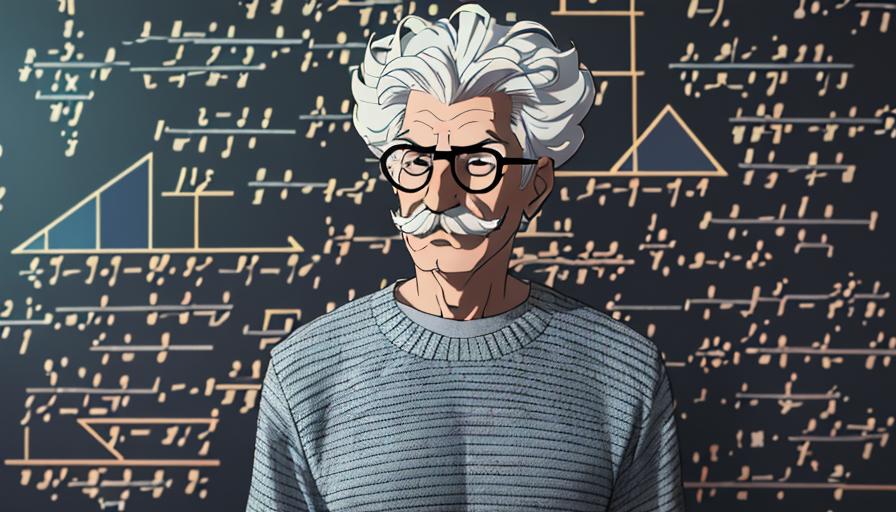
Interactive learning activities combined with AI video materials can also include exit tickets for polls or quizzes after the AI-driven lesson, assessing student understanding and identifying clarification areas.
Others are class debates for critical thinking skills, encouraging them to present their viewpoints.
Even more interesting, you can also have collaborative projects. Group and then assign students a project to improve their teamwork and creativity.
Puppetry: Creating AI Videos for Education
The following are the easy steps to create text-to-video AI animation with Puppetry. Not yet a Puppetry user? Sign up here.
1. Log into the Puppetry Studio in the upper right portion of your screen.
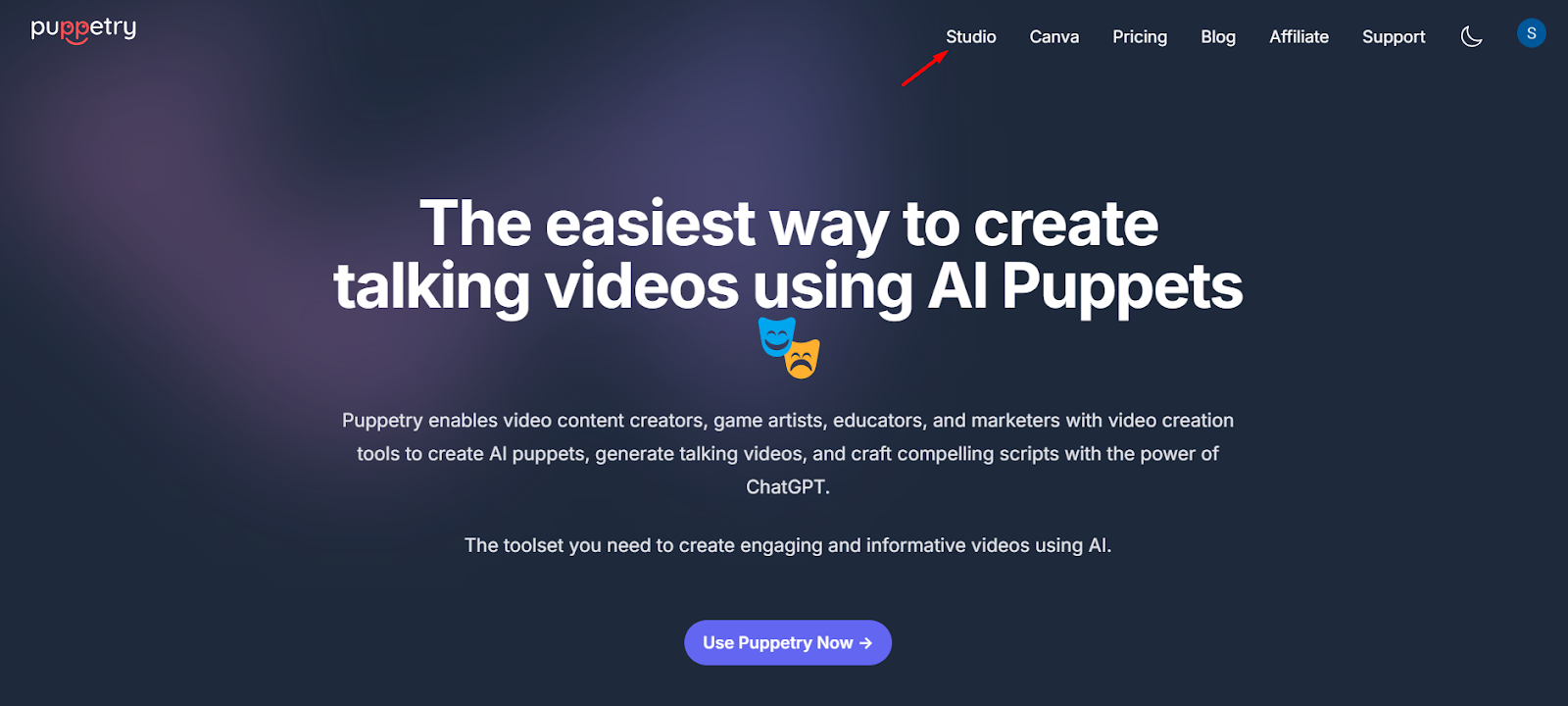
2. Upload your photo, an avatar, or a face.
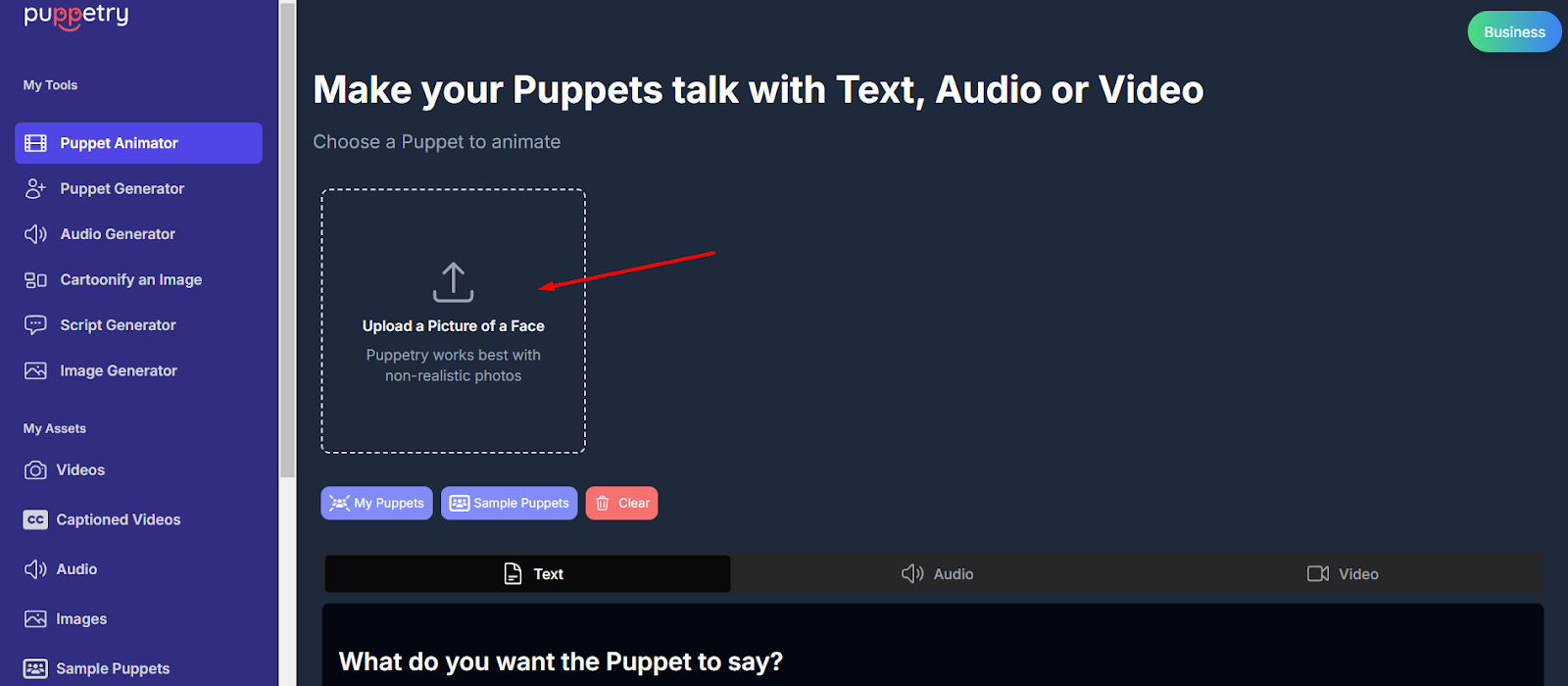
3. Alternatively, you can check out sample puppets and choose one to be your AI presenter.
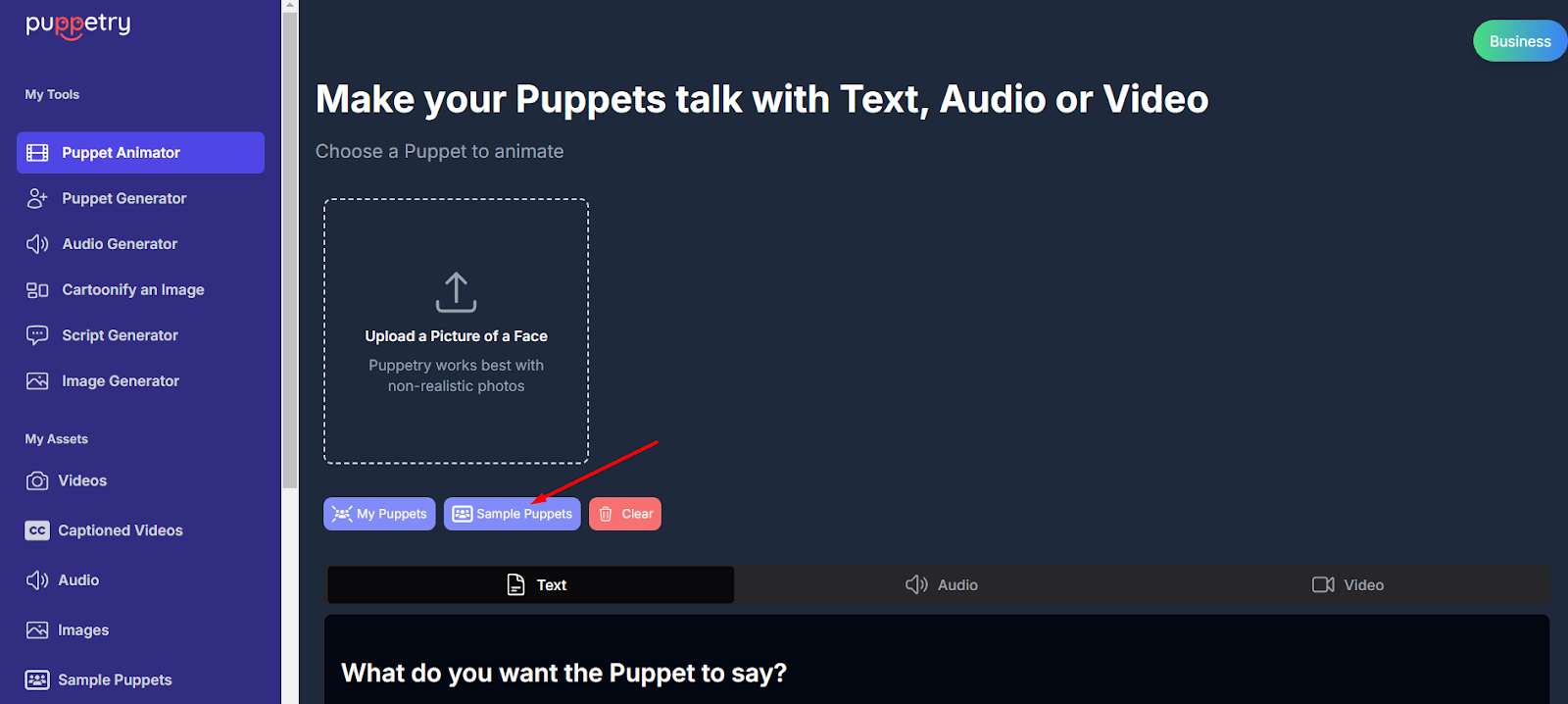
4. Choose how you want to animate the image—text, audio, or video.
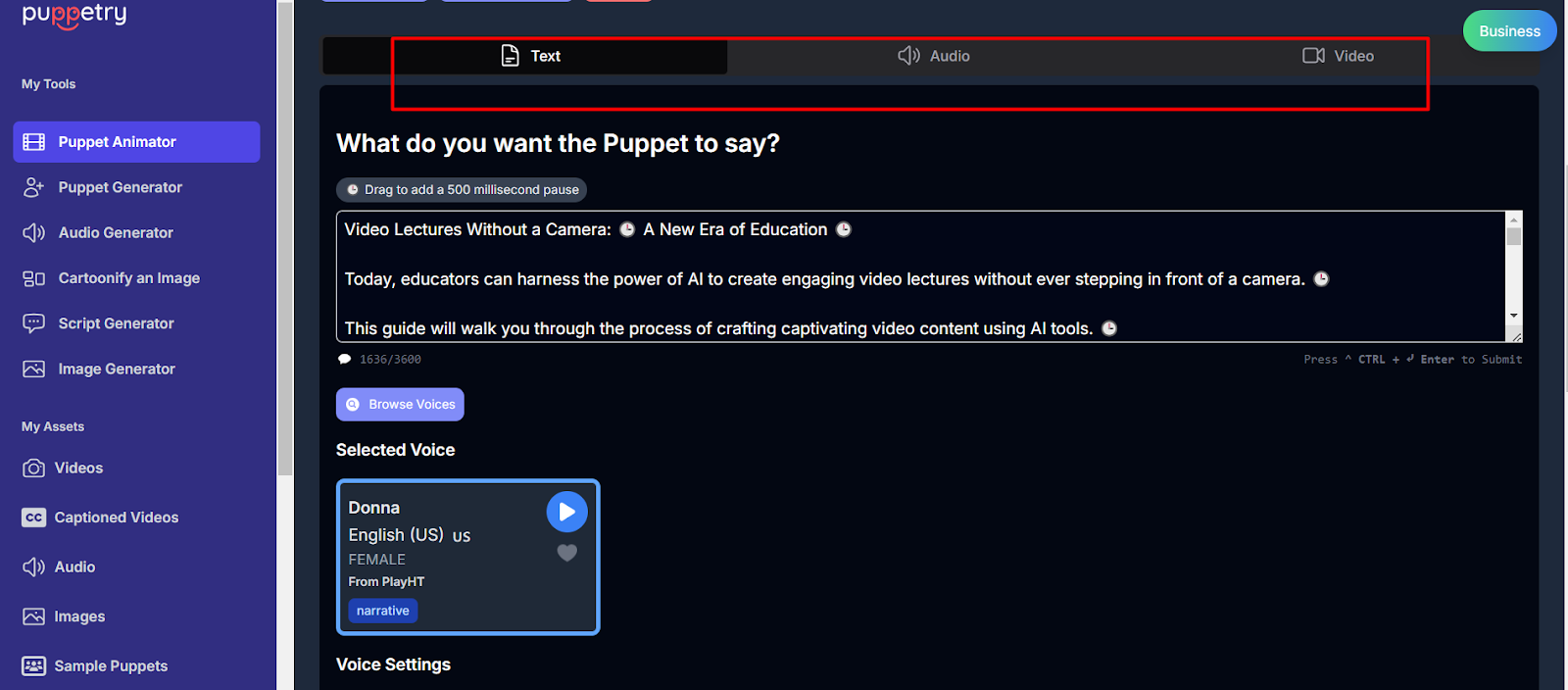
5. Choose animate with text if you’re animating using a script. Type it in or copy and paste it from a document file to the designated box. You can also write the script with an AI scriptwriter (the integrated ChatGPT).
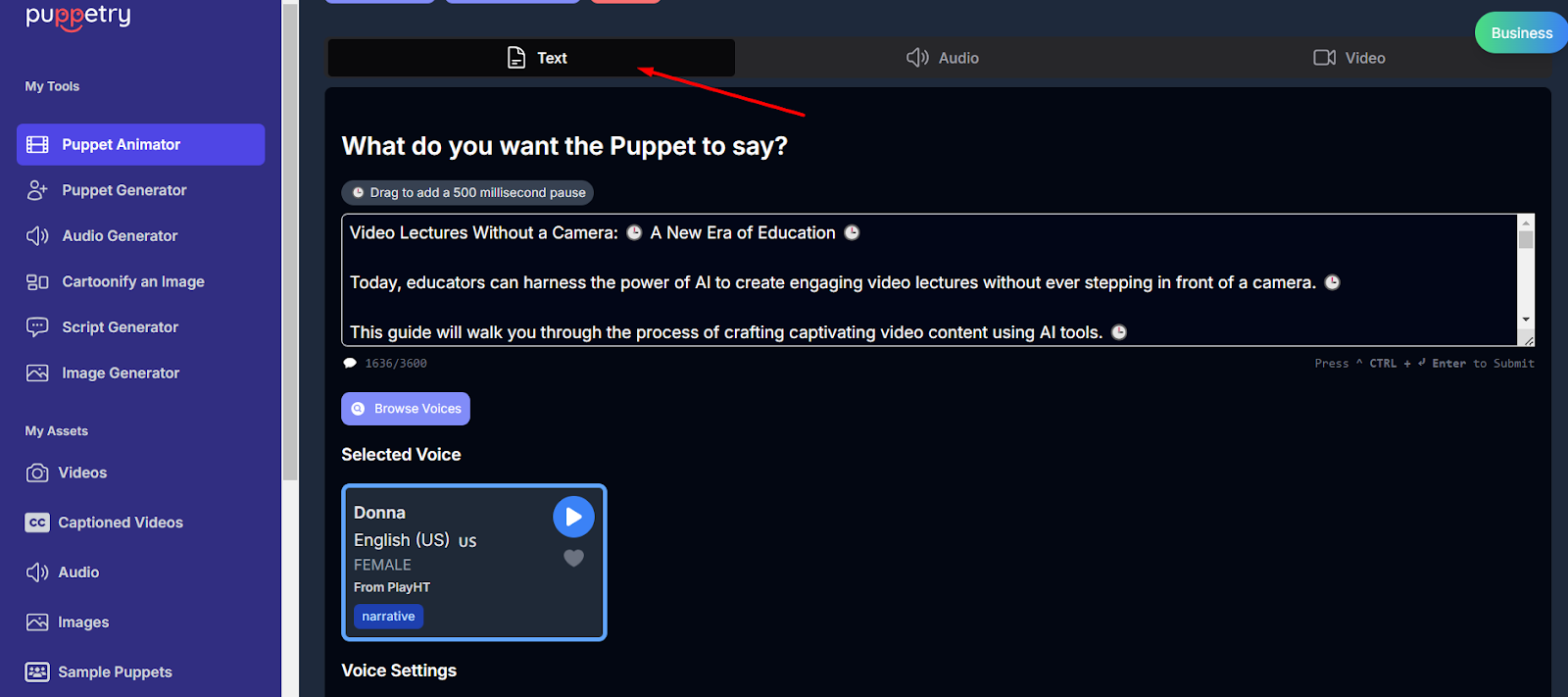
Puppetry AI Script Generator
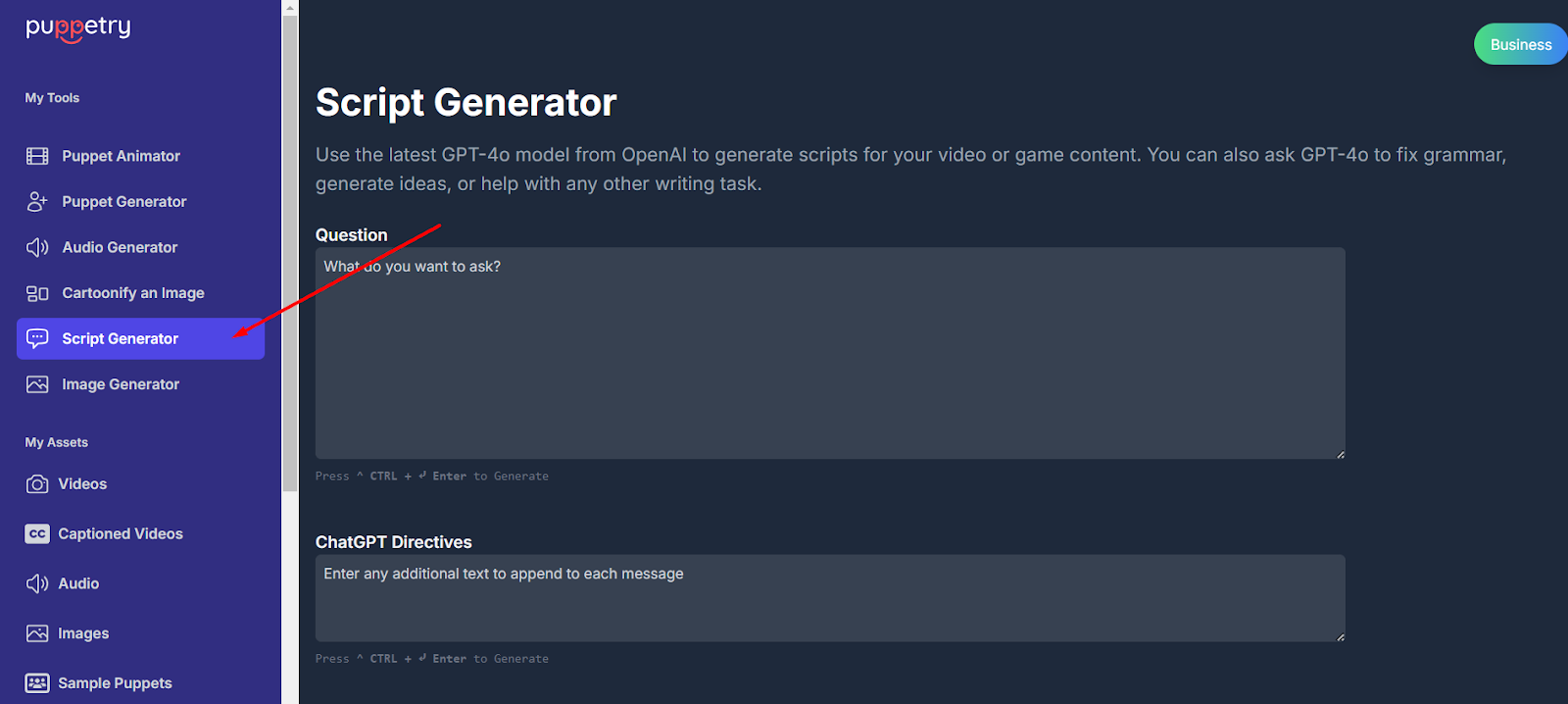
6. Browse AI voices and select one.
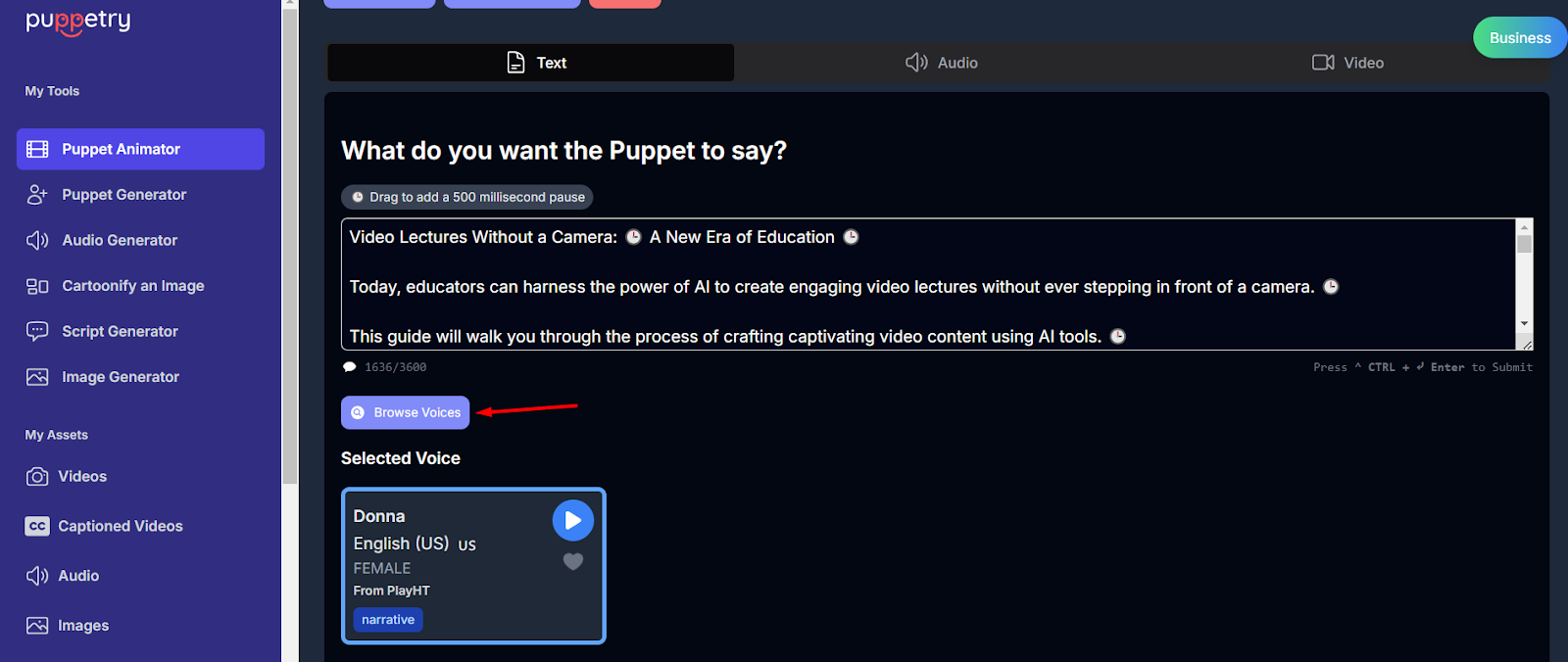
7. Generate an audio.
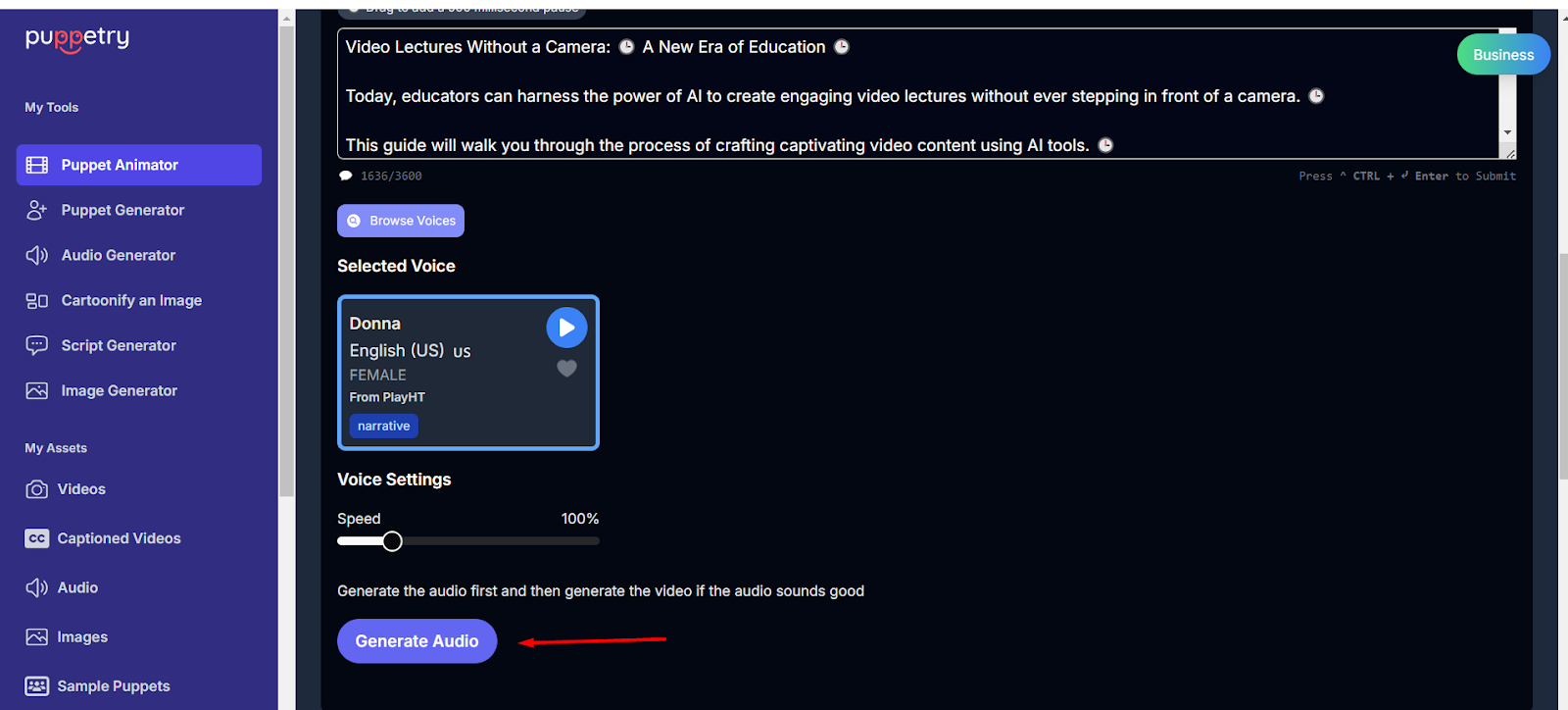
8. Generate the AI video for education.
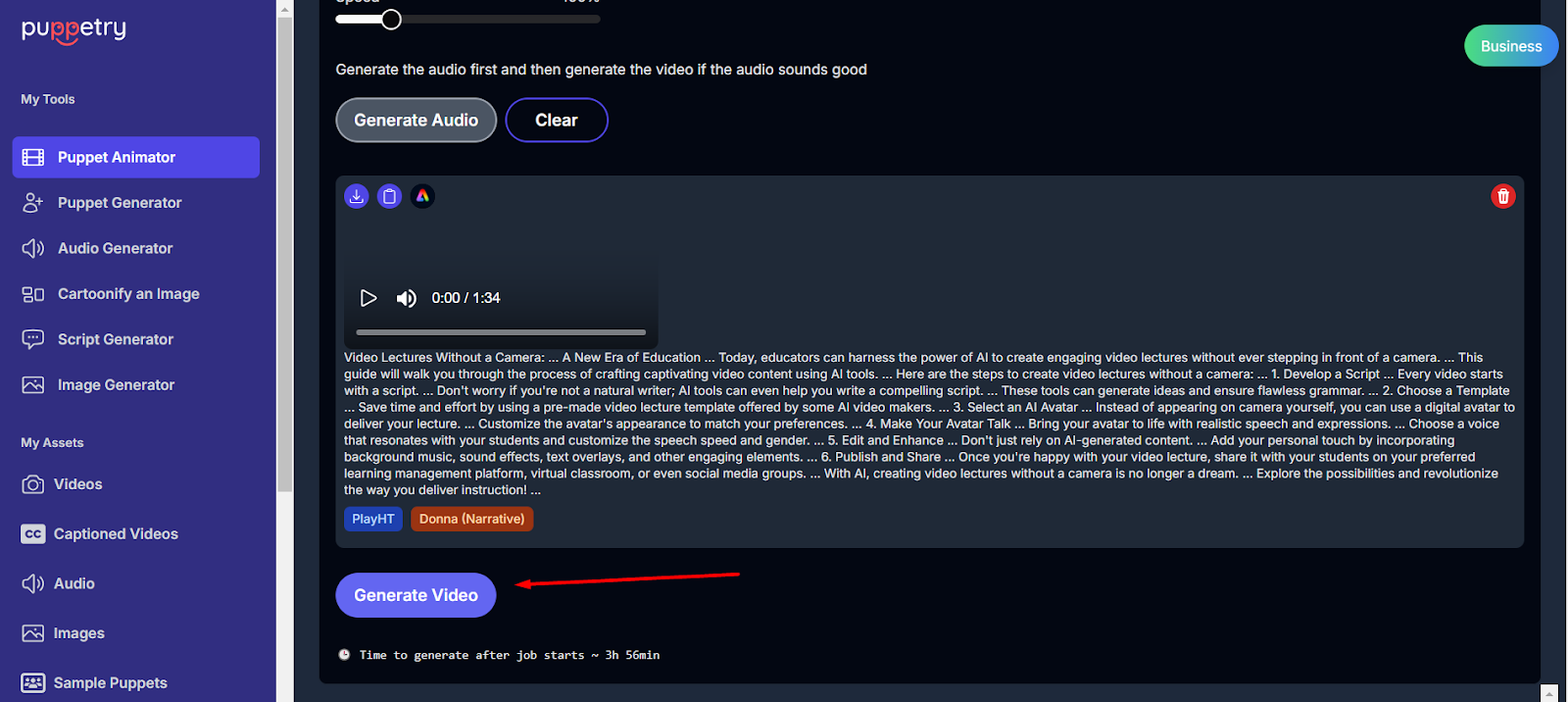
8. That’s it! Your videos are below the page, as shown in the photo.
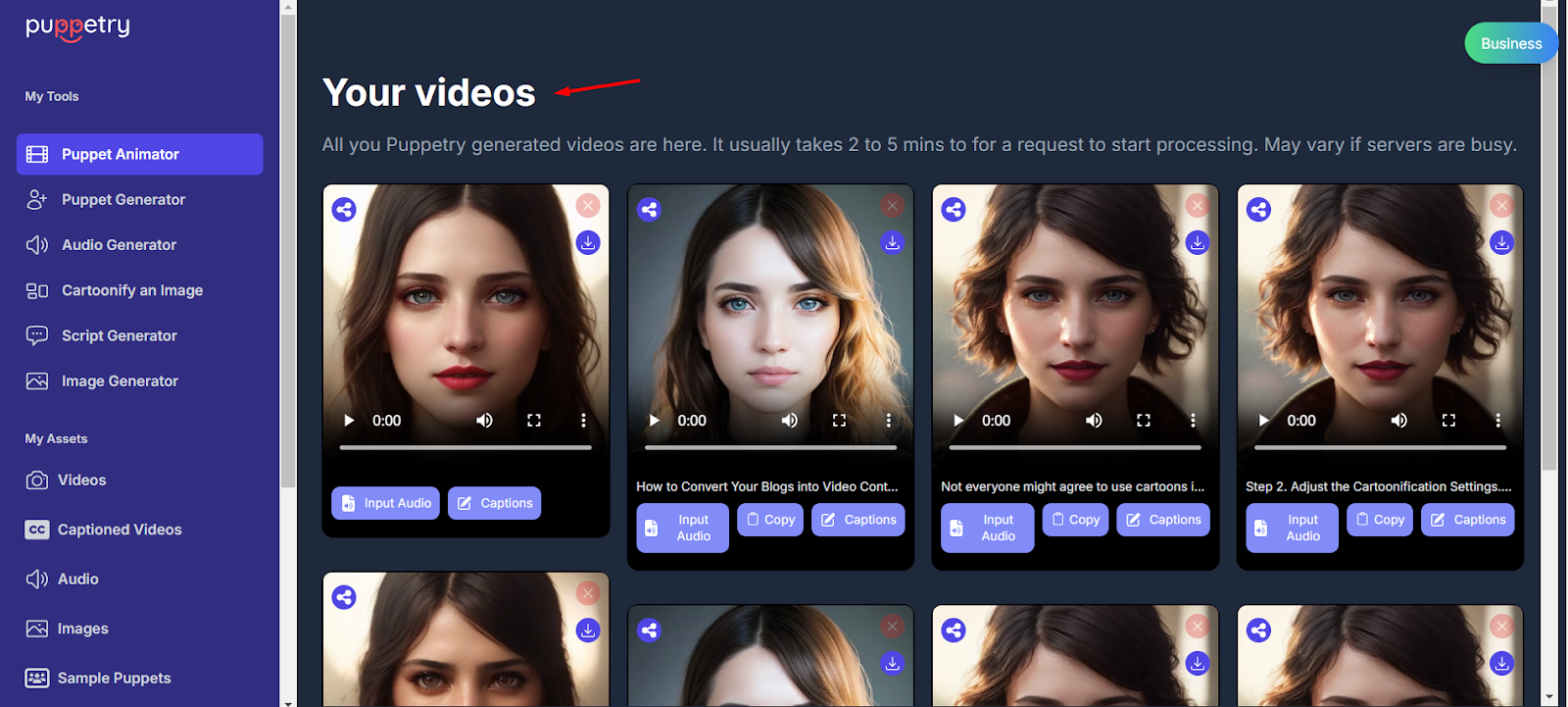
Download or share the video with students. As needed, customize it with other elements, such as music.
AI for Teachers: Final Thoughts
The future of AI in education is indeed promising! AI talking heads, artificial intelligence videos, and AI tools aid teachers in personalizing content and learning experiences, boosting student performance and comprehension.
By harnessing AI teachers, educators can customize learning experiences and cater to diverse learning styles. So, start using AI in learning material development, including video creation, and see the difference in your teaching sessions (online or in the classroom).