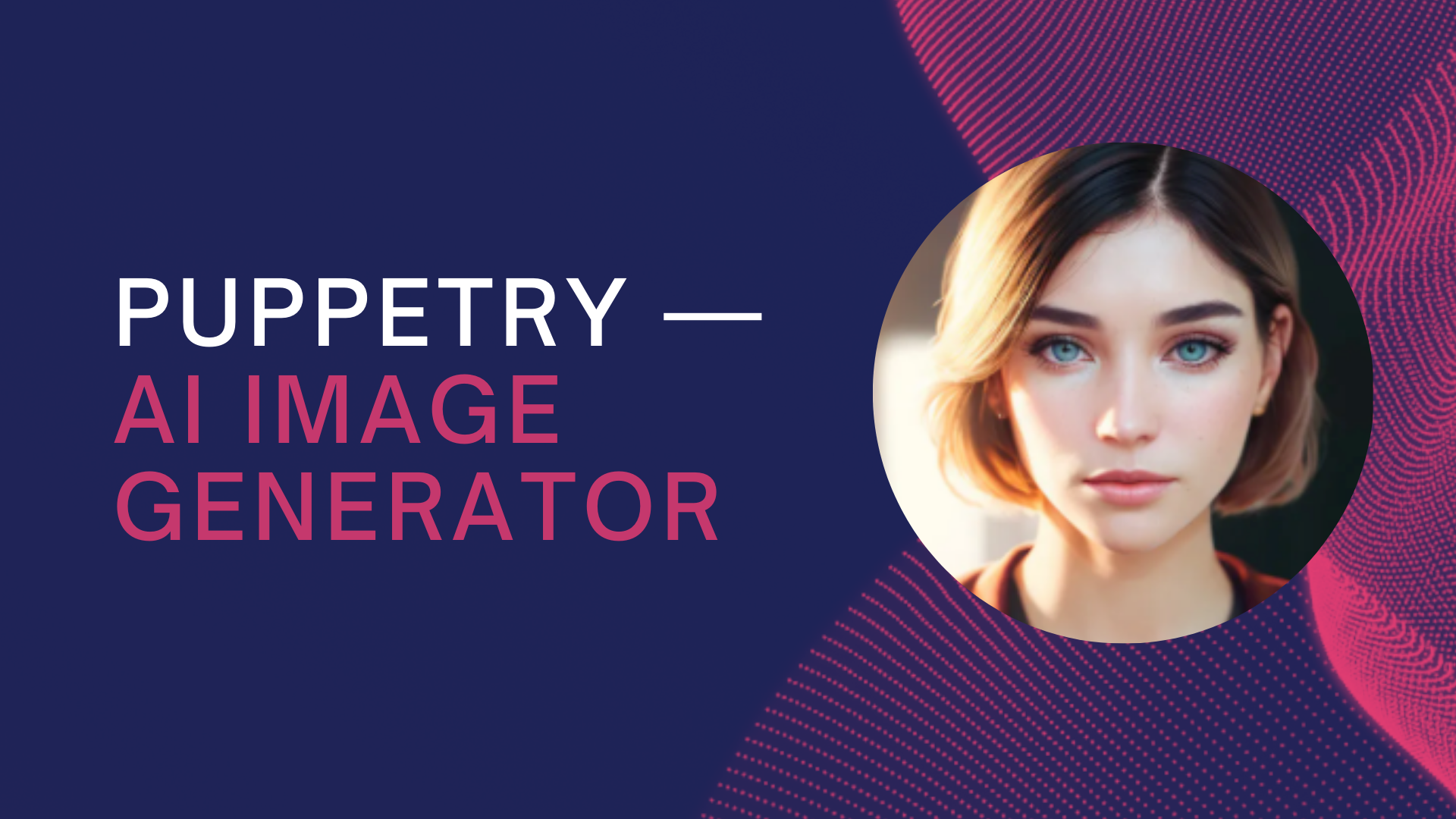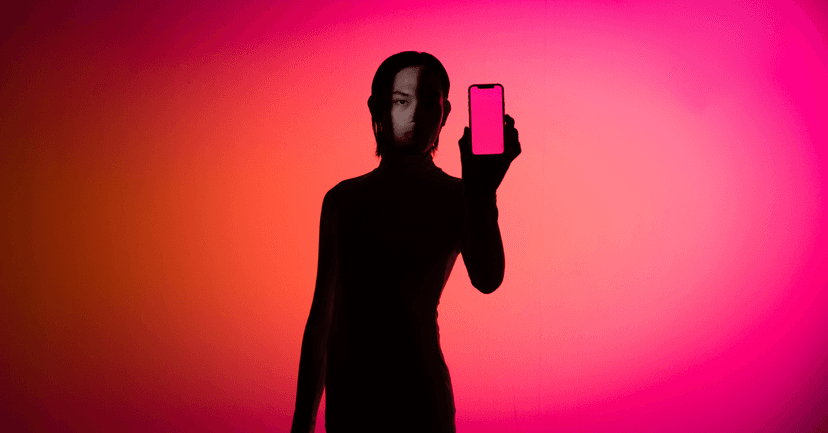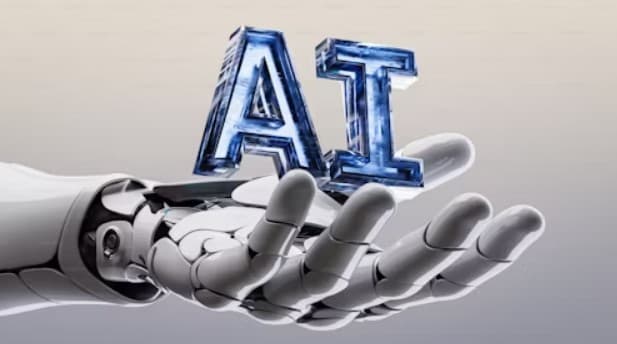Know how to use Puppetry as the best image generator online you can try to generate avatars for your videos.
There are now a lot of AI-talking avatar tools out there to use for your needs. Whether you are a social media content creator, a business, a teacher, or a marketer, these AI tools are undeniably a great help in generating your videos.
In most AI video tools, there are already pre-existing avatars you can choose right away. While it is awesome, you can’t deny that there are avatars that do not appeal to your video needs.
After all, selecting the best character to show in your videos has a great impact to the overall performance of your content. It is something that should be carefully thought out.
So, usually, you will search for the best images on Google to turn them into avatars that you think fit to be the “character” of your videos.
But what if you can turn the character in your imagination into an avatar by letting the AI generate it based on your words?
Puppetry offers features where you can directly describe your avatar and let it generate for you. Truly, it is also an AI image generator from text, not just a tool to animate faces.
If you want to generate your avatar, simply let Puppetry do it.
Puppetry Studio offers two features or functions: image and presenter generators.
Both allow you to generate your own avatars to match the character you are exactly imagining for your videos!
See here: Best 5 AI Talking Head Generators To Try
Generate Your Images From Text Using Puppetry
Use Puppetry’s image generator to create and generate your characters from text.
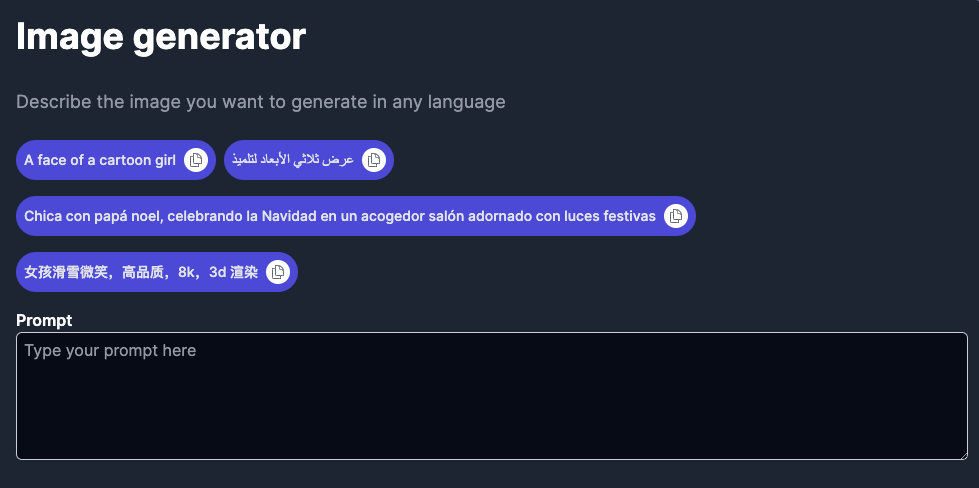
Simply type a prompt for your avatar’s description, and Puppetry will generate the image for you.
Just type how you like your avatar to look. You can go all out describing every detail, so you can get the best AI-generated image for your videos.
Other features of Puppetry's image generator
Here are the other features that you can maximize and use to ensure that you're getting the best AI generated avatar you need using Puppetry:
Choosing the aspect ratio
Using this image generator, you can also choose the aspect ratio of the image to ensure it will fit the platform where you will post your animated faces.
Whether you need it for Instagram, TikTok, or your YouTube channel, Puppetry got you covered!
Generate 5x option
This text-to-image feature of Puppetry also allows you to generate five more pictures to give you more options. Just click the “Generate 5x” button to let Puppetry do its magic!
Complete prompt with ChatGPT
If you're also troubled with completing the prompt to describe your avatar, Puppetry also helps you to complete the prompt of your character description.
This feature also makes your avatar generation more exciting as you get to have a randomized character, making everything more thrilling!
Generate and customize your avatar with Puppetry
This AI image generator tool also allows you to generate and personalize your avatar’s features!
You can totally squeeze all of your imagination and creative juices using Puppetry’s presenter generator.
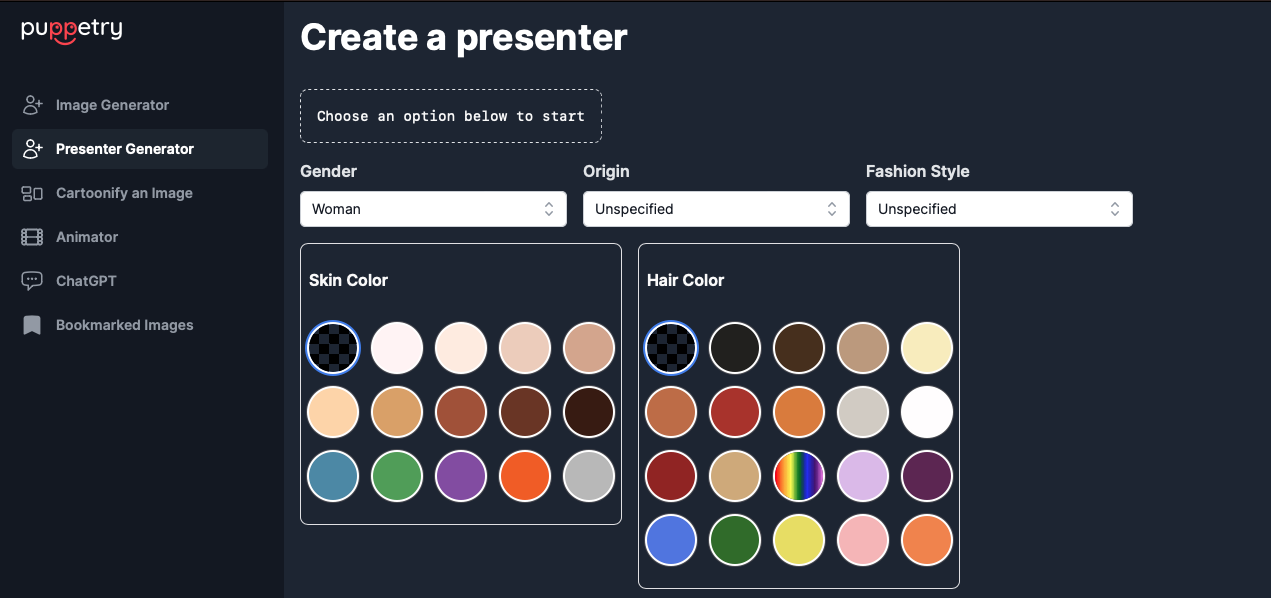
You can generate your avatar based on gender, race or origin, and their fashion style. You can create them and tweak their features to match the kind of character you want for your videos.
You can also change their skin color, hair color, eyes, and their lips — creating a unique avatar you can animate and even cartoonify.
After all, Puppetry allows you to produce personalized cartoon characters as well .
Final Thoughts
Puppetry is one of the best AI image generators online out there. You can generate images from text using the image generator or you can personalize your avatar using Puppetry’s presenter generator.
There are a lot of ways Puppetry can do with its features, so here’s a guide on how to use Puppetry studio in generating your avatars and videos. Whether you’re a teacher, a marketer, a content creator, or someone who loves making videos using AI, Puppetry is totally for you!