![Top 5 AI Video Generators You Should Try [2024]](/_next/image?url=%2Fimages%2Ftop-5-ai-video-generators-you-should-try--2024--Y5Mz.png&w=3840&q=75)
Top 5 AI Video Generators You Should Try [2024]
Think video creation is expensive, technical, and time-consuming? Let me show you that it's not. Please read about our top 5 AI video generators of 2024 today!
Ninety-one percent of businesses use videos as a vital component of their marketing plan.
Additionally, 88% of marketers recognize video marketing as critical to their overall promotion strategy.
However, of the businesses that skimp on video marketing, 15% still need help knowing where to start.
There can be many reasons for this. Maybe they think they don't have the skills. Perhaps they think it's expensive. Or they may think it’s time-consuming.
If you're one of those businesses still on the fence about using videos in marketing for any or all of those reasons, keep reading.
In this post, I’ll show you that video creation can be easy, cost-effective, and fast with the top 5 AI video generators.
5 Best AI Video Generators to Try in 2024
AI video generators leverage technologies and machine learning algorithms to automate video creation. Here are five of the best.
1. Puppetry
Puppetry, a new AI video generator from image, offers users ease of use and ultra-realistic talking heads.
You can upload your favorite pet headshot or baby portrait, and the platform transforms it into a talking image.
Although it’s not the only platform with such a feature (you can check out our article on the Best 5 AI Talking Head Generators), Puppetry remains a favorite of beginner video-makers.
Posting your creations on social media and entertaining followers and viewers with whimsical talking portraits should boost your social media page.
Not only that. Puppetry makes the lives of marketers, game developers, and video content creators easier!
This platform provides them with everything they need under one roof to accomplish tasks, such as creating AI avatars, generating talking videos, writing scripts, cartoonifying images, and generating AI images.
URL: Puppetry
Best for Talking heads, image generation, social media videos, video marketing
Pros
-
Ease of use makes it ideal for beginners
-
Powerful AI image and video generator
Cons
- Limited customization options
2. Descript
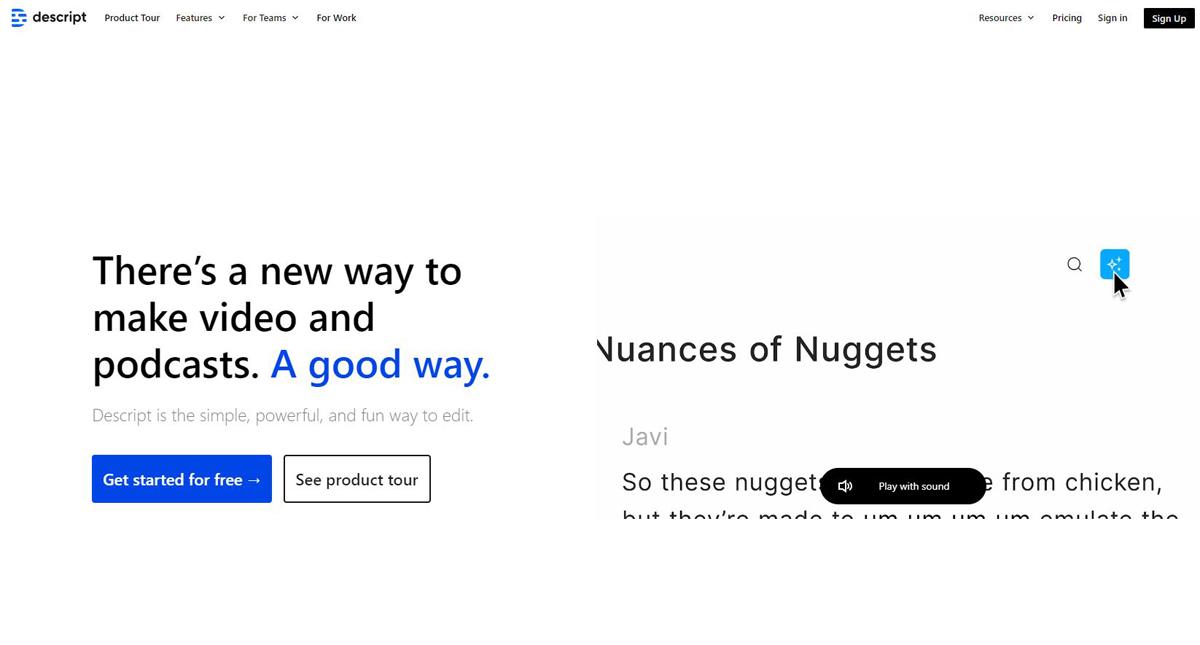
This platform isn’t your ordinary AI video generator from text.
Descript is an intuitive application that lets aspiring filmmakers say all they want during shooting and rely on AI to edit the scenes. With your input, of course.
Descript records whatever you say on video. It transcribes them with each video scene and track.
You can highlight transcript sections you want to cut, and Descript automatically removes the video scene. You can jump cuts, add SFX and visual elements, and do other things to make your video more stunning.
Although we don’t question Descript’s video-generating and editing capabilities, its transcription accuracy can sometimes hit a snag. Everything boils down to how well you pronounce words in your spiel.
Nevertheless, Descript is a robust AI video generator that is more suited for advanced beginners.
URL: Descript
Best for: Script-based video editing
Pros:
-
Super-easy video creation features
-
Intuitive controls
Cons:
- Occasional transcription inaccuracy
3. Wondershare Filmora
Wondershare has been around for over two decades (established in 2003). Although the platform has Chinese origins (in Shenzen),
Wondershare Filmora remains a favorite of YouTubers and in-house content creators.
And why not?
You can integrate it with Google Drive, Adobe Creative Cloud, and other third-party platforms to make video creation more efficient.
Its AI-powered video-generation capabilities include smart cutouts, audio denoise, and audio stretch.
It even allows for motion tracking and silence detection.
And if you want to replace the video background with a more stunning scene, Filmora’s background removal feature is like a magic wand.
It's less robust than a dedicated AI video generator from image, but Filmora’s video-creation features are superb.
Our only concern with Filmora is its system requirements.
The AI video generator requires a minimum of an Intel Core i3 or its AMD equivalent.
And if you want HD and 4K clips, a 6th-generation Intel processor and 5th-generator HD graphics are vital.
Wondershare Filmora is a magical platform for polishing homemade videos and turning them into award-worthy entries, provided you have the proper setup.
URL: Wondershare Filmora
Best for: Video polishing
Pros
-
Robust AI video-creation features
-
Excellent video production resources
Cons
- Prohibitive system requirements
4. Runway
Here’s an AI video generator for content creators looking to push boundaries and defy conventions.
Runway advances creativity by arming digital artists with the latest tools of the trade.
It’s the perfect platform for imagination, allowing you to unleash the inner creative beast and produce stunning visuals worthy of global accolades.
Runway offers a wealth of creative tools to transform ideas into realities.
You can produce stunning videos from text, images, and existing clips.
Users also find the platform’s image-to-image and text-to-image generators perfect video additions.
Hundreds of General World Models are available, while Multi-Motion Brush can take your video-production imagination to the next level.
Learning and mastering Runway’s wealth of features can be daunting, though.
Still, Runway is the perfect tool for 21st-century video makers who want to make a name for themselves by creating standout clips.
URL: Runway
Best for: AI video experimentation
Pros
-
Advanced generative AI tools
-
Exceptional support
Cons
- Learning everything can be daunting initially.
5. Fliki
Over four million content creators on social media love Fliki, saving 1.75+ million video creation hours and $95+ million in video production budget.
Fliki's advanced AI-powered text-to-video generator transforms meaningful scripts into stunning clips.
You can add dynamic AI-generated videos and lifelike voiceovers.
If you’re wondering how to create AI video for free, Fliki is an excellent choice.
You can enjoy up to 300 AI-generated voices in 100+ dialects across 75+ languages.
You will also access thousands of music, images, clips, and sticker assets to make your videos more stunning.
Sadly, the free version produces watermarked videos, and you can only bump the output quality up to 720p.
Fliki remains worth trying. And if you love the video-making experience, you can always subscribe and enjoy more robust features. Creating waves in your video marketing campaign should be a breeze.
URL: Fliki
Best for: Social media clips
Pros
-
Easy to use
-
Superb text-to-speech controls
Cons
- The free version has limitations
What to Consider When Picking an AI Video Generator
Choosing the best AI video generator free of charge can be challenging for first-timers. Options look and function nearly similarly. However, seasoned AI video makers recommend considering the following factors to make the selection worthwhile.
Video output quality
You will want your short or long film to have excellent resolution (at least 720p) to make viewing more immersive.
Here’s a tip. The higher the video resolution (i.e., 2.5K or 4K), the better the video output quality.
Customization
Everyone wants to stand out, including in video creation.
The best platform should give you a free hand in tweaking the video and adding personality.
Ease of use
Nobody wants complicated processes.
The easier the platform to navigate and use its features, the faster you can produce videos.
Technical support
Hiccups happen even with the most robust AI technology.
Beginners might encounter obstacles, too.
An ever-ready tech support should make video-making more enjoyable.
Unique features
We recommend exploring a platform’s unique features and deciding how they can make video production more exciting and productive.
Conclusion
Creating praise-worthy videos is easier and more convenient than ever because of an ever-evolving AI generative technology.
These platforms slash hundreds of video production hours and costs. They allow you to generate meaningful and attractive videos for customers, followers, subscribers, and general viewers.
Related Articles
Discover more insights and expand your knowledge with these hand-picked articles
![BEST 5 AI Talking Head Generators You Must Try! [2024]](/_next/image?url=%2Fimages%2Fscreenshot-2024-03-27-at-4.36.52-pm-YwNj.png&w=828&q=75)
BEST 5 AI Talking Head Generators You Must Try! [2024]
Here are the top 5 AI talking head generators to use for your personal and business needs!
![Best 5 AI Tools to Convert Text to Video [2024]](/_next/image?url=%2Fimages%2Fbest-5-ai-tools-to-convert-text-to-video-M2Mz.png&w=828&q=75)
Best 5 AI Tools to Convert Text to Video [2024]
This article explores the best 5 AI tools to convert text to video to create more engaging and view-worthy video content!

Best 5 AI Talking Head Generators To Try 2025
The best Al talking head generators 2025 are some of the most innovative tools businesses and individuals can use for compelling talking heads. Learn more in this guide today!
Ready to Create Amazing Content?
Join thousands of creators who use Puppetry to bring their ideas to life. Start creating engaging content today with our AI-powered platform.