![10 Best Apps to Cartoonify Yourself 2024 [iOS and Android]](/_next/image?url=%2Fimages%2F10-best-apps-to-cartoonify-yourself-2024--ios-and-android--MzMT.png&w=3840&q=75)
10 Best Apps to Cartoonify Yourself 2024 [iOS and Android]
Are you looking for a unique and fun way of creating a cartoonified version of your selfie or portrait? Consider using the best apps to cartoonify yourself!
Are you looking for a fun and unique way of creating a cartoonified version of your ordinary selfie or portrait? Consider using the best apps to cartoonify yourself!
What is a cartoon myself app? It is an app that transforms a traditional portrait into a cartoon version and adds a playful twist to it!
All you need to do is to provide an image and how it works magic. Check out the following for our top 10 photo cartoonification apps!
5 Best Apps To Cartoonify Yourself For iOS Devices
Let's start this list with the five best apps to cartoon yourself on an iPhone or any iOS device with access to the Apple App Store.
1. Puppetry
Download Puppetry in the App Store.
Nearly 70,000 content creators find Puppetry effortless and super-intuitive in animating ordinary portraits.
Cartoonify an Image is one of Puppetry's latest added features.
You have two options to cartoonify yourself with it.
Many use their front-facing Smartphone cameras to take selfies and apply cartooning effects.
Others would upload a portrait from their files.
Either way, you can set the image-to-cartoon conversion strength, guidance scale, and processing steps to achieve the desired effects.
Check out our detailed guide on how to turn your image into a cartoon.
Pros
-
Seamless user interface
-
Up to 25 cartoon processing steps
-
Safe and secure platform
Cons
- Limited cartooning effects
(*Processing Steps: This slider controls the number of steps used to transform your image into a cartoon. Think of each step as a brushstroke in a painting. A lower number of steps means fewer brushstrokes, which might make the cartoon look simpler and less detailed. Increasing the steps adds more brushstrokes, refining the image with more details and smoother transitions. Adjust this to find the right balance between simplicity and detail in your cartoon effect.)
2. ToonCamera
Link: ToonCamera
It is every social media and shutterbug's best friend for transforming ordinary pictures into caricatures, cartoons, pencil art, and more.
Folks love ToonCamera's multiple high-quality filters, including stipple, ink, and pencil. You can also customize the effects with one-of-a-kind line art styles.
The best part?
Users can preview the cartoon effects in real-time, allowing them to make instant tweaks before sharing the cartoon yourself AI image on Facebook, Instagram, X, Tumblr, Flickr, and other social media platforms.
You could even transform videos into cartoon films and upload them on YouTube without using another platform.
Although some might not like ToonCamera's $2.99 tag, everything's cool, considering its functionality.
Unfortunately, it limits its compatibility to Apple devices running on iOS 8.1 and later.
Pros
-
Multiple high-quality filters for instant cartooning effects
-
Real-time effects previews
-
Easy to export
Cons
- Doesn't work on iOS 8 and lower
3. YouCam Video
Link: YouCam
Have you ever wondered how to cartoonify yourself on video?
YouCam Video has the solution. This platform isn't your usual image-to-cartoon processor.
Instead, it's a reliable AI-powered app that instantly converts real-time videos into cartoons.
Reshape and retouch your face with YouCam's AI-powered video makeup filters.
Smoothen or roughen the skin, add music and edit the background to create a more magical video.
Although we appreciate its AI-powered video effects, YouCam has few editing options.
The good news is that YouCam is a virtual playground for unleashing your imagination and creativity. It's the perfect tool for increasing followers on Instagram and TikTok.
Pros
-
Many cartoon styles
-
Multiple AI cartoon video effects
-
Versatile, unique features
Cons
- Few video editing features
4. Sketch Me! Sketch&Cartoon
Link: SketchMe!
Pierre Gougelet's Sketch Me!
Sketch&Cartoon for iOS devices is a favorite of French, Mexicans, and Brazilians.
People asking, "Can I cartoonize a picture?" will be glad to know Sketch Me! goes beyond producing high-quality whimsical art.
Its AI engine empowers content creators and trendy shutterbugs to whip out fantastic caricatures, drawings, sketches, and cartoons.
It has 19 unique style effects for effortless cartooning.
Surprisingly, some folks had issues importing images from Apple's Camera Roll.
Still, this app allows automatic saves to Photo Album.
Alternatively, you can share your creations on Facebook, Flickr, X, or Tumblr.
Pros
-
Photo Album-savable cartoons
-
Stunning video effects available
-
Versatile and effortless to use
Cons
- Some issues with Camera Roll importation
5. Clip2Comic & Caricature Maker
Link: Clip2Comic
It is like marrying YouCam and ToonCamera to offer the best of both worlds.
It's a shutterbug's and videophile's best friend in transforming photos and videos into magical creations with a few taps on the mobile screen.
Learning how to cartoonize a photo with Clip2Comic is a breeze.
In seconds, you can create cartoons, sketches, caricatures, and comic clips.
Access nine comic styles and upload stunning 4K videos at 60-fps speeds to start a trend on your social media account. It's like birthing a cartoon character straight from your iPad or iPhone.
Only a few appreciate the constant in-app purchase reminders, though. Still, this app is perfect for the trendy social media user.
Pros
-
Supports 4K, 60fps video formats
-
Multiple cartoon effects
-
Cartoonifies pictures and videos
Cons
- In-app purchases can be annoying
5 Best Apps To Cartoonify Yourself For Android
Not everyone is an iOS device user. And if you're one of the crowd, you will find the following cartoon yourself maker apps perfect for transforming your pictures into fun cartoons with your Android device.
1. MomentCam
Link: MomentCam Cartoons & Stickers
MomentCam is one of the earliest apps to convert ordinary images into whimsical cartoons.
Battery Stats Saver introduced this Android photography program in July 2013. That's over a decade of pure cartooning joy.
Unsurprisingly, MomentCam remains a favorite of folks who want a reliable Be Yourself cartoon maker.
Caricatures and cartoons aren't the only things MomentCam is known for. This app is also revered for its emoticons and personalized avatars.
You can check the latest backgrounds to turn cartoons into fascinating art.
We appreciate the MomentCam community, too. It encourages users to share their creations and win prizes.
Unfortunately, bugs tend to hamper loading times. Still, MomentCam deserves respect. After all, it's been around longer than others.
Pros
-
Plenty of personalization options
-
A robust and engaged MomentCam community
-
Perfect for making emoticons
Cons
- Loading issues, especially with Wi-Fi
2. Cartoon Yourself
Link: Cartoon Yourself
A big plus for Cartoon Yourself app is its backward compatibility with older Android versions.
While most platforms require more recent Android versions, Cartoon Yourself works with Smartphones and tablets running on at least Android 4.4. Making a Cartoon Yourself avatar should be a cinch.
It's a relatively small app with limited features, although you can beef up the style selection with in-app purchases.
The program converts images into three cartoon types: black & white, sketch, and drawing.
The good news? Your creations look professionally cartooned.
Cartoon Yourself might not be as robust as other cartoonify apps. However, it may be sufficient to create whimsical images to post on social media.
Pros
-
Easy to use and simple interface
-
Commendable cartoon effects
-
Compatible with older Android devices
Cons
- Limited effects and filters
3. Cartoon Photo Editor
Link: Cartoon Photo Editor
Launched a year after MomentCam, it is another cartoonify app worth installing on your Android device.
It's easy to use and effortless to tweak photos with.
Users love this app's autofocus and pinch-to-zoom compatibility. The feature allows shutterbugs to take snapshots by tapping anywhere on the screen.
The app automatically applies the chosen filter.
As for the styles, you can pick oil, sketch, thermal vision, pencil, crosshatch, and more.
Sadly, pop-out ads can ruin the fun. You will have to learn to extend your patience.
The ability to take videos and pictures with the front or rear camera is a bonus.
Pros
-
Supports autofocus and PTZ shots
-
One-touch saves
-
Multiple cartoon effects
Cons
- Too many annoying ads
4. Painnt – Art & Cartoon Filters
Link: Painnt
This app has over a thousand cartoon and art filters.
Social media users will never run out of options to boost their photo styles.
They could create a comic book effect, abstract, mosaic, modern, or classical.
Tweaking photos is a cinch.
You can manipulate brightness, saturation, transparency, and other settings to let your artwork or cartoon pop.
Unfortunately, Painnt's free version translates to watermarked images, which can be annoying if you want to post them on social media.
Still, the platform's annual subscription only costs about two or three Big Macs (depending on where you dine). That's excellent value.
Pros
-
Highly customizable cartoon filters
-
Over 1,000 filters to choose from
-
Easy to use and simple interface
Cons
- Free version has a watermark
5. Prisma Art Effect Photo Editor
Link: Prisma Art
It rounds up this list. Although launched three years after MomentCam, you'll be surprised Prisma Art has 120+ millions of users.
Unsurprisingly, it's Google's Editor's Choice.
This app updates its style and effects collection daily, adding to the formidable lineup.
You can blur your cartoon, add ornament or embroidery, or apply other special effects.
Users love tweaking the image's brightness, exposure, sharpness, contrast, and other parameters.
Like many Android apps, Prisma suffers from annoying pop-out ads.
Nevertheless, its features and cartoon production capabilities are enough to mitigate any misgivings about unwanted ads.
Pros
-
Over 500 cartoon filters and effects
-
Daily cartoon effects updates
-
Editor's Choice with over 120 million users
Cons
- Annoying pop-up ads
What Are Cartoon Picture Apps?
A cartoonify yourself app is an ingenious computer program that transforms ordinary-looking photos into whimsical, funny, and entertaining images.
These apps rely on advanced AI technology to apply digital filters and other effects onto a picture to simplify it into a drawing or exaggerate the lines and give the image a satirical tone.
Things To Consider When Choosing the Best Cartoonify Yourself App
Choosing a Cartoonify Yourself app isn't different from picking other computer programs.
You will want to research and examine shortlisted applications based on the following considerations.
Ease of use
The fewer buttons you click to cartoonize a photo, the better the app.
Everyone demands convenience.
If learning how to turn yourself into a cartoon character can bring you headaches and blurry vision because of a cluttered and disorganized user interface, ditch that app.
Look for apps with an easy-to-use interface.
You could download and install the application and try it for several days.
You can always uninstall it later if you find the app annoying to operate.
Unfortunately, you will have second thoughts about ditching a paid app. So, you might want to read the program's user reviews.
Speed
Not all app developers have speed on their minds.
Some Cartoon Yourself apps take an eternity to process image filtering.
It could pop a 30- or 40-second ad before initializing the cartooning process.
A minute passes (or longer) before you get the cartoon effects.
The best cartooning app must apply the filters and execute other additional image effects within seconds.
Moreover, the program must deliver stellar results every time.
Unfortunately, you can only evaluate this parameter by trying the app. Reading user reviews can give you a heads-up.
Security
Most cartooning apps require you to upload photos in the Cloud to free your device of unnecessary space-hogging files during cartooning.
Unfortunately, sending personal pictures or images to a third-party application might not be a good idea.
Cybersecurity threats abound and aren't going away anytime soon.
So, check the app's privacy policy.
How long will it "store" the image in the Cloud for AI effects processing?
Does the app show the photo information?
What cybersecurity measures does the app implement to safeguard user data privacy?
Cost
Some folks pick a Cartoonize Yourself free app, while others don't mind paying tens of dollars to get the best cartoon version of themselves.
An advantage of paid apps is you have unrestricted and unlimited access to the program's features set.
For instance, you could apply unique cartooning filters that are unavailable in free versions.
You can also set more image settings and tweak your cartoon to perfection.
The best part? You will never worry about annoying ads that pop up every few seconds and ruin the joys of converting ordinary photos into whimsical images.
Conclusion
Adding a fun element to your social media posts and email messages is easy with Cartoonify apps.
These computer programs might be small, but they empower people to dream big.
Have you decided what app to install on your device? Regardless of which application you pick, please remember to have fun.
Transform images to cartoon. Get puppetry now!
Related Articles
Discover more insights and expand your knowledge with these hand-picked articles
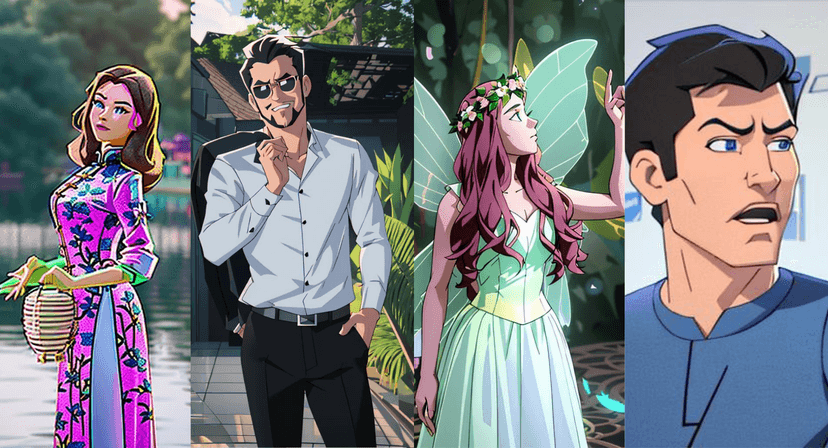
10 Best Apps to Cartoonify Yourself 2025
Whether you're looking for a fun cartoon photo editor or want to add cartoon video effects to your personal clips and films, the best apps to cartoonify yourself 2025 are jam-packed with AI-powered cartoon effects that will bring out the fun side to your personality, plus the creativity to boot!
![Best 5 AI Tools to Convert Text to Video [2024]](/_next/image?url=%2Fimages%2Fbest-5-ai-tools-to-convert-text-to-video-M2Mz.png&w=828&q=75)
Best 5 AI Tools to Convert Text to Video [2024]
This article explores the best 5 AI tools to convert text to video to create more engaging and view-worthy video content!

Cartoonify Image: Best Photo to Cartoon Converters 2024
Looking for creative, fun ways to turn ordinary photos into cartoons? Discover the best photo to cartoon converters in this guide.
Ready to Create Amazing Content?
Join thousands of creators who use Puppetry to bring their ideas to life. Start creating engaging content today with our AI-powered platform.