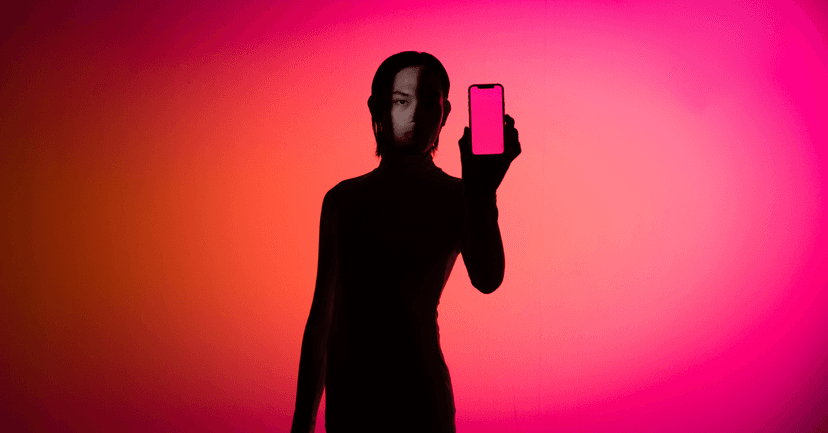Got Puppetry lifetime deal on Appsumo and got some questions? Check our frequently asked questions!
Puppetry is on Appsumo! Your easiest way to create videos with animated faces.
We have put together some frequently asked questions (FAQs) to assist you further with your questions and needs about Puppetry.
Audio FAQs:
Q: Can I upload my own voiceover?
Absolutely! You can upload your own audio file by clicking “Animate with Audio” in the Animator tab.
Q. What’s the maximum length of audio I can upload?
You can upload your audio as long as it’s within 4-5 minutes, roughly translating to 1,000 words or 3,600 characters.
Q. Can I animate with text?
Yes! You can animate your avatar by typing your text prompt if you click the “Animate with text” in the Animator tab.
Q. Can I use an AI voice?
Absolutely! Puppetry has a lot of AI voice options you can choose for your avatar.
Q. Is English the only language available?
Puppetry supports over 30 languages. Simply type the prompt in your language, and Puppetry will do the work of animating your avatar talking in your preferred language.
Q. What voice style can I use?
Puppetry has a lot of voice styles to choose from in the Animator tab. Simply click “More voices” and select the voice style you want to use for your avatar. There are over 30 voice styles in Puppetry, so feel free to get creative!
Video FAQs:
Q. What is the output resolution of the generated videos?
Puppetry generates the best videos with 512 x 512px resolution.
Q. Can I do a 9:16 aspect ratio for video shorts?
Yes! Puppetry supports a 9:16 aspect ratio if you want a generated image. You can also upload your own photo in a 9:16 format ratio, then animate it with Puppetry.
Q. How long does it take to generate videos?
It will take around 10 minutes to generate your videos properly and even longer, depending on the script length.
However, please expect that generating your videos may take significantly longer if a high volume of videos is being generated simultaneously.
Q. Can I export my video with a transparent background?
Unfortunately, Puppetry does not yet support exporting transparent generated videos. Rest assured, you can look forward to it in the future!
Avatar FAQs:
Q. Is there a limit to how many images I can generate?
None! You can create as many images as you want. It’s unlimited.
Q. Can I upload my own image to animate it?
Yes! You can upload your own photo to animate it. However, please note that Puppetry is designed to animate avatars and non-real-life pictures the best.
Q. Are all available voices included within the AppSumo deal?
Yes! All voices in the Puppetry are part of the deal. You can use any of them as much as you like.
Q. What languages does Puppetry support?
Puppetry supports almost any language. Just type the prompt in the language you want, and then we can generate the audio for it.
Q. Are there any download or character limitations?
You are free to generate unlimited images and avatars with Puppetry. However, Puppetry’s prompt limit is 3,600 characters, enough to generate around 4-5 minutes of video.
Q. Can I upload my own photo and animate it into a cartoon?
Puppetry allows you to only animate your photo for now. However, we are actively working on the feature that will enable you to cartoonify your own picture to animate it.
Puppetry’s LTD FAQs:
Q. What’s the difference between the AppSumo deal and the one on Canva?
If you purchase Puppetry Pro on Appsumo, you can also use the Pro on Canva. The Puppetry on the Canva app is limited and only a subset of the studio.
In other words, Canva supports what you can do using Puppetry Studio but is limited in the number of avatars you can generate.
Q. Does the AppSumo deal also come with the phone application?
Unfortunately, the Lifetime deal on Appsumo is only for the web application of Puppetry. The iOS application is not included.
Q. How is this different from your phone application?
The Puppetry app has a video-to-video feature and is currently inaccessible in the Puppetry LTD. Other than that, the lifetime deal on AppSumo offers more features than the iOS app, like the ChatGPT and Image generation.
Note that the web application will also have the video-to-video feature soon.
Q. How many devices can I use?
There’s no limit! Feel free to use Puppetry on as many devices as you want as long as you use the web version.
Please note that Puppetry LTD is only for the web version and does not apply to the Puppetry app.
Q. Will we be grandfathered into future incoming plans?
Of course! All of our early adopters on AppSumo will enjoy the future features of Puppetry.
Q. Can I see Puppetry’s Roadmap?
Absolutely! You can see our Puppetry roadmap here and our plans to serve you better.!
Feel free to reach out if you have any more concerns, questions, suggestions, or clarifications! Please send us an email at hi@puppetry.com.