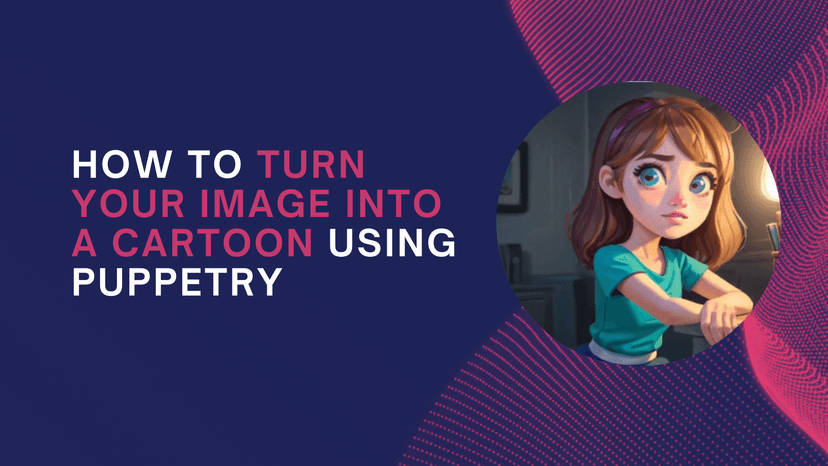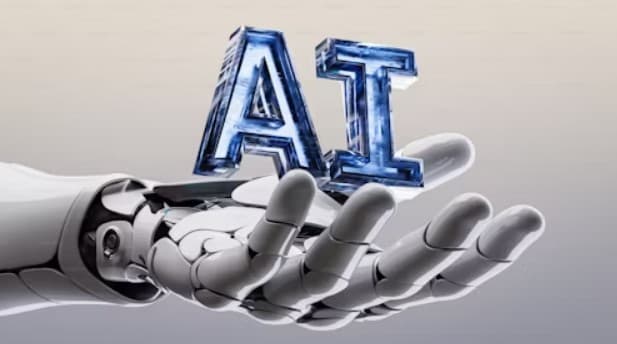Cartoonifying your photos is now a cinch! Here at Puppetry, we'll show you how to cartoonify an image. Check out this post today!
You’ve captured an awesome selfie at your favorite tourist spot and want to add a little twist to it, make it more fun, and grab some attention from social media followers with it!
Well, today’s the day! What if you can cartoonify an image easily with just a few steps? Keep reading, and we’ll show you how.
Photo to Cartoon: How to Transform Photos into Cartoons

You don’t need a fairy godmother to touch a magic wand on your picture, cast a spell, and poof! It transforms into a whimsical cartoon. Puppetry is here to simplify things and make it more fun, too. Here’s how.
Step 1. Upload a Picture to Puppetry’s Cartoonify an Image
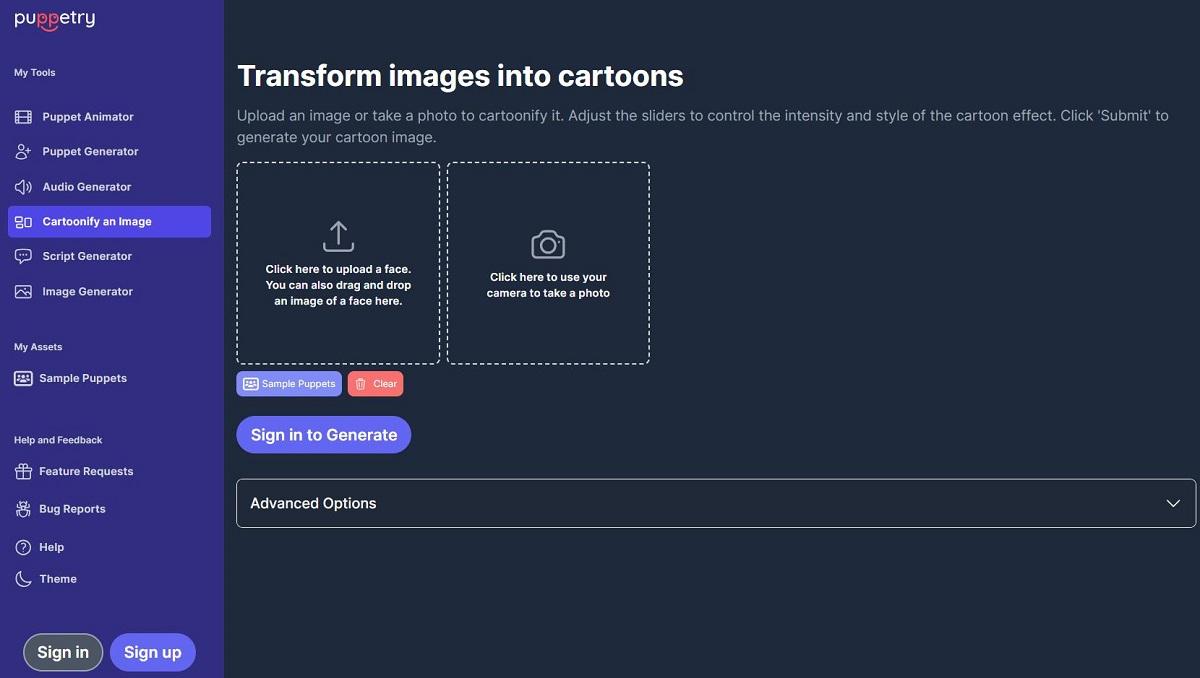
You can access Puppetry via your favorite web browser or an app on your iOS device (you must install it first, though).
Log into the AI-powered cartoon image generator.
Choose “Cartoonify an Image” and pick an image to cartoonify. You have three options.
First, you could click on an image file, drag it to the Puppetry box, and drop it there.
Alternatively, click the box to open the file menu. Search the file you want to cartoonify and follow the directions.
But suppose you don’t have a picture worth cartooning. In this case, you can take a shot with your device’s built-in camera. This method is ideal for smartphone users, although desktop users can connect a high-fidelity camera to their computers.
Interesting Read: Best 7 AI Cartoon Generators Online [2024] — Puppetry
Step 2. Adjust the Cartoonification Settings
Click the Advanced Options and play with the conversion strength, processing steps, and guidance scale settings.
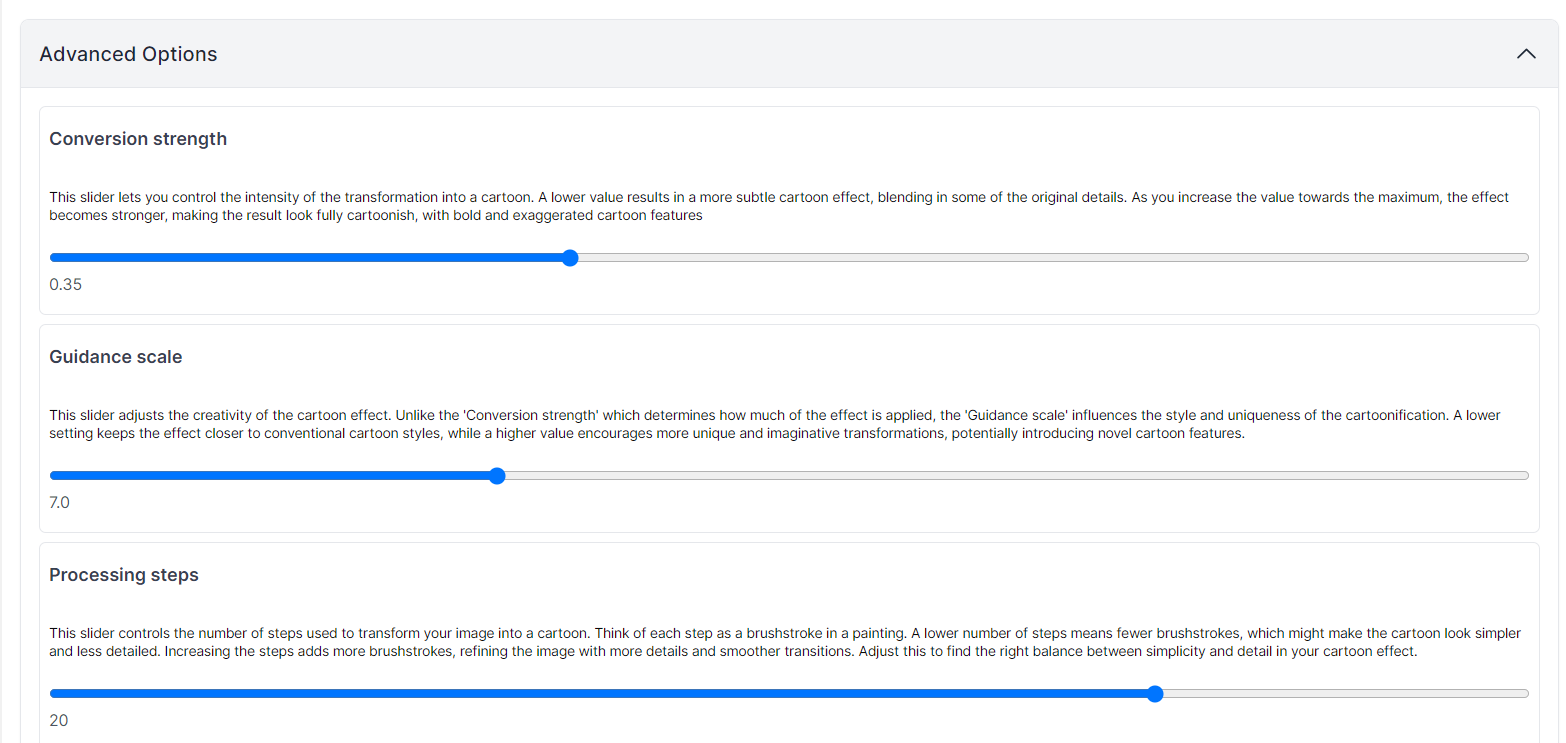
The higher the conversion strength value, the more cartoonish and whimsical the image. Set it to lower than 0.35, and you might get a picture closer to the original.
On the other hand, the guidance scale setting lets you create a unique and imaginative cartoon.
You could set it to 21.0, and you should get an image far detached from the source picture (but still whimsical and engaging).
The number of processing steps lets you create a cartoon image that’s simpler (lower number) or more detailed (higher value).
Try experimenting with these settings to get the right cartoon picture.
Result Examples
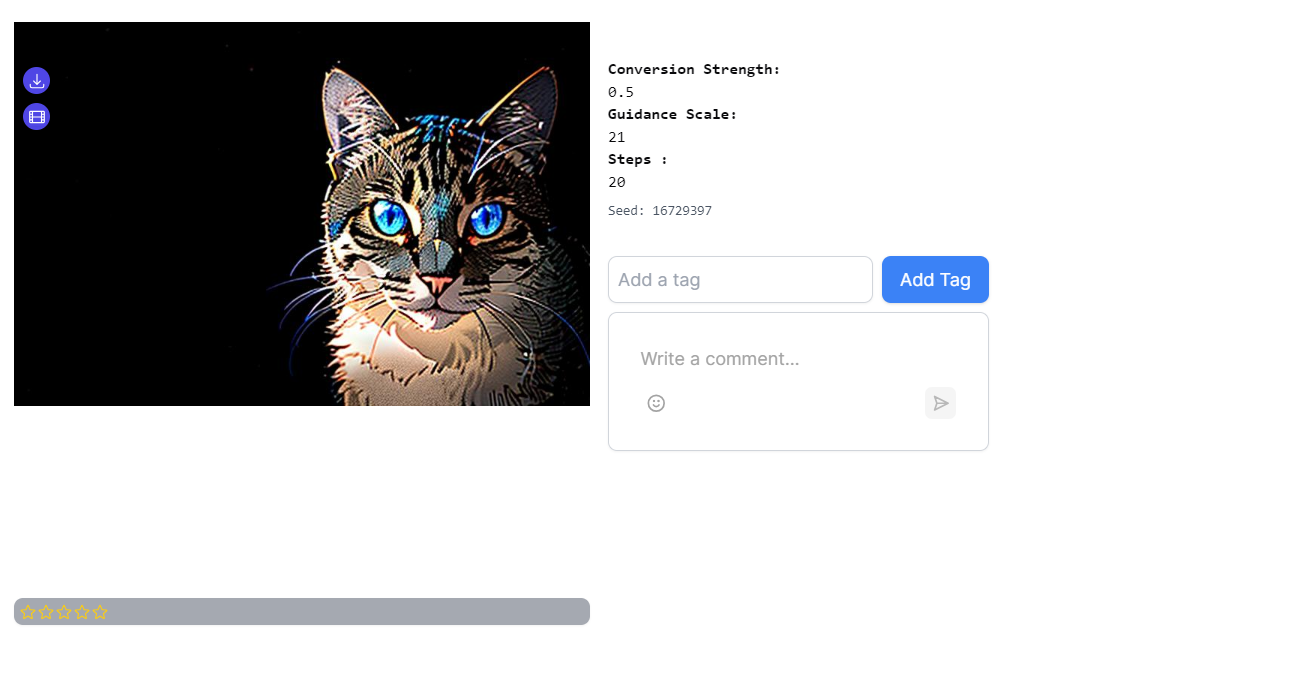
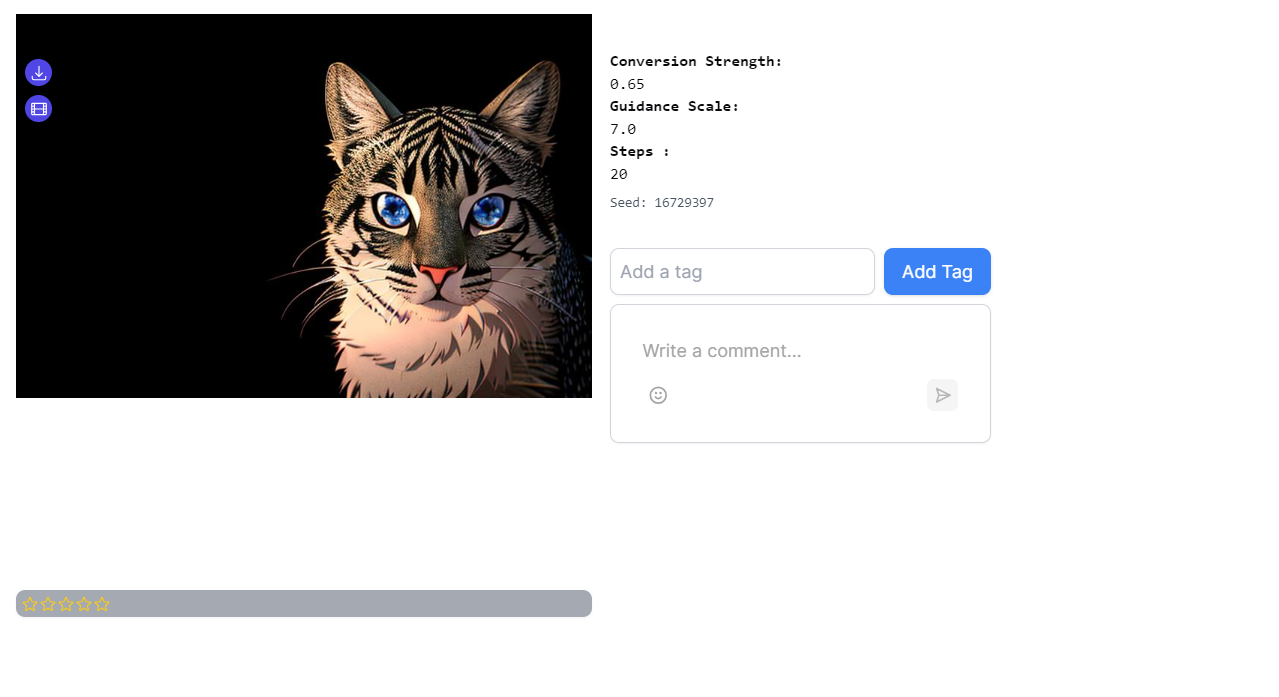
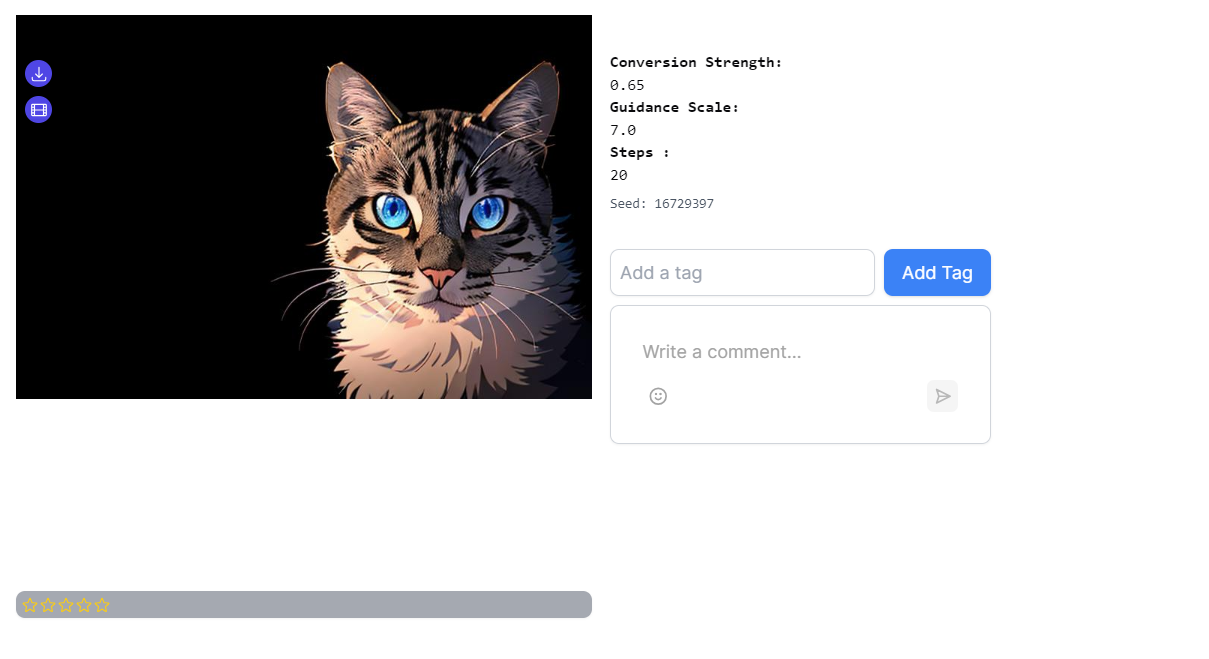
Step 3. Enjoy!
Publish your cartoonified portraits and pictures and see audiences leave amusing remarks, fun emojis, and other positive engagement signs.
4 Tips to Creating an Effective Cartoon Image
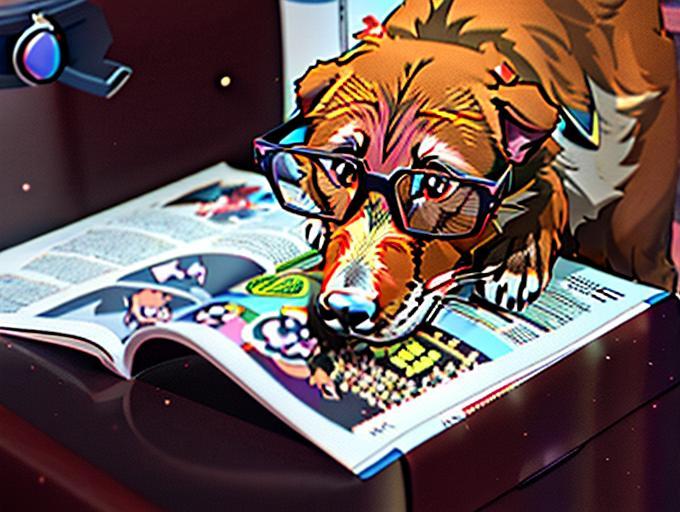
Artificial intelligence makes transforming ordinary pictures into cartoon images seem more like child’s play.
Unfortunately, AI can only do so much to convert such photos into whimsical yet engaging creations. The following four tips & tricks should help you achieve the best possible results.
1. Cartoonify high-quality images only
AI-powered cartooning software can create stunning cartoons ONLY if the source image is free from distortions, pixelations, and other imperfections (such as being too bright or too dark).
For example, a blurry picture can only lead to hazy cartoons. Even if AI applied filters and other beauty effects, it would still look low-quality.
It’s a similar story with dark or overly exposed shots. You won’t see the finer details, and AI will have difficulty discerning lines and borders.
So, be patient when choosing a picture to cartoonize. Pick one with exceptional image details, clarity, lighting, and sharpness.
2. Use a feature-rich and easy-to-use cartoonization tool
Puppetry is an AI-driven image generator and video maker that can transform ordinary portraits into cartoons, AI avatars, and more.
It has an eye-friendly layout and mind-easing navigation. Even kids can create cartoons within seconds.
3. Focus on the image’s important details
A generative AI cartoonify software like Puppetry can only produce high-quality results with exceptional source images. That’s why you will want to check the picture’s details.
For example, can you discern unique facial features? How about the portrait subject’s expressions? Do they show in the cartoon image? Look at the picture’s background elements. Are they sharp after cartoonification?
4. Apply filters wisely
Transforming an Ugly Duckling into a Beautiful Swan no longer requires a fairy’s magic wand. Even your smartphone camera’s built-in filters can erase blemishes, whiten dark skin, and add a soft glow to the image without tinkering settings.
Unfortunately, too many beautification filters rob generative AI technologies of the chance to create stunning cartoon photos.
Filters mask (if not erase) crucial image details, leading to a cartoon image that looks as blurry as a hazy afternoon.
Like our first tip, be picky when applying filters to pictures you want to cartoonify.
Interesting Read: How to Cartoonify Images Free
Cartoon Photos Use Cases
Learning how to transform your photos into cartoons is easy. But why should you do that? Why turn a good picture into a whimsical image?
Besides being a fun way to breathe new life into classic pictures, cartoon photos are excellent in the following fields.
Education and learning
Children respond better to cartoons than images of real people, places, events, and objects.
Studies show cartoons stimulate young minds with vivid colors, imaginative settings, and exaggerated expressions.
Even adult learners love cartoons. Adding cartoonified pictures can enhance learning experiences and facilitate memory retention.
Marketing and advertising
Seasoned marketers and advertisers know the significance of well-crafted promotional images.
Although real pictures can deliver a punch, cartoons leave something to the imagination.
These AI-generated art forms say your brand is a fun company that can inject humor into activities like advertising campaigns.
Consumers find cartoons amusing because you’re communicating with their inner child. This will make them remember your brand better and for longer.
Real estate
Although potential home buyers would want actual pictures of a property listing, adding cartoon images in the portfolio injects a fun and carefree element.
It turns an ordinary listing into a work of art, making it stand out from a sea of listings.
Magazine covers
You can grab the attention of your target audience by ditching conventional magazine covers for a well-crafted, eye-catching, and refreshing cartoon.
Final Thoughts
Not everyone might agree to use cartoons in everyday life. However, if you want to expand your online reach, adding fun and imaginative cartoonified pictures should get audiences abuzz.
Thankfully, transforming an ordinary portrait into an attention-grabbing cartoon is easy with AI-driven image and video makers like Puppetry.
Try Puppetry Cartoonified Image Generator Today!